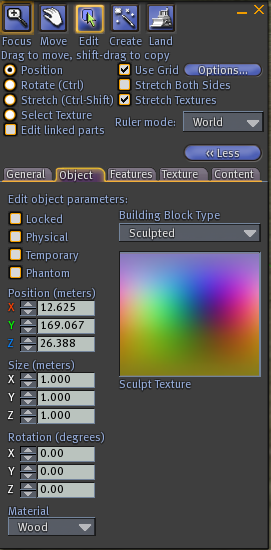Difference between revisions of "How Do I Make a Sculpted Prim?"
m (Configured stable versioning for How Do I Make a Sculpted Prim: [Precedence: Quality, Default: Stable]) |
Wiki Scribe (talk | contribs) m (Robot: Fixing KB templates) |
||
| Line 16: | Line 16: | ||
{{KBnote| | {{KBnote|1= If you pick a texture that was not intended to be a Sculpt Texture (like a Snapshot, or some wallpaper), the sculpted prim will take on a crazy, unexpected shape we like to call "texture vomit". These crazy shapes won't hurt Second Life or your computer's performance, but they may hurt your eyes! | ||
}} | }} | ||
Revision as of 16:54, 5 October 2009

This article is part of the Extended Second Life Knowledge Base that includes advanced and specialized information. This information was originally provided by Linden Lab, but is not actively maintained nor guaranteed to be accurate. Linden Lab does not certify nor assume any responsibility for this information.
See the official Second Life Knowledge Base for the most current information.
Sculpted Prims are created and manipulated in a slightly different way than conventional prims. Check out the following steps to create your first Sculpted Prim:
|
| Note: If you pick a texture that was not intended to be a Sculpt Texture (like a Snapshot, or some wallpaper), the sculpted prim will take on a crazy, unexpected shape we like to call "texture vomit". These crazy shapes won't hurt Second Life or your computer's performance, but they may hurt your eyes! |
You can find some free example Sculpt Textures on the Sculpt Maps and Textures page of the Second Life Wiki.
For information on how to create your own Sculpt Textures for Second Life, check out the 3D Software Guide and the Sculpt Textures in Paint Programs pages of the Second Life Wiki.