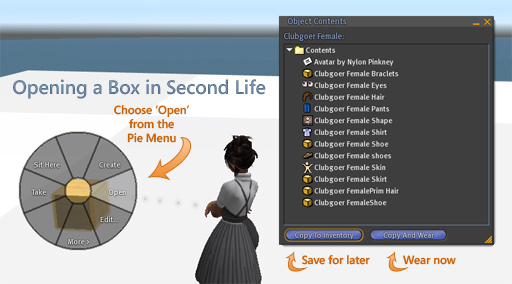Difference between revisions of "Marketplace/Opening boxes"
Jump to navigation
Jump to search
| Line 3: | Line 3: | ||
== Summary == | == Summary == | ||
New to Second Life? Ever bought stuff and wondered why all you got was a box? '''Items are frequently sold in simple containers that require you to "open" them to get the contents.''' For example, if you purchase clothing that comes in a box, you'll have to extract the clothing objects from the box container, then transfer them to your inventory so you can wear them. Practice this a few times and it becomes second nature. | New to Second Life? Ever bought stuff and wondered why all you got was a box? | ||
'''Items are frequently sold in simple containers that require you to "open" them to get the contents.''' For example, if you purchase clothing that comes in a box, you'll have to extract the clothing objects from the box container, then transfer them to your inventory so you can wear them. Practice this a few times and it becomes second nature. | |||
__TOC__ | __TOC__ | ||
| Line 24: | Line 26: | ||
== Caveats == | == Caveats == | ||
* You need to be on a [[parcel]] where ''building'' is allowed so you can rez the box. That means this icon: [[Image:Status_no_build.png]] does ''not'' appear in the menu bar. In some cases, if you're a member of the group that owns the land, activating your group title permits you to build despite the no-build icon which applies to the general public. | * You need to be on a [[parcel]] where ''building'' is allowed so you can rez the box. That means this icon: [[Image:Status_no_build.png]] does ''not'' appear in the menu bar. In some cases, if you're a member of the group that owns the land, activating your group title permits you to build despite the no-build icon which applies to the general public. | ||
== See also == | == See also == | ||
* '''[[Inventory]]''' | * '''[[Inventory]]''' | ||
Revision as of 08:43, 2 November 2009
Summary
New to Second Life? Ever bought stuff and wondered why all you got was a box?
Items are frequently sold in simple containers that require you to "open" them to get the contents. For example, if you purchase clothing that comes in a box, you'll have to extract the clothing objects from the box container, then transfer them to your inventory so you can wear them. Practice this a few times and it becomes second nature.
Opening a box
- In the bottom-right of the Second Life Viewer window, click the Inventory button. (You can also use the Ctrl-I shortcut.)
- Drag the box from your inventory to the ground to rez it.
- Right-click the box and choose Open from the pie menu.
- A window opens. If the box has many contents, it can take a minute or two.
- Click Copy to Inventory to transfer the box's contents to your inventory.
- If the box contains an outfit you'd like to wear immediately, click Copy And Wear instead.
Once the items are copied, they appear in your inventory as a folder with the box's name. If you don't see it, click the Recent Items tab.
Watch this video tutorial to see the above steps in motion:
<videoflash type="vimeo">4168533|640|480</videoflash>
Caveats
- You need to be on a parcel where building is allowed so you can rez the box. That means this icon:
 does not appear in the menu bar. In some cases, if you're a member of the group that owns the land, activating your group title permits you to build despite the no-build icon which applies to the general public.
does not appear in the menu bar. In some cases, if you're a member of the group that owns the land, activating your group title permits you to build despite the no-build icon which applies to the general public.