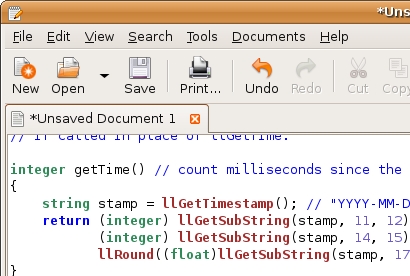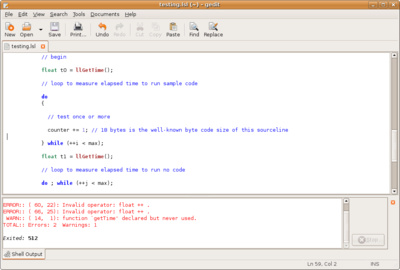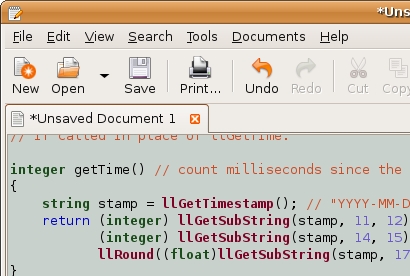Difference between revisions of "User:Kuraiko Yoshikawa/sandbox/LSL Goodies/gedit"
m |
|||
| Line 34: | Line 34: | ||
<div style="background-color: #cfc0e0; font-size: 1.2em; font-weight: bold; border-bottom: black 1px dashed">For gtksourceview1.0</div> | <div style="background-color: #cfc0e0; font-size: 1.2em; font-weight: bold; border-bottom: black 1px dashed">For gtksourceview1.0</div> | ||
<div style="padding: 10px 10px 10px 10px;"> | <div style="padding: 10px 10px 10px 10px;"> | ||
This is an older lsl.lang file orginaly created by Nargus Asturias via the [http://forums.secondlife.com/showthread.php?p=1134163 Scripting Tips forum] updated by [http://adammarker.org/shill/ adammarker.org/shill/] and me ^.~<br> | [http://zeitenwerk.de/sandbox/lsl.lang-gtk1.tar.gz This] is an older lsl.lang file orginaly created by Nargus Asturias via the [http://forums.secondlife.com/showthread.php?p=1134163 Scripting Tips forum] updated by [http://adammarker.org/shill/ adammarker.org/shill/] and me ^.~<br> | ||
<div style="color: #7460c0; background: #d9d9d9; border: #132f78 dashed 1px; padding: 10px 10px 10px 10px; width: 650px; margin-bottom: 10px;"> | <div style="color: #7460c0; background: #d9d9d9; border: #132f78 dashed 1px; padding: 10px 10px 10px 10px; width: 650px; margin-bottom: 10px;"> | ||
Revision as of 19:22, 4 July 2008
gedit as LSL offline EditorLSL Syntax HighlightingFor gtksourceview2.0
I made a new lsl.lang file for gtksourceview2.0 which you can find here To install, just extract "lsl.lang" to: [Gnome Directory]/gtksourceview-2.0/language-specs It is for me: /usr/share/gtksourceview-2.0/language-specs For gtksourceview1.0
This is an older lsl.lang file orginaly created by Nargus Asturias via the Scripting Tips forum updated by adammarker.org/shill/ and me ^.~ To install, just extract "lsl.lang" to: [Gnome Directory]/gtksourceview-1.0/language-specs Syntax CheckA simple syntax checker for gedit based on lslint Download lslint for Linux from w-hat or via this direct link. #!/bin/sh Select for:
Input: Nothing gedit Color Theme like InWorld Editor (old style)Download lsl_editor.xml and extract it anywhere.
|