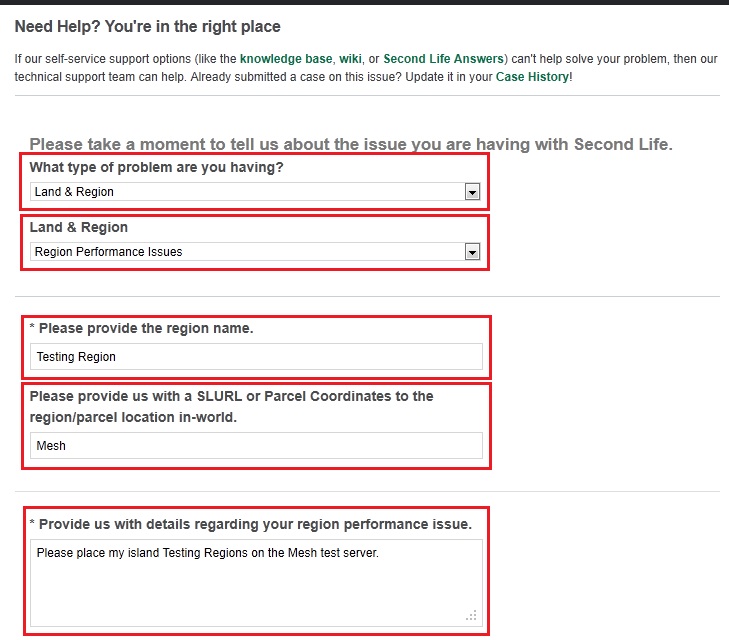Difference between revisions of "Mesh/LiveVolunteers"
| Line 20: | Line 20: | ||
{{KBwarning| We are no longer accepting applications for mesh regions. Thank you for your interest, and thanks to all who have already applied. Mesh functionality should be available grid-wide by the end of August, please stay tuned for announcements}} | {{KBwarning| We are no longer accepting applications for mesh regions. Thank you for your interest, and thanks to all who have already applied. Mesh functionality should be available grid-wide by the end of August, please stay tuned for announcements}} | ||
*At the Resident level -- We | *At the Resident level -- We have some sandboxes set up for people to test in. | ||
==What we want you to do== | ==What we want you to do== | ||
Revision as of 08:04, 10 August 2011
What is Mesh?
"Mesh upload" is the ability for residents to import 3D mesh objects from many popular programs, like Maya, 3DSMax, Blender, and others. If your region is mesh enabled, then you and other residents will be able to upload to their inventory and -subject to land rights of course- be able to rez and interact with mesh objects. A Mesh Project Viewer is required to see mesh objects; all other viewers will not see mesh objects, only a placeholder triangle or possibly an invisible object.
What are the limitations in this release?
| Important: Although we have not seen any significant issues, it's important that you understand this is not fully released so we can not guarantee that bad things won't happen to existing, or mesh, content. |
If you attempt to rez mesh objects on a regular sim, it may rez invisible or look like a regular prim. During this phase of the rollout, we may alter the Prim count for mesh objects and cause returns. The returns are not guaranteed to be mesh objects, they might be anything in the parcel. We may do rollbacks and deploys with little or no notice; our focus is not short-term sim stability but rather long term code stability as we prepare to deploy this grid-wide. There is specific new behavior around prim count. There are a number of operations which could cause the cost for objects to be updated. If you are near the parcel limit, items could be returned to inventory. If you're the owner, then objects that belong to others on your land could be returned. The operations include: Scaling an object with mesh, linking or delinking objects with mesh objects.
| Note: The L$10 base cost to upload a mesh model is a temporary rate for the open beta period. This fee may increase after the mesh upload feature leaves open beta. |
What are the risks in this release?
- It is unlikely, but objects may be destroyed or broken permanently.
- It is extremely unlikely, but still possible, that uploaded mesh objects may not work after the full mesh deploy.
- Prim cost of of mesh objects may change during this period.
Am I eligible to participate
- At the Region level -- Only private island owning Residents may participate, specifically Full Private Islands - No Homesteads or Openspaces.
| Warning: We are no longer accepting applications for mesh regions. Thank you for your interest, and thanks to all who have already applied. Mesh functionality should be available grid-wide by the end of August, please stay tuned for announcements |
- At the Resident level -- We have some sandboxes set up for people to test in.
What we want you to do
- We'd like to see people uploading and interacting with mesh objects.
- Just as important, we want people to continue using/interacting with prims and sculpties. We don't want to break anything already there.
- Old viewers (1.x based) should continue to work, but won't have support for mesh. You'll see a triangle, or possibly meshes will be invisible objects. Viewer 2 also cannot read mesh objects.
- Use the latest Mesh Viewer
What we DON'T want you to try
- Don't move mesh objects between mesh regions and non-mesh regions - We aren't interested in testing that because soon it won't matter.
- Specifically, don't drive vehicles between the micro-channel regions and other regions. It may not work as expected. This issue will go away with full rollout.
- Don't sell things on the marketplace - we're not looking to test marketplace yet. Also, you'll likely end up with angry customers.
- Don't test mesh support on 1.x based viewers, or currently released 2.x viewers.
How to volunteer
Region Owners
- Region Owner submits a case under a specific case type with specific fields filled in using keywords that will enable us to find the cases, as shown in this video:
- Login at the Support Portal
- Click Submit a Support Case on the right.
- Case Type to be filed: Land & Region -> Region Performance Issues
- Specific case field input instructions:
- "Provide region name" field: Region Owner puts in name of 1 region to be included on micro channel, only
- "Please provide us with a SLURL or Parcel Coordinates to the region/parcel location in-world" field: Region Owner MUST place the word "Mesh" (no quotes) in this field. This will enable us to filter these specific cases out of the normal cases being submitted in that category.
- "Provide us with details regarding your region performance issue" field: Region Owner can simply state something along the lines of "Please place my Region X, in the Mesh RC Channel.
- Example Screen Shot of case submission page:
failure to follow this procedure will lead to sadness and the likelihood that your region will not be included in the test, because we will not see your case.
Non Region Owners
Residents can participate on shared public testing/sandbox regions. If you understand the risk and limitations above please join the group "Mesh Volunteers" on AGNI. This group will allow access to the Mesh Sandbox Regions. The list of public mesh testing sandbox regions is below.
Mesh Volunteers Group
Please join the following group to keep up to date with Mesh changes on AGNI and also to access the sandbox/testing regions: (Mesh Volunteers) *http://world.secondlife.com/group/3aa8389a-b658-7fb0-d0bb-75001a13db86
How to Report Bugs
If you find a problem related to mesh, or one which does not happen on a current production sim, please create an item in the public issue tracker at http://jira.secondlife.com/.
- How do I tell if I'm in a mesh region?
To submit a mesh bug: 1) Log in to the https://jira.secondlife.com/ page with your Second Life avatar name and password. 2) Click “Create New Issue” 3) Set PROJECT to “Mesh-Beta CTS” and ISSUE TYPE to “Bug” 4) On the next page, type step-by-step instructions for how to create the problem, and if specific products are involved include the product vendor name and specific product name and version. IMPORTANT: Please state what region you encountered the problem. If it's related to an upload and you have a generic test model, please attach the .dae file. If it's proprietary object, mention that you have the model and we can arrange to get it in a secure manner.
For a demo of the jira public issue tracker, see Torley’s great video “how to report a bug“. Thanks in advance for helping to test the next generation Second Life simulator. We really appreciate your help in making Second Life better. As we resolve issues and get closer to a version for release to the Second Life Grid, we will be deploying updated versions to our Early Adopter regions.
Sandbox Testing Regions
- Mesh Sandbox 0 (128, 128, 30)
- Mesh Sandbox 1 (128, 128, 30)
- Mesh Sandbox 2 (128, 128, 30)
- Mesh Sandbox 3 (128, 128, 30)
- Mesh Sandbox 4 (128, 128, 30)
- Mesh Sandbox 5 (128, 128, 30)
- Mesh Sandbox 6 (128, 128, 30)
- Mesh Sandbox 8 (128, 128, 30)
- Mesh Sandbox 9 (128, 128, 30)
Adult sandbox