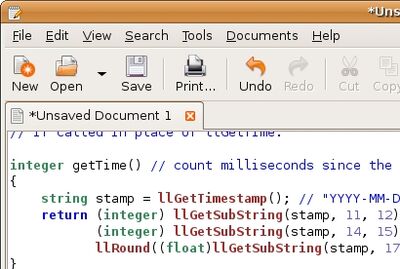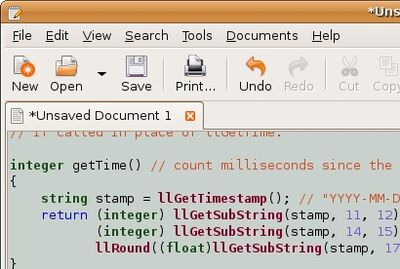Difference between revisions of "User:Kuraiko Yoshikawa/sandbox/LSL Goodies/gedit"
< User:Kuraiko Yoshikawa | sandbox | LSL Goodies
Jump to navigation
Jump to search
m |
|||
| Line 1: | Line 1: | ||
{{ | <!-- Style Variables --> | ||
{{#vardefine:box|style=" | |||
background-color: gray; | |||
color: black; | |||
font-size: 1.2em; | |||
font-weight: bold; | |||
border-bottom: black 1px dashed; | |||
-moz-border-radius-topleft: 10px; | |||
-moz-border-radius-topright: 10px; | |||
-webkit-border-top-left-radius: 10px; | |||
-webkit-border-top-right-radius: 10px; | |||
padding-left: 5px; | |||
"}} | |||
{{#vardefine:codetab|style="border: 1px solid black; background-color: #323232; {{NewStyle|border-radius|10px|moz=*|webkit=*}}"}} | |||
<!-- END --> | |||
<div style="color: | <div id="box" style="background-color: light-gray; {{NewStyle|border-radius|10px|moz=*|webkit=*}}"> | ||
To install | <div {{#var:box}}>gtksourceview2.0</div> | ||
<div style="padding: 10px"> | |||
<pre style="border:0; padding:0; background-color: transparent; color:black;"> | |||
_____ _ _ | |||
| ___(_) | ___ | |||
| |_ | | |/ _ \ | |||
| _| | | | __/ | |||
|_| |_|_|\___| | |||
</pre> | |||
You can find the syntax file (and others) in our Google Code Project | |||
[http://code.google.com/p/hilitelsl/downloads/detail?name=lsl2.lang lsl2.lang] | |||
<pre style="border:0; padding:0; background-color: transparent; color:black;"> | |||
___ _ _ _ | |||
|_ _|_ __ ___| |_ __ _| | | | |||
| || '_ \/ __| __/ _` | | | | |||
| || | | \__ \ || (_| | | | | |||
|___|_| |_|___/\__\__,_|_|_| | |||
</pre> | |||
To install put the '''lsl.lang''' in '''/usr/share/gtksourceview-2.0/language-specs''' and restart gedit. | |||
</div> | </div> | ||
</div> | </div> | ||
<table id="box" cellspacing=0 border=0 style="background-color: light-gray; {{NewStyle|border-radius|10px|moz=*|webkit=*}}"><tr><td style="padding:10px;"> | |||
[[Image:Gedit lsl highlight.jpg|400px]] | |||
</td></tr></table> | |||
<div id="box" style="background-color: light-gray; {{NewStyle|border-radius|10px|moz=*|webkit=*}}"> | |||
<div {{#var:box}}>gtksourceview1.0</div> | |||
<div style="padding: 10px"> | |||
<pre style="border:0; padding:0; background-color: transparent; color:black;"> | |||
_____ _ _ | |||
| ___(_) | ___ | |||
| |_ | | |/ _ \ | |||
| _| | | | __/ | |||
|_| |_|_|\___| | |||
</pre> | |||
You can find the syntax file (and others) in our Google Code Project | |||
[http://code.google.com/p/hilitelsl/downloads/detail?name=lsl.lang lsl.lang] | |||
This file orginaly created by Nargus Asturias via the [http://forums.secondlife.com/showthread.php?p=1134163 Scripting Tips forum] updated by [http://adammarker.org/shill/ adammarker.org/shill/] and me ^.~<br> | |||
< | <pre style="border:0; padding:0; background-color: transparent; color:black;"> | ||
___ _ _ _ | |||
|_ _|_ __ ___| |_ __ _| | | | |||
' | | || '_ \/ __| __/ _` | | | | ||
| || | | \__ \ || (_| | | | | |||
|___|_| |_|___/\__\__,_|_|_| | |||
</pre> | |||
To install put the '''lsl.lang''' in '''/usr/share/gtksourceview-1.0/language-specs''' and restart gedit. | |||
</div> | </div> | ||
</div> | </div> | ||
<div id="box" style="background-color: light-gray; {{NewStyle|border-radius|10px|moz=*|webkit=*}}"> | |||
<div id="box" style="background-color: light-gray; | <div {{#var:box}}>gedit Color Theme like InWorld Editor (old style)</div> | ||
<div style="padding: 10px"> | |||
<pre style="border:0; padding:0; background-color: transparent; color:black;"> | |||
_____ _ _ | |||
| ___(_) | ___ | |||
| |_ | | |/ _ \ | |||
| _| | | | __/ | |||
|_| |_|_|\___| | |||
</pre> | |||
You can find the syntax file (and others) in our Google Code Project | |||
[http://code.google.com/p/hilitelsl/downloads/detail?name=lsl_editor.xml lsl_editor.xml] | |||
< | <pre style="border:0; padding:0; background-color: transparent; color:black;"> | ||
___ _ _ _ | |||
|_ _|_ __ ___| |_ __ _| | | | |||
| || '_ \/ __| __/ _` | | | | |||
| || | | \__ \ || (_| | | | | |||
|___|_| |_|___/\__\__,_|_|_| | |||
</pre> | |||
Download lsl_editor.xml and save it anywhere. | |||
Open gedit select '''Edit/Preferences/Font&Colors''', click '''Add''' and add the '''lsl_editor.xml''' file. | |||
Select '''LSL Editor''' in the Color Schemes list und close the preferences window. | |||
</div> | </div> | ||
</div> | </div> | ||
<table id="box" cellspacing=0 border=0 style="background-color: light-gray; {{NewStyle|border-radius|10px|moz=*|webkit=*}}"><tr><td style="padding:10px;"> | |||
[[Image:Gedit lsl theme.jpg|400px]] | |||
</td></tr></table> | |||
Revision as of 05:17, 26 March 2009
gtksourceview2.0
_____ _ _ | ___(_) | ___ | |_ | | |/ _ \ | _| | | | __/ |_| |_|_|\___|
You can find the syntax file (and others) in our Google Code Project
___ _ _ _ |_ _|_ __ ___| |_ __ _| | | | || '_ \/ __| __/ _` | | | | || | | \__ \ || (_| | | | |___|_| |_|___/\__\__,_|_|_|
To install put the lsl.lang in /usr/share/gtksourceview-2.0/language-specs and restart gedit.
gtksourceview1.0
_____ _ _ | ___(_) | ___ | |_ | | |/ _ \ | _| | | | __/ |_| |_|_|\___|
You can find the syntax file (and others) in our Google Code Project
lsl.lang
This file orginaly created by Nargus Asturias via the Scripting Tips forum updated by adammarker.org/shill/ and me ^.~
___ _ _ _ |_ _|_ __ ___| |_ __ _| | | | || '_ \/ __| __/ _` | | | | || | | \__ \ || (_| | | | |___|_| |_|___/\__\__,_|_|_|
To install put the lsl.lang in /usr/share/gtksourceview-1.0/language-specs and restart gedit.
gedit Color Theme like InWorld Editor (old style)
_____ _ _ | ___(_) | ___ | |_ | | |/ _ \ | _| | | | __/ |_| |_|_|\___|
You can find the syntax file (and others) in our Google Code Project
___ _ _ _ |_ _|_ __ ___| |_ __ _| | | | || '_ \/ __| __/ _` | | | | || | | \__ \ || (_| | | | |___|_| |_|___/\__\__,_|_|_|
Download lsl_editor.xml and save it anywhere. Open gedit select Edit/Preferences/Font&Colors, click Add and add the lsl_editor.xml file. Select LSL Editor in the Color Schemes list und close the preferences window.