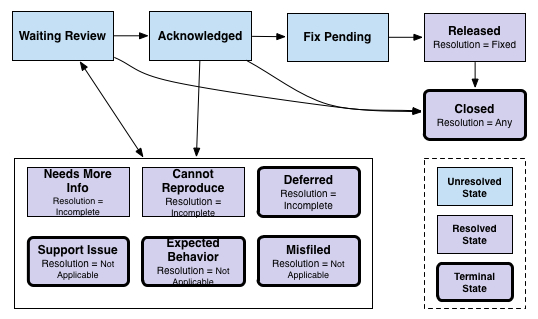Difference between revisions of "User:Sue Linden/JIRA Updates"
Jump to navigation
Jump to search
Sue Linden (talk | contribs) |
Sue Linden (talk | contribs) (update re torley's videos) |
||
| Line 1: | Line 1: | ||
= Need to change = | = Need to change = | ||
* [[Issue_Tracker/Status]] - see below for new page | * [[Issue_Tracker/Status]] - see below for new page | ||
* [[Issue_Tracker/Searching]] - | * [[Issue_Tracker/Searching]] - Torley will create new videos | ||
* Minor edits to [[Issue_Tracker/FAQ]] | * Minor edits to [[Issue_Tracker/FAQ]] | ||
* [[Issue_Tracker_Forum_Transcript]] - out of date, maybe should be archived somehow? | * [[Issue_Tracker_Forum_Transcript]] - out of date, maybe should be archived somehow? | ||
Revision as of 12:16, 10 August 2010
Need to change
- Issue_Tracker/Status - see below for new page
- Issue_Tracker/Searching - Torley will create new videos
- Minor edits to Issue_Tracker/FAQ
- Issue_Tracker_Forum_Transcript - out of date, maybe should be archived somehow?
- Missing: Explanation of how JIRA issues are worked from start to finish. (new page for this probably).
Status
Here's how Linden Lab uses the workflow status and resolution field:
- Pending
- Initial state when an issue/ticket is created. All issues in "Pending" will be reviewed and triaged.
- Acknowledged
- When an issue has been imported to an internal Linden Lab project, it will be marked as Acknowledged.
- Fix Pending
- When the imported issue has passed QA internally, then the public issue will change to Fix Pending. The bug is fixed in a version of the code that should soon be publicly available.
- Released (Resolution = Fixed)
- When the imported issue has been released (when it's marked as Closed), then the public issue will be marked as Released and the Resolution = Fixed.
- Closed
-
- Resolution = Fixed
- When the Reporter agrees the issues is fixed in Production, s/he should mark the issue as Closed.
- Resolution = Won't Finish
- The assignee or Linden Lab doesn't reasonably believe this issue should or will be fixed.
- Resolution = Duplicate
- There's another issue about the same problem/idea. See the issues linked to it.
- Needs More Info (Resolution = Incomplete)
- The issue lacks actionable information. Add the info or it CAN'T be investigated.
- Cannot Reproduce (Resolution = Incomplete)
- Following the stated steps does NOT show the problem. Please provide a solid description of how to reproduce the problem, otherwise it's like finding Bigfoot. Issues that can't be reproduced will eventually be closed.
- Deferred (Resolution = Incomplete)
- The problem/idea is being evaluated.
- Support Issue
- The issue does NOT belong in the Issue Tracker, and needs to be handled through the Support Portal or Life Answers.
- Expected Behavior
- This is NOT a bug and functions by design See Expected Behavior aka Not a Bug.
- Misfiled (Resolution = Not Applicable)
- This issue doesn't belong in the Issue Tracker. Often, these are afoul of our rules.
After an issue gets Linden attention, you can follow along.
Diagram of Workflow
Note:
- Diagram does not have all the transition arrows.
- A terminal state is a state that's not a middle step in a workflow, and would frequently be the last state for an issue. "Contact Support" is a good example.
Transition to New Resolutions
Definitions
Status = Step in the workflow; the stage the issue is currently at in its lifecycle; ie the box in the workflow diagram
Resolution = a record of the issue's resolution. If Resolution is blank, the issue is "Unresolved." If Resolution has a value, the issue is "Resolved" and will appear crossed out in JIRA. This is regardless of the workflow status.
| Resolution | Migration Plans |
|---|---|
| Fixed | no change |
| Duplicate | no change |
| Won't Finish | no change |
| Not Applicable | new |
| Incomplete | new |
| Cannot Reproduce | Change to "Cannot Reproduce" Status, Resolution = Incomplete |
| Contact Support | Change to "Support Issue" Status, Resolution = Incomplete |
| Expected Behavior | Change to "Expected Behavior" Status, Resolution = Not Applicable |
| Misfiled | Change to "Misfiled" Status, Resolution = Not Applicable |
| Needs More Info | Change to "Needs More Info" Status, Resolution = Incomplete |
| Under Advisement | Change to "Deferred" Status, Resolution = Incomplete |