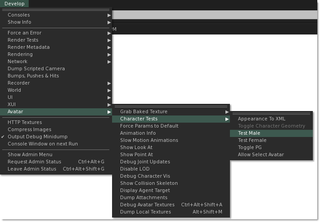Resetting your avatar
Revision as of 12:30, 14 November 2011 by Boston Linden (talk | contribs)
If you ever mess up your avatar's appearance, don't worry. You can easily reset your avatar to a default one, including the avatars available when you first signed up for Second Life.
- Select Me > Inventory...
- Scroll down to the bottom and open the Library folder. (What's the Library?)
- In the Library folder, open the Clothing folder.
- Drag any of the folders onto your avatar, and wait a few minutes to change.
There's also an alternative method, which can be tried if the Library method doesn't work.
- Open the Advanced menu by selecting World > Show > Advanced menu.
- Choose Advanced > Show Develop Menu.
- Within the Develop menu shown, choose Avatar > Character Tests > Test Male or Test Female.
See also
- Let's Go To the Library! - Article by Resident Renee Lowenhart with pictures of some of the default avatars.
- Why do I look like a particle cloud