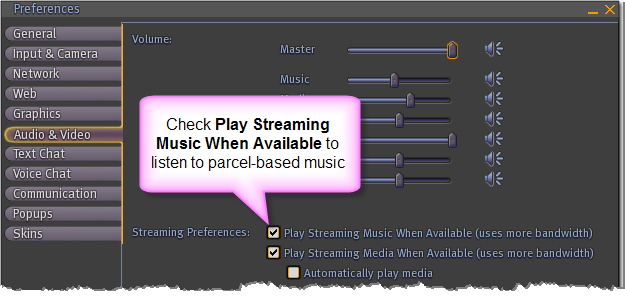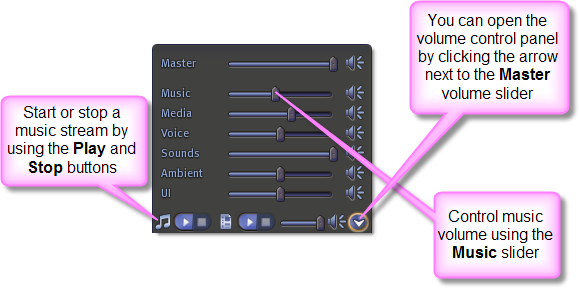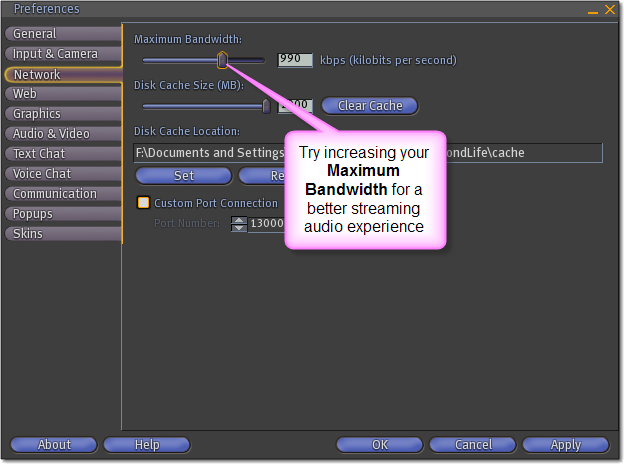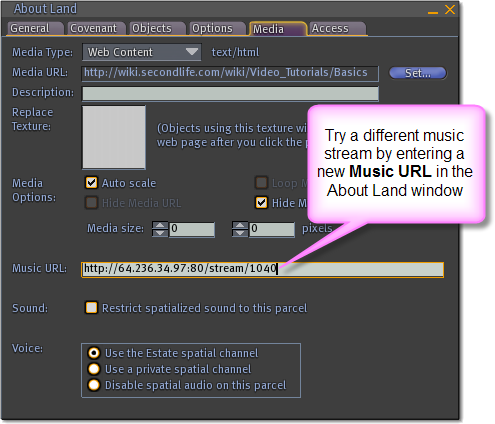How to play streaming music in Second Life

This article is part of the Extended Second Life Knowledge Base that includes advanced and specialized information. This information was originally provided by Linden Lab, but is not actively maintained nor guaranteed to be accurate. Linden Lab does not certify nor assume any responsibility for this information.
See the official Second Life Knowledge Base for the most current information.
| Note: This article does not cover objects that play music using uploaded sounds. |
Sound volume
Have you made sure your computer is able to play sound? Are your speakers turned on and sound volume turned up?
Audio & Video preferences
- Go to Edit > Preferences
- Click the Audio & Video tab
- Turn on Play Streaming Music When Available
- Click OK
Music controller
Locate the music controller at the bottom of the screen. If your Audio & Video preferences been set correctly and the buttons on the music controller are still dark, it means that no music stream is currently available for this parcel of land.
- Locate the music controller
- Click the Play button
- Change the music's volume by clicking the "up" arrow next to the master volume slider to reveal the volume control panel. Change the Music volume slider to change onlythe volume of streaming audio.
Increase Maximum Bandwidth
- Go to Edit menu > Preferences
- Click the Network tab
- Slide the Maximum Bandwidth slider to the right
- Click OK
- Click the Play button on the music controller
Music is still not playing!
Music streams do not pass through Second Life's servers. If a music stream fails to play, there may be a connection problem between your computer and the music stream's server.
The format of the music stream, bandwidth constraints and location can also prevent your computer from playing music. Because of this, it is possible that other Residents can hear a music stream while you can't!
Try another music stream
To change the music stream, you need to either own the land or have appropriate group abilities on group-owned land.
- Stand on the parcel of land
- Go to World > About Land...
- Click the Media tab
- Enter a new Music URL
- Press Enter
More information
Overview of Music in Second LifeAstrin Few's Guide to Second Life Music