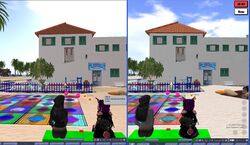User:Monalisa Robbiani/stereograms
Cross-eyed stereograms in Second Life
A new stereographic mode will probably be implemented at some point, but even now it is possible to create stereographic imagery within Second Life. And it is quite easy to do so.
A crosseyed stereogram can be viewed without the need to use any devices. You only need your own eyes. Please refer to the Magic Eye website on how to view these images.
To create a static stereo image, all you need to do is to take two slightly different snapshots. Position your camera using the ALT key and make sure that there are no moving elements in the frame. They will disturb the effect. Make avatars stand still using poseballs or animations. After the first snapshot has been saved press the ALT key and move the camera slighty to the right or left, then take the second snapshot. Load them into your favorite graphics software and position the pictures next to eachother. Cross your eyes, so the left eye will see the right image and vice versa. If needed, swap and reposition the snaphots until your eyes will feel comfortable and the 3d effect will become visible easily. It is amazing to see a rendered scene in actual 3d.
To view dynamic scenes in 3d you will have to use two clients side by side. First make sure that your desktop shortcut has multiple clients enabled. ( for example "C:\Second LifeReleaseCandidate\SecondLifeReleaseCandidate.exe" -multiple) You will need an alt account. Position the client windows next to eachother. Log in both your accounts and make them sit on a prim with two sit targets (IM me, I will give you mine). Hit the ESC key a few times in both clients to reset the camera view. Using the arrow keys move both cameras around until you see roughly the same scene. Swap the clients if necessary. Again, the left eye will the see the right image and vice versa.
You can now observe live Second Life scenes in real 3d! It is advised to turn off shaders like clouds and water, because they will not be synchronized. If you move the prim around, both cameras will follow accordingly.
Enjoy!