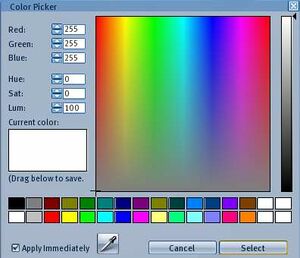Difference between revisions of "Category:LSL Color"
(match these up with the viewer definitions) |
(Shunt content around so that page nav works correctly.) |
||
| (9 intermediate revisions by 6 users not shown) | |||
| Line 10: | Line 10: | ||
{{LSL DefineRow|float|z|Blue value|[0, 1]}} | {{LSL DefineRow|float|z|Blue value|[0, 1]}} | ||
{{!}}} | {{!}}} | ||
=== Light colors === | |||
Unlike most other functions relating to color in LSL, lights operate in a {{HoverText|slightly different color space|color is expected in Linear space}} and thus do not accept a {{HoverText|regular RGB value|color in sRGB space}}. (Or, they will, however the displayed color will not be the expected color). | |||
Fortunately, this is easily resolved with 2 functions: | |||
*[[llsRGB2Linear]] - Convert {{HoverText|regular LSL color|color in sRGB space}} into {{HoverText|linear color|color in Linear space}}. (for use in lights) | |||
*[[llLinear2sRGB]] - Convert {{HoverText|linear color|color in Linear space}} to {{HoverText|regular LSL color|color in sRGB space}}. | |||
}} | }} | ||
{{#vardefine:helpers| | {{#vardefine:helpers| | ||
'''Useful functions for storing/retrieving color and alpha values to/from integers''' | '''Useful functions for storing/retrieving color and alpha values to/from integers''' | ||
< | <syntaxhighlight lang="lsl2">integer ColorAlphatoRGBA(vector color, float alpha) { | ||
return (((integer)(alpha * 255.0) & 0xFF) << 24) | | return (((integer)(alpha * 255.0) & 0xFF) << 24) | | ||
(((integer)(color.x * 255.0) & 0xFF) << 16) | | (((integer)(color.x * 255.0) & 0xFF) << 16) | | ||
| Line 27: | Line 35: | ||
float RGBAtoAlpha(integer rgba) { | float RGBAtoAlpha(integer rgba) { | ||
return ((rgba >> 24) & 0xFF) / 255.0; | return ((rgba >> 24) & 0xFF) / 255.0; | ||
}</ | }</syntaxhighlight> | ||
}} | }} | ||
{{#vardefine:examples| | {{#vardefine:examples| | ||
{{{!}} class="sortable" {{Prettytable|style=float:right;}} | |||
{{!}}- {{Hl2}} | |||
! Color | |||
! Code | |||
{{!}}-{{ColorMath|hex=001f3f}} | |||
{{!}} style="color: white; background: #{{#var:hex}}" {{!}}NAVY | |||
{{!}}<code>{{#var:vector}}</code> | |||
{{!}}-{{ColorMath|hex=0074d9}} | |||
{{!}} style="background: #{{#var:hex}}" {{!}}BLUE | |||
{{!}}<code>{{#var:vector}}</code> | |||
{{!}}-{{ColorMath|hex=7fdbff}} | |||
{{!}} style="background: #{{#var:hex}}" {{!}}AQUA | |||
{{!}}<code>{{#var:vector}}</code> | |||
{{!}}-{{ColorMath|hex=39cccc}} | |||
{{!}} style="background: #{{#var:hex}}" {{!}}TEAL | |||
{{!}}<code>{{#var:vector}}</code> | |||
{{!}}-{{ColorMath|hex=3d9970}} | |||
{{!}} style="background: #{{#var:hex}}" {{!}}OLIVE | |||
{{!}}<code>{{#var:vector}}</code> | |||
{{!}}-{{ColorMath|hex=2ecc40}} | |||
{{!}} style="background: #{{#var:hex}}" {{!}}GREEN | |||
{{!}}<code>{{#var:vector}}</code> | |||
{{!}}-{{ColorMath|hex=01ff70}} | |||
{{!}} style="background: #{{#var:hex}}" {{!}}LIME | |||
{{!}}<code>{{#var:vector}}</code> | |||
{{!}}-{{ColorMath|hex=ffdc00}} | |||
{{!}} style="background: #{{#var:hex}}" {{!}}YELLOW | |||
{{!}}<code>{{#var:vector}}</code> | |||
{{!}}-{{ColorMath|hex=ff851b}} | |||
{{!}} style="background: #{{#var:hex}}" {{!}}ORANGE | |||
{{!}}<code>{{#var:vector}}</code> | |||
{{!}}-{{ColorMath|hex=ff4136}} | |||
{{!}} style="background: #{{#var:hex}}" {{!}}RED | |||
{{!}}<code>{{#var:vector}}</code> | |||
{{!}}-{{ColorMath|hex=85144b}} | |||
{{!}} style="color: white; background: #{{#var:hex}}" {{!}}MAROON | |||
{{!}}<code>{{#var:vector}}</code> | |||
{{!}}-{{ColorMath|hex=f012be}} | |||
{{!}} style="background: #{{#var:hex}}" {{!}}FUCHSIA | |||
{{!}}<code>{{#var:vector}}</code> | |||
{{!}}-{{ColorMath|hex=b10dc9}} | |||
{{!}} style="color: white; background: #{{#var:hex}}" {{!}}PURPLE | |||
{{!}}<code>{{#var:vector}}</code> | |||
{{!}}-{{ColorMath|hex=ffffff}} | |||
{{!}} style="background: #{{#var:hex}}" {{!}}WHITE | |||
{{!}}<code>{{#var:vector}}</code> | |||
{{!}}-{{ColorMath|hex=dddddd}} | |||
{{!}} style="background: #{{#var:hex}}" {{!}}SILVER | |||
{{!}}<code>{{#var:vector}}</code> | |||
{{!}}-{{ColorMath|hex=aaaaaa}} | |||
{{!}} style="background: #{{#var:hex}}" {{!}}GRAY | |||
{{!}}<code>{{#var:vector}}</code> | |||
{{!}}-{{ColorMath|hex=000000}} | |||
{{!}} style="color: white; background: #{{#var:hex}}" {{!}}BLACK | |||
{{!}}<code>{{#var:vector}}</code> | |||
{{!}}} | |||
[[File:V1.23 Color Picker.jpg|right|thumb|color picker]] | [[File:V1.23 Color Picker.jpg|right|thumb|color picker]] | ||
| Line 47: | Line 101: | ||
Equivalent color vectors to the default color picker palette. These are defined in the viewer program directory's skins/default/colors.xml while custom user-saved palette entries will be in user_settings/colors.xml. | Equivalent color vectors to the default color picker palette. These are defined in the viewer program directory's skins/default/colors.xml while custom user-saved palette entries will be in user_settings/colors.xml. | ||
< | <syntaxhighlight lang="lsl2">vector black = <0, 0, 0>; //ColorPaletteEntry01, "Black" | ||
vector white_A = <1,1,1>; //ColorPaletteEntry17, "White" | vector white_A = <1, 1, 1>; //ColorPaletteEntry17, "White" | ||
vector gray = <0.5,0.5,0.5>; // | vector gray = <0.5, 0.5, 0.5>; //ColorPaletteEntry02, "Gray" | ||
vector light_gray = <0.75,0.75,0.75>; //ColorPaletteEntry18, "LtGray" | vector light_gray = <0.75, 0.75, 0.75>; //ColorPaletteEntry18, "LtGray" | ||
vector dark_red = <0.5,0,0>; //ColorPaletteEntry03 | vector dark_red = <0.5, 0, 0>; //ColorPaletteEntry03 | ||
vector red = <1,0,0>; //ColorPaletteEntry19, "Red" | vector red = <1, 0, 0>; //ColorPaletteEntry19, "Red" | ||
vector dark_yellow = <0.5,0.5,0>; //ColorPaletteEntry04 | vector dark_yellow = <0.5, 0.5, 0>; //ColorPaletteEntry04 | ||
vector yellow = <1, | vector yellow = <1, 1, 0>; //ColorPaletteEntry20, "Yellow" | ||
vector dark_green = <0,0.5,0>; //ColorPaletteEntry05 | vector dark_green = <0, 0.5, 0>; //ColorPaletteEntry05 | ||
vector green = <0,1,0>; // | vector green = <0, 1, 0>; //ColorPaletteEntry21, "Green" | ||
vector dark_cyan = <0,0.5,0.5>; //ColorPaletteEntry06 | vector dark_cyan = <0, 0.5, 0.5>; //ColorPaletteEntry06 | ||
vector cyan = <0,1,1>; //ColorPaletteEntry22 | vector cyan = <0, 1, 1>; //ColorPaletteEntry22 | ||
vector dark_blue = <0,0,0.5>; //ColorPaletteEntry07 | vector dark_blue = <0, 0, 0.5>; //ColorPaletteEntry07 | ||
vector blue = <0,0,1>; //ColorPaletteEntry23, "Blue" | vector blue = <0, 0, 1>; //ColorPaletteEntry23, "Blue" | ||
vector dark_magenta = <0.5,0,0.5>; //ColorPaletteEntry08 | vector dark_magenta = <0.5, 0, 0.5>; //ColorPaletteEntry08 | ||
vector magenta = <1,0,1>; //ColorPaletteEntry24, "Purple" | vector magenta = <1, 0, 1>; //ColorPaletteEntry24, "Purple" | ||
vector dirty_yellow = <0.5,0.5,0>; //ColorPaletteEntry09 | vector dirty_yellow = <0.5, 0.5, 0>; //ColorPaletteEntry09 | ||
vector light_yellow = <1,1,0.5>; //ColorPaletteEntry25 | vector light_yellow = <1, 1, 0.5>; //ColorPaletteEntry25 | ||
vector dark_green_to_blue = <0,0.25,0.25>; //ColorPaletteEntry10 | vector dark_green_to_blue = <0, 0.25, 0.25>; //ColorPaletteEntry10 | ||
vector green_to_blue = <0,1,0.5>; //ColorPaletteEntry26 | vector green_to_blue = <0, 1, 0.5>; //ColorPaletteEntry26 | ||
vector light_green_to_blue = <0,0.5,1>; //ColorPaletteEntry11 | vector light_green_to_blue = <0, 0.5, 1>; //ColorPaletteEntry11 | ||
vector light_blue_to_green = <0.5,1,1>; //ColorPaletteEntry27 | vector light_blue_to_green = <0.5, 1, 1>; //ColorPaletteEntry27 | ||
vector dark_blue_to_cyan = <0,0.25,0.5>; //ColorPaletteEntry12 | vector dark_blue_to_cyan = <0, 0.25, 0.5>; //ColorPaletteEntry12 | ||
vector cyan_to_pink = <0.5,0.5,1>; //ColorPaletteEntry28 | vector cyan_to_pink = <0.5, 0.5, 1>; //ColorPaletteEntry28 | ||
vector indigo = <0.5,0,1>; //ColorPaletteEntry13 | vector indigo = <0.5, 0, 1>; //ColorPaletteEntry13 | ||
vector violet = <1,1,0.5>; // | vector violet = <1, 1, 0.5>; //ColorPaletteEntry29 | ||
vector dark_brown = <0.5,0.25,0>; //ColorPaletteEntry14 | vector dark_brown = <0.5, 0.25, 0>; //ColorPaletteEntry14 | ||
vector brown = <1,0.5,0>; //ColorPaletteEntry30 | vector brown = <1, 0.5, 0>; //ColorPaletteEntry30 | ||
vector white_B = <1,1,1>; //ColorPaletteEntry15, "White" | vector white_B = <1, 1, 1>; //ColorPaletteEntry15, "White" | ||
vector white_C = <1,1,1>; //ColorPaletteEntry31 | vector white_C = <1, 1, 1>; //ColorPaletteEntry31 | ||
vector pale_yellow = <1,1,0.79>; //ColorPaletteEntry16, "LtYellow" | vector pale_yellow = <1, 1, 0.79>; //ColorPaletteEntry16, "LtYellow" | ||
vector white_D = <1,1,1>; //ColorPaletteEntry32, "White" | vector white_D = <1, 1, 1>; //ColorPaletteEntry32, "White" | ||
// Floating point conversions, ambient inworld light and color profile variances | // Floating point conversions, ambient inworld light and color profile variances | ||
// can show up as small differences in stored settings and externally picked samples</ | // can show up as small differences in stored settings and externally picked samples</syntaxhighlight> | ||
Revision as of 06:15, 30 June 2022
| LSL Portal | Functions | Events | Types | Operators | Constants | Flow Control | Script Library | Categorized Library | Tutorials |
Color in LSL
Color in LSLLSL has its own special format for color. LSL uses a vector to store color. Unlike traditional RGB where each channel is 0 -> 255, LSL's color channels are 0 -> 1.
Format: <R, G, B>
| • float | x | – | Red value | [0, 1] |
| • float | y | – | Green value | [0, 1] |
| • float | z | – | Blue value | [0, 1] |
Light colors
Unlike most other functions relating to color in LSL, lights operate in a slightly different color space and thus do not accept a regular RGB value. (Or, they will, however the displayed color will not be the expected color).
Fortunately, this is easily resolved with 2 functions:
- llsRGB2Linear - Convert regular LSL color into linear color. (for use in lights)
- llLinear2sRGB - Convert linear color to regular LSL color.
Examples
| Color | Code |
|---|---|
| NAVY | <0.000, 0.122, 0.247>
|
| BLUE | <0.000, 0.455, 0.851>
|
| AQUA | <0.498, 0.859, 1.000>
|
| TEAL | <0.224, 0.800, 0.800>
|
| OLIVE | <0.239, 0.600, 0.439>
|
| GREEN | <0.180, 0.800, 0.251>
|
| LIME | <0.004, 1.000, 0.439>
|
| YELLOW | <1.000, 0.863, 0.000>
|
| ORANGE | <1.000, 0.522, 0.106>
|
| RED | <1.000, 0.255, 0.212>
|
| MAROON | <0.522, 0.078, 0.294>
|
| FUCHSIA | <0.941, 0.071, 0.745>
|
| PURPLE | <0.694, 0.051, 0.788>
|
| WHITE | <1.000, 1.000, 1.000>
|
| SILVER | <0.867, 0.867, 0.867>
|
| GRAY | <0.667, 0.667, 0.667>
|
| BLACK | <0.000, 0.000, 0.000>
|
Equivalent color vectors to the default color picker palette. These are defined in the viewer program directory's skins/default/colors.xml while custom user-saved palette entries will be in user_settings/colors.xml.
vector black = <0, 0, 0>; //ColorPaletteEntry01, "Black"
vector white_A = <1, 1, 1>; //ColorPaletteEntry17, "White"
vector gray = <0.5, 0.5, 0.5>; //ColorPaletteEntry02, "Gray"
vector light_gray = <0.75, 0.75, 0.75>; //ColorPaletteEntry18, "LtGray"
vector dark_red = <0.5, 0, 0>; //ColorPaletteEntry03
vector red = <1, 0, 0>; //ColorPaletteEntry19, "Red"
vector dark_yellow = <0.5, 0.5, 0>; //ColorPaletteEntry04
vector yellow = <1, 1, 0>; //ColorPaletteEntry20, "Yellow"
vector dark_green = <0, 0.5, 0>; //ColorPaletteEntry05
vector green = <0, 1, 0>; //ColorPaletteEntry21, "Green"
vector dark_cyan = <0, 0.5, 0.5>; //ColorPaletteEntry06
vector cyan = <0, 1, 1>; //ColorPaletteEntry22
vector dark_blue = <0, 0, 0.5>; //ColorPaletteEntry07
vector blue = <0, 0, 1>; //ColorPaletteEntry23, "Blue"
vector dark_magenta = <0.5, 0, 0.5>; //ColorPaletteEntry08
vector magenta = <1, 0, 1>; //ColorPaletteEntry24, "Purple"
vector dirty_yellow = <0.5, 0.5, 0>; //ColorPaletteEntry09
vector light_yellow = <1, 1, 0.5>; //ColorPaletteEntry25
vector dark_green_to_blue = <0, 0.25, 0.25>; //ColorPaletteEntry10
vector green_to_blue = <0, 1, 0.5>; //ColorPaletteEntry26
vector light_green_to_blue = <0, 0.5, 1>; //ColorPaletteEntry11
vector light_blue_to_green = <0.5, 1, 1>; //ColorPaletteEntry27
vector dark_blue_to_cyan = <0, 0.25, 0.5>; //ColorPaletteEntry12
vector cyan_to_pink = <0.5, 0.5, 1>; //ColorPaletteEntry28
vector indigo = <0.5, 0, 1>; //ColorPaletteEntry13
vector violet = <1, 1, 0.5>; //ColorPaletteEntry29
vector dark_brown = <0.5, 0.25, 0>; //ColorPaletteEntry14
vector brown = <1, 0.5, 0>; //ColorPaletteEntry30
vector white_B = <1, 1, 1>; //ColorPaletteEntry15, "White"
vector white_C = <1, 1, 1>; //ColorPaletteEntry31
vector pale_yellow = <1, 1, 0.79>; //ColorPaletteEntry16, "LtYellow"
vector white_D = <1, 1, 1>; //ColorPaletteEntry32, "White"
// Floating point conversions, ambient inworld light and color profile variances
// can show up as small differences in stored settings and externally picked samples
Useful Snippets
Useful functions for storing/retrieving color and alpha values to/from integers
integer ColorAlphatoRGBA(vector color, float alpha) {
return (((integer)(alpha * 255.0) & 0xFF) << 24) |
(((integer)(color.x * 255.0) & 0xFF) << 16) |
(((integer)(color.y * 255.0) & 0xFF) << 8) |
((integer)(color.z * 255.0) & 0xFF);
}
vector RGBAtoColor(integer rgba) {
return < (rgba >> 16) & 0xFF, (rgba >> 8) & 0xFF, (rgba & 0xFF) > / 255.0;
}
float RGBAtoAlpha(integer rgba) {
return ((rgba >> 24) & 0xFF) / 255.0;
}
Pages in category "LSL Color"
The following 27 pages are in this category, out of 27 total.