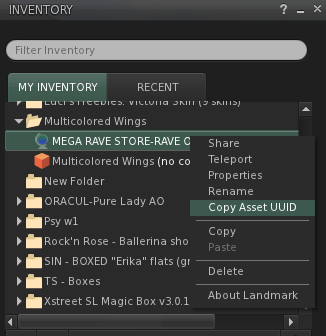Difference between revisions of "How to find the UUID of an inventory item"
Jump to navigation
Jump to search
m (moved What is a UUID? to How to find the UUID inventory item) |
|
(No difference)
| |
Revision as of 13:09, 16 November 2011
If you make extensive use of LSL scripts, you may want to know the UUID (Universally Unique Identifier) of a texture or sound in your avatar's inventory. You can easily copy any inventory item's UUID to your computer's clipboard by right-clicking it and selecting Copy Asset UUID.
Caveats
This method is great for finding sound and texture UUIDs, but is not always effective for other inventory types. Here is a short list of exceptions:
- A notecard's UUID changes every time it is edited and saved.
- There is no way to find an object's UUID until it is rezzed inworld; this is because each rezzed copy of the object must have a unique UUID. Similarly, if you take an object into your inventory, it is assigned a new UUID the next time you rez it.
- There is no way to find an LSL script's UUID while it is in your inventory, for similar reasons.
- You must have full permissions on any inventory item to copy its UUID; this also applies to calling cards, which are by nature "no-transfer" items.
Other resources
LSL has several detection functions that can help determine an object or avatar's UUID. If you are interested in learning to use LSL for this purpose, see the LSL Portal.