Difference between revisions of "How to visit Help Island"
Jump to navigation
Jump to search
Wiki Scribe (talk | contribs) m (Robot: kicking Template:Multi-lang) |
|||
| Line 16: | Line 16: | ||
[[Category:General Help]] | [[Category:General Help]] | ||
[[Category:Inworld]] | [[Category:Inworld]] | ||
[[Category:Knowledge Base]] | [[Category:Knowledge Base]] | ||
Revision as of 08:30, 25 October 2009
Follow the steps below to visit Help Island Public. Help Island Public contains information and simple tutorials helpful to Residents who are looking for a little refresher course on the basics of the Second Life® viewer and virtual world.
- Click the Inventory button at the bottom of the screen.

- Type Help Island into the search field at the top of the Inventory window.
- Double-click the landmark that appears.
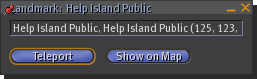
- A Landmark window opens.
- Click Teleport.
See also: Welcome Area Guidelines