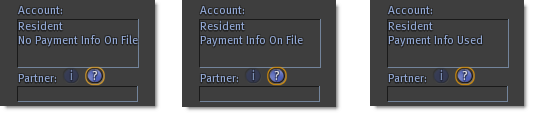Linden Lab Official:Frequently Asked Questions on the IP Complaint Process
| Warning: DISCLAIMER: WE ARE NOT YOUR ATTORNEYS. THE INFORMATION HERE IS NOT LEGAL ADVICE AND IS FOR INFORMATIONAL PURPOSES ONLY. |
What is Linden Lab’s intellectual property complaint process?
Linden Lab is committed to protecting intellectual property (IP) and provides an IP complaint process to facilitate cooperation between Linden Lab and IP owners. We cannot be experts in others’ IP, nor can we verify that Residents have the necessary rights in the many millions of objects, textures, animations, scripts, and other content that they create, upload, and exchange in Second Life and on Xstreet SL. We need the help of rights owners in identifying and locating content that they believe infringes their IP. Through our IP complaint process, IP owners may notify us of Resident content in Second Life or on Xstreet SL that they believe infringes their IP and want removed from our services. For more information on our IP complaint process, please visit our DMCA Policy and our KB help page on Intellectual Property.
We're conducting a pilot program to test some early improvements to our IP complaint process. We announced our work on these improvements in our Content Management Roadmap. We've messaged to the community about the pilot program on the Second Life Blogs both here and here.
I would like to participate in the content management pilot program. How can I do that?
Given the technical complexity of our improvements to the IP complaint process, only a small group is participating in this early phase of testing. We invited a limited number of Residents with experience and demonstrated interest in the IP complaint process. If you did not receive an email invitation to your email address on file with Linden Lab, please wait for a later round of testing.
How do I know if an IP complaint has been submitted about content I have?
When we process a valid IP complaint, we send email notices to Residents who possess the content that's alleged to infringe. We send the email notice to the email address you have on file with Linden Lab, so be sure to keep your email address current, and check that your spam filters do not block email from the domain name lindenlab.com.
In addition, when we remove content in response to an IP complaint submitted through the pilot program, the removed content is replaced with a generic replacement item. See the next question below for information on the specific replacement items used for different content types -- textures, bodyparts, clothing, animations, sounds, and objects. In addition to the generic replacement item, there will be a notecard explaining that the content was replaced as the result of an IP complaint.
When content is removed through the pilot program, what generic replacement items are used in place of the removed content?
Content that's removed as a result of a pilot program IP complaint will be replaced with generic replacement items as follows. Notecards will accompany these replacement items, explaining that the content was replaced as the result of an IP complaint.
|
Textures, bodyparts, and clothing will be replaced with monochrome items that are the average color of the items they replace. |
Animations will be replaced with a special rotating animation by Blue Linden. |
|
Sounds will be replaced with a new sound recording from Torley Linden. |
Objects will be replaced with a plywood ball that displays an IP notice when you click on it. |
I can't find the notecard that accompanies an item replaced through the pilot program. Where do I look for the notecard?
The notecard will be in the contents of an inworld object. It should be the last item listed in contents, and the title of the notecard will be "~~~Intellectual Property Complaint #__________," where the number provided is the reference number for the IP complaint submitted.
If the item that was replaced is a texture on the face of an object, check the contents of that object. If the item that was replaced is clothing, skin, an animation, or object in the contents of another, check the container object.
I have content that looks like a plywood ball. How can I tell if this is the replacement item used in the IP complaint process?
If you click on the plywood ball, a blue dialog box will appear with a link to this Knowledge Base article, along with a message saying, "You have this item because of an Intellectual Property Complaint. Please click the 'Go to page' button for more information." In addition, the plywood ball has a script that prevents your attaching it to your avatar. So, for example, if plywood balls replaced a pair of prim shoes, you could not wear the plywood balls on your feet!
My content appears differently, but I did not receive any notification about an IP complaint. How do I know if it’s because of an IP complaint?
Look for the following signs that content has been replaced through the content management pilot program:
- The content at issue is one of the following content types: a texture, bodypart, clothing, animation, sound, or object
- The content appears to be a generic replacement item as described in the FAQ above
- A notecard is included in the contents of the object itself or the container object for the item.
- If the content looks like a plywood ball, a blue IP dialog box appears when you click on the ball, and the ball will not attach to your avatar.
In addition, be sure to check the email address you have on file for the Second Life account that possesses the content at issue, and check that your email filters are not blocking email from the domain name lindenlab.com. Linden Lab sends email notices to Residents who have content that is removed as the result of an IP complaint.
How can I request another email notice about an IP complaint regarding my content?
If you received a generic replacement item, but did not receive an email notification, you may request that we resend your email notification. Please use the following steps:
- Write to us from the email address associated with your Second Life account.
- In the subject line of your email, write “Email Notice for IP Complaint #______,” using the IP complaint number provided in the title of the notecard that was provided with the generic replacement item.
- Provide your Second Life name in the body of your email.
- Send your email to us at ipteam at lindenlab dot com.
- Check that your email filters do not block email from the lindenlab.com domain name.
Please note that we will not send another email if your email address does not match the email address in our records for your Second Life account.
I received an IP complaint about content that I got from someone else, and I had no idea that it might be infringing. Am I in trouble?
Don't panic if you receive a single IP complaint about content you got from someone else, and you did not know that it may potentially infringe. What's important is that you take steps to protect yourself against inadvertently having content that may infringe. Review the tips below on what you can do to protect yourself.
We expect our Residents to respect intellectual property. Under Linden Lab policies and U.S. copyright law, Residents whose content is repeatedly subject to IP complaints may be suspended and ultimately banned from Second Life. So exercise caution and use judgment to help ensure that your inworld shopping remains safe and fun.
My content was removed, but other similar content was not. Why is that?
We respond quickly when we receive IP complaints from an IP owner about content in Second Life or on Xstreet SL. If there remains on our services content that's similar to content we removed, then we are likely either not aware of the content, or do not have reason to believe that it is infringing. We act on IP owners' complaints, and an IP owner may choose to allow some but not all uses of its content within Second Life.
I received an IP complaint about content for which I have an active listing on Xstreet SL. What should I do?
You must immediately remove from Xstreet SL any active listing for content that has been removed due to an IP complaint. It's important that you monitor your listings and make sure that you're delivering the items you've advertised. If you have an active listing for an item that has been removed due to an IP complaint, you must promptly remove that listing.
An IP complaint was submitted about my content, and I believe that the complaint was in error. What can I do?
If you've been notified of a copyright complaint about your content, and you believe in good faith that your content is not copyright infringing, or that its removal was by mistake or misidentification, you may have the content reinstated by submitting a sworn counter-notification. To be effective, a counter-notification must be in writing and contain the information identified in our DMCA Policy under the heading “To File A Counter-Notification”.
Please be aware that this is a legal process, and if you submit a valid counter-notification, the law provides that a copy of your counter-notification, including the real world contact information you provide, is to be forwarded to the person who submitted the copyright complaint. Your removed content may then be reinstated in ten (10) business days unless we receive notice that the complaining party has filed a court action seeking an order to restrain you from engaging in infringing activity related to the content.
What can be done to protect against false IP complaints?
Linden Lab takes very seriously the submission of false IP complaints. To submit a DMCA complaint, IP owners must swear under penalty of perjury that they have good faith belief that the content at issue is infringing. If we believe that a Resident is abusing the IP complaint process, we may disable or terminate the Resident's Second Life accounts. Residents who submit IP complaints through the pilot program must acknowledge that abuse of the process may result in their termination from Second Life.
In addition, DMCA complaints are subject to U.S. copyright law, and persons who knowingly materially misrepresent that content is infringing may be liable for monetary damages.
I received an IP complaint about content that I purchased from another Resident inworld or through Xstreet SL. What should I do?
Most Second Life merchants offer legitimate items for sale, but just as in the real world, it pays to learn about products and those who sell them before you buy. Below are some tips that may help protect you against inadvertently obtaining content that may be infringing.
If you're unhappy with a purchase from another Resident, we recommend that you contact the Resident directly to try to resolve the issue. In our experience, vendors are often willing to cooperate, and try to resolve reasonable complaints. Linden Lab does not generally get involved in transactions between Residents; so you should use caution and judgment when making your purchases.
I received an IP complaint about content that I purchased through an online service or marketplace that is not operated by Linden Lab. What should I do?
When purchasing content through third-party services, we urge you to check the product, check the source, and check any license terms that may govern your use of the content. If you're dissatisfied with your experience purchasing content from another service, please contact that service directly. Linden Lab will not get involved in your content transactions with third-party services.
What steps can I take to make sure I don’t inadvertently have content that may be infringing?
Here are some tips to help ensure that your inworld shopping remains safe and fun:
- Think twice about offers that are significantly cheaper than the prevailing market price. If the deal sounds too good to be true, it probably is.
- Most retail stores do not have live staff to help with your transaction. It may be risky to buy from sellers who ask you to purchase an item by paying them directly.
- Be wary of Residents who are less than 60 days old, who do not have payment information on file, and who offer lots of content. Creating original content is time consuming!
- To check the age of the seller's account:
- Right-click on the seller's name or the avatar.
- Select View profile.
- Click the 2nd Life tab.
- Look in the Born field for the date the account was created.
- To check to see whether the seller has payment information on file with Linden Lab:
- Right-click on the seller's name or the avatar.
- Select View profile.
- Click the 2nd Life tab.
- Look in the Account section as seen below:
- Many Second Life merchants have a presence on the web in addition to their inworld locations. There are also a variety of websites devoted to reporting on or reviewing Second Life content and helping you, the consumer, find great content and reputable merchants. Spend some time on your favorite search engine learning about the content creator before you make a purchase in Second Life.
- Before finalizing your purchase, be sure that the transaction details are what you expect, and check whether the seller name matches the creator name on the content. If they don't match, consider asking the seller about his or her authorization to sell the content.
Note that when purchasing items inworld, a confirmation window displays the seller name and other details of your purchase. And, in many cases, you can get the content creator name by right-clicking the items inside the vendor’s contents.
- Be aware that there may be greater risk in using items from boxes of “freebies” from Residents you do not know. Freebie items may be distributed more casually within Second Life, and the Residents distributing them may not know their origin, who has IP rights in them, or how the IP owners may have allowed or disallowed their use within Second Life.
- Use extra caution when evaluating items that represent famous real-world brands, celebrities, well-known artistic works, or fictional characters or settings from books, movies, games, or television. These items may potentially violate intellectual property law and Linden Lab policies. For more information, please see our Xstreet SL Branding Guidelines and our Knowledge Base article on Intellectual Property.
- Review your inventory, and delete content that you do not need and do not know the source of. This may reduce the risk that you inadvertently obtained content that is potentially infringing, and if you don't need the content anyway, some housecleaning may be in order.
Where else can I learn about intellectual property?
If you're uncertain whether material infringes intellectual property, we strongly encourage you to consult an IP lawyer. Linden Lab cannot provide you with legal advice. The information provided here is for informational purposes only.
On the Internet, there are many available resources on intellectual property. Linden Lab is not responsible for the content provided by these other resources, but we have found the following to be useful:
- A summary of the Digital Millennium Copyright Act can be found at: http://www.copyright.gov/legislation/dmca.pdf
- The text of the Digital Millennium Copyright Act can be found here: http://www.copyright.gov/legislation/hr2281.pdf
- The U.S. federal copyright code is here: http://www.copyright.gov/title17/92chap5.html
- More government-provided information on U.S. copyright law can be found here: http://www.copyright.gov
Many universities and organizations maintain useful information on intellectual property law, including: