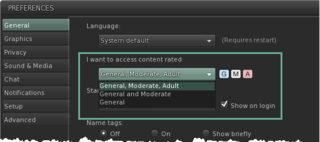Linden Lab Official:Setting your maturity preferences
Revision as of 07:37, 9 November 2010 by Torley Linden (talk | contribs)
Even if your account is verified to view ![]() Adult-rated content, you may still need to opt in. You also need to use Viewer version 1.23 or higher to access the maturity preferences. Download the latest Viewer.
Adult-rated content, you may still need to opt in. You also need to use Viewer version 1.23 or higher to access the maturity preferences. Download the latest Viewer.
| Tip: From your Viewer menu, go to Help > About Second Life to check your Viewer version. |
Maturity preferences are set per-account, so you need to login to Second Life first. Then, follow these steps to set your maturity preferences:
- <videoflash type="youtube">Hh8TTv76ndc|640|385</videoflash>
- Go to Me > Preferences (or Ctrl-P) and click on the General tab.
- Select General, Moderate, Adult from the I want to access content rated: drop down menu.
- Click OK.
| Note: Access to the |
General information
Maturity ratings affect many aspects of Second Life such as search and land. There are over 30 articles about maturity ratings in the Knowledge Base. Search for "maturity" to view them!