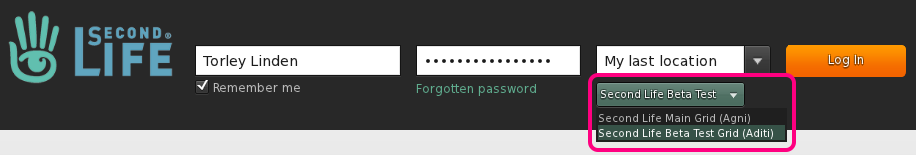Project Bento Resources and Information
Welcome to Project Bento! As we mentioned in our announcement, Project Bento is adding new bones and attachment points to the avatar skeleton. Bento is now ready for testing!
What is the test period for? How long will it last?
The testing period is designed to validate the viewer and the new skeleton, and will continue until we are confident that we have a solid release candidate, at least a few weeks.
During the course of testing, we may make changes to the project viewer or the skeleton as a result of user feedback. This means test content created during this period may cease to work properly if the skeleton changes.
At the end of the test period, Bento will become a viewer release candidate, and the new skeleton will be enabled on the main grid. Hopefully not long after that, the Bento viewer will be released as the default viewer.
Where can I find the required test viewer?
You'll need the latest project viewer for Bento, and it's always available on the Alternate Viewers wiki page..
The first version is here
Where can we test Bento? How are the test regions special?
Bento testing is happening on the Aditi Beta Test Grid, which is completely separate from the Agni "Main Grid". Asset uploads are free, because actual L$ is not used, so you can freely experiment and develop your Bento creations.
Download the test viewer from the link above. After you start the viewer, you may need to change your location from the login screen:
Testing Bento will require uploading and using meshes and animations that take advantage of new joints. It will also allow you to take advantage of new attachment points associated with some of the new joints. To do all this, you will need to do your testing in areas of Aditi where such content is specifically enabled for upload, and where the new attachment points are recognized.
Most of Aditi should work, but some regions may not - these are the ones we will be sure to keep up to date, so if you have a problem, please recheck it here first:
- Mesh Sandbox 1
- Mesh Sandbox 2
- Mesh Sandbox 3
- Mesh Sandbox 4
Also, note that the test regions have some new constraints set for mesh and animation upload:
- Meshes rigged to unknown joints cannot be uploaded
- Animations applied to attachment points cannot be uploaded.
There is also an "anything goes" test region:
- BentoExperimental1
In this region uploads are not checked against a list of known joints, so it can be used for experimenting with alternative proposed skeletons.
How can we test Bento?
There are two ways to help with testing Bento:
- If you are a content creator, please help us exercise the new skeleton. Create your own meshes and animations for facial animation, hand gestures, wings, tails, and so on! Let us know about any problems you encounter, and share your experiences with other creators in the Creation Forum Thread
- If you are a mesh user, help us test the viewer. Try uploading and using some of the test content. Are there any problems displaying or using it on your system? Do you see a significant impact on performance when using the new skeleton?
Test Content
If you have made test content, edit this page to provide links to it here.
Current Test Content
The following are compatible with the current project viewer, as of 2016-03-30, and should work with currently implemented face sliders:
Blender pure (no addon needed)
- (needs updated file) Humanoid with wings and tail (Blend): bento_workbench_angel
- (needs updated file) Humanoid with wings and tail (Collada): bento_workbench_skeleton
Blender (Avastar)
- (needs updated file) Humanoid with wings and tail, rigged to the new joints. From Matrice Laville: bento_angel.blend and bento_angel.dae (Download requires being logged into secondlife.com)
- (needs updated file) Simple animation to flap the wings and move the tail (anim): new_wings_and_tail.anim(Download requires being logged into secondlife.com)
Maya pure (no addon needed)
- (needs updated file) Humanoid skeleton with no mesh. Maya Bento Skeleton No Mesh 2.0.mb (Download requires being logged into secondlife.com)
- (needs updated file) Humanoid with wings and tail, rigged to the new joints. Maya Bento Skeleton With Bento_Angel.mb (Download requires being logged into secondlife.com)
I found a problem? How can I give feedback?
- Submit bugs in Jira in the BUG project: please put [Bento] in the summary line.
If you have a display problem, please try with hardware skinning enabled and disabled
- Me->Preferences->Graphics->Advanced->Avatar Rendering->Hardware skinning checkbox
Does changing that setting affect the display?