Difference between revisions of "User:Holger Gilruth/SL11B/Level3"
m (first try) |
Gwen Gwasi (talk | contribs) |
||
| (13 intermediate revisions by the same user not shown) | |||
| Line 1: | Line 1: | ||
== Projector level == | |||
Now I can show you how to create a spotlight in a mere 60sec. | |||
First of all, please watch Torley Linden's video tutorial<br> | |||
'[https://www.youtube.com/watch?v=QA0s1AtF5Fs Second Life Tutorial: Awesome rainbow lighting effects]' <br>which you can also find on the wall on a web on prim. | |||
An example of using a texture for the spotlight is this picture on the the wall.<br> | |||
[[File:Projektor-Textur.jpg]]<br> | |||
You can modify this spotlight effect by adding additional prims in front of the light beam.<br> | |||
[[File:Lichtkegel-all.png]]<br> | |||
The prim in front of the lightbeam of the projector can be triangular (example magenta projector),<br> | |||
square with a diffused edge (green projector), circular shaped (yellow projector)<br> | |||
or the object can be any shape like in the example of an arrow (red projector).<br> | |||
For more information and sample textures, spots and mesh objects, get this free box.<br> | |||
The box 'Instructions about Materials and Projector contains<br> | |||
- Materials Demo 1<br> | |||
- Mesh Materials Dice<br> | |||
- Spotlight Real V1.01 Red (no transfer)<br> | |||
- Spotlight Real V1.01 White (no transfer)<br> | |||
- Spotlight in SL notecard<br> | |||
- TestDiffuse001 (texture)<br> | |||
- TestNormal001 (texture)<br> | |||
- TestSpecular001 (texture)<br><br> | |||
Give it a try!<br><br> | |||
In case of any questions please contact '''Holger Gilruth'''. | |||
Latest revision as of 14:47, 23 June 2014
Projector level
Now I can show you how to create a spotlight in a mere 60sec.
First of all, please watch Torley Linden's video tutorial
'Second Life Tutorial: Awesome rainbow lighting effects'
which you can also find on the wall on a web on prim.
An example of using a texture for the spotlight is this picture on the the wall.

You can modify this spotlight effect by adding additional prims in front of the light beam.
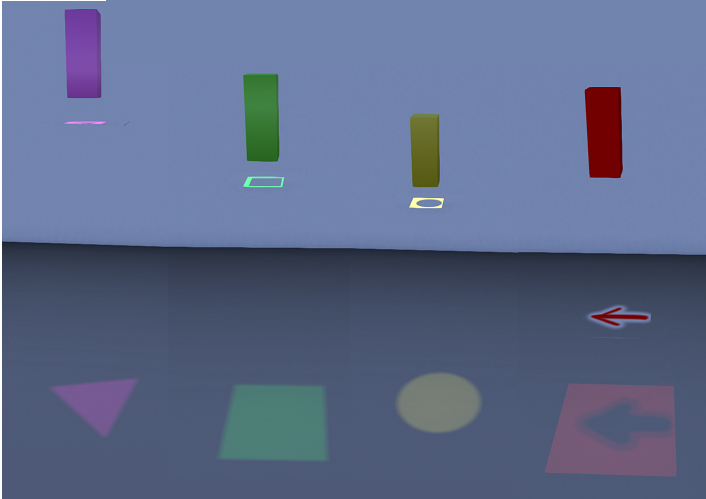
The prim in front of the lightbeam of the projector can be triangular (example magenta projector),
square with a diffused edge (green projector), circular shaped (yellow projector)
or the object can be any shape like in the example of an arrow (red projector).
For more information and sample textures, spots and mesh objects, get this free box.
The box 'Instructions about Materials and Projector contains
- Materials Demo 1
- Mesh Materials Dice
- Spotlight Real V1.01 Red (no transfer)
- Spotlight Real V1.01 White (no transfer)
- Spotlight in SL notecard
- TestDiffuse001 (texture)
- TestNormal001 (texture)
- TestSpecular001 (texture)
Give it a try!
In case of any questions please contact Holger Gilruth.