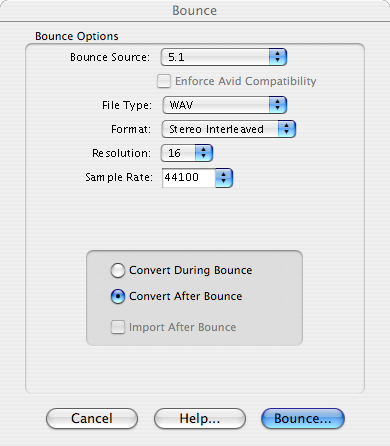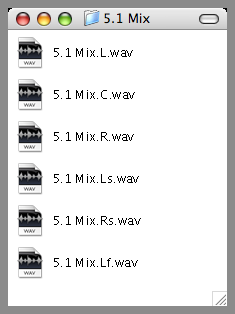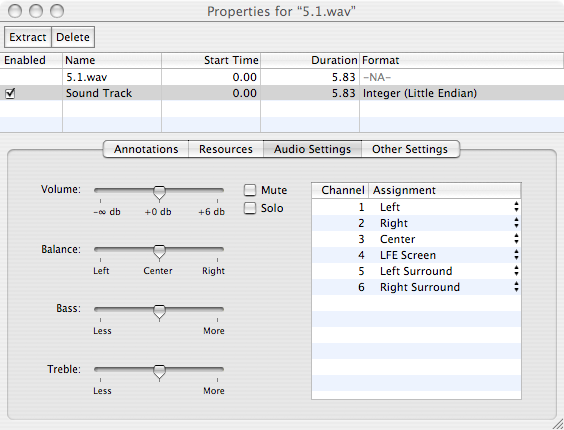User:Jeff Kelley/Multichannel Audio
WORK IN PROGRESS
Introduction
Since QuickTime 7, it is possible to deliver multichannel audio. Second Life streamed audio relies on QuickTime and inherits this capability without further work.
Producing a multichannel audio movie
We are using ProTools. Export a multichannel track (ou bounce a multichannel master fader) to multimono files. Here is an example with a 5.1 (L C R Ls Rs Lf) track and the six mono files you get.
In QuickTime Pro, create a new movie then import the six mono files. You have to open each of the six tracks, select all, "Add to Movie" with playhead at start. Tedious, but we will come with a better solution soon. Now, "Show Movie Properties" then "Audio Settings".
Assign carefully each track. Note that you can see the original filenames in the "Resources" tab.
Mapping between QuickTime and industry-standard labeling
| Mono | Stereo | Cinema Stereo | Quadraphonic | Dolby ProLogic | Film (Dolby Digital) | SMPTE/ITU | DTS | Dolby Surround EX | SDDS | ||
|---|---|---|---|---|---|---|---|---|---|---|---|
| Left | L | x | |||||||||
| Right | R | x | |||||||||
| Center | C | x | |||||||||
| LFE Screen | LFE | ||||||||||
| Left Surround | Ls | ||||||||||
| Right Surround | Rs | ||||||||||
| Left Center | Lc | ||||||||||
| Right Center | Rc | ||||||||||
| Center Surround | Cs | ||||||||||
| Rear Surround Left | Lr | ||||||||||
| Rear Surround Right | Rr |
NOTE: delete Image:Jef Kelley Images QT Audio Tracks Assign.png (stupid one)