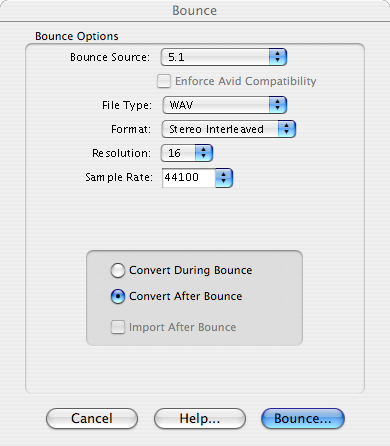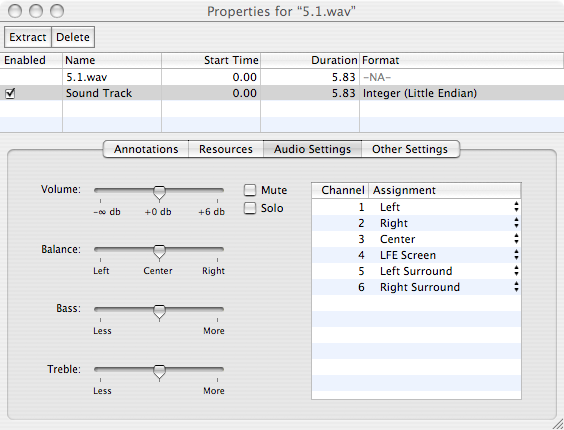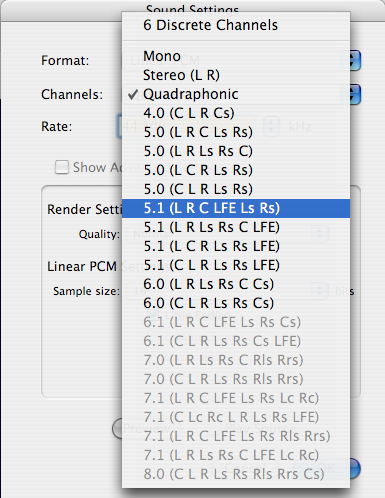User:Jeff Kelley/Multichannel Audio
WORK IN PROGRESS
Introduction
Since QuickTime 7, it is possible to deliver multichannel audio. Second Life streamed audio relies on QuickTime and inherits this capability without further work.
Producing a multichannel audio movie
Step 1: Produce an interleaved multichannel WAV file
We are using ProTools. Bounce a multichannel session to Stereo interleaved format:
Step 2: Open with QuickTime Pro
Choose menu 'Show Movie Properties', select 'Sound Track', select 'Audio Settings' tab:
Step 3: Export to QuickTime Movie
Choose 'Export', 'Movie to QuickTime Movie', 'Options', 'Sound Settings', 'Channels'.
Step 4: Stream the usual way
Using an HTTP server and Second Life's 'About Land > Media'.
Playing multichannel audio
QuickTime multichannel audio support
Channels Assignements
| L | Left |
| R | Right |
| C | Center |
| LFE | LFE Screen |
| Ls | Left Surround |
| Rs | Right Surround |
| Lc | Left Center |
| Rc | Right Center |
| Cs | Center Surround |
| Rls | Rear Surround Left |
| Rrs | Rear Surround Right |
Note: For a full-reference, see http://developer.apple.com/documentation/MusicAudio/Reference/CACoreAudioReference/CoreAudioTypes/CompositePage.html
Note: QuickTime also support the following recording formats: XY Stereo, MS Stereo, WXYZ Ambisonic (B-Format). The latter is especially interesting for immersive 3D with soundfield recordings. Although consumer multichannel audio supports only surround formats, some succes has been achieved matrixing ambisonics to surround. See Robert Miller, AES 2003 http://www.ambiophonics.org/AESJune2003/AES_June_2003_1.htm
Multichannel Mixing and Surround Formats
| Format | Channels | Layout |
|---|---|---|
| Mono | 1 | C |
| Stereo | 2 | L R |
| Cinema Stereo | 3 | L C R |
| Quadraphonic | 4 | L R Lr Rr |
| Dolby ProLogic | 4 | L C R S |
| Film (Dolby Digital) | 6 | L C R Ls Rs LFE |
| SMPTE/ITU | 6 | L R C LFE Ls Rs |
| DTS | 6 | L R Ls Rs C LFE |
| Dolby Surround EX | 7 | L C R Ls Cs Rs LFE |
| SDDS | 8 | L Lc C Rc R Ls Rs LFE |
NOTE: delete Image:Jef Kelley Images QT Audio Tracks Assign.png (stupid one)