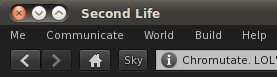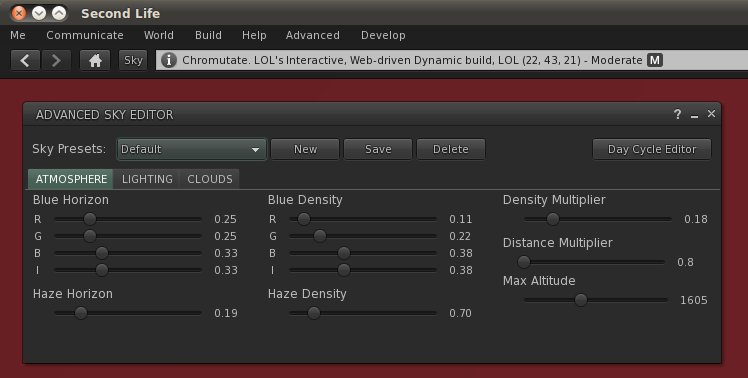User:Opensource Obscure/Panel Navigation Bar 2.1
< User:Opensource Obscure
Jump to navigation
Jump to search
Revision as of 11:05, 27 July 2010 by Opensource Obscure (talk | contribs) (added explanatory pictures)
The following instructions will let you add a Sky button to the Location Bar.
When you press the Sky button, the Advanced Sky Editor window opens and you can easily change the Sky Presets by using the drop-down menu in the upper-left corner of the window.
See the WindLight_settings page for many additional presets.
By hand
(This way may take more time, but is more 'open')
- Make a backup copy, then edit this file: skins/default/xui/en/panel_navigation_bar.xml
- Use the Search/Find feature of your text editor and search this string: *TODO
- In the line above, change 266 to 230
- A dozen of lines above, look for this string: <location_input
- Above that line, add a new line with the following code
<button follows="left|top" height="23" layout="topleft" left_pad="7" name="Windlight" label="Sky" tool_tip="Open Sky Settings" top_delta="0" width="30"> <button.init_callback function="Button.SetFloaterToggle" parameter="env_windlight" /> </button>
- Save and quit
Quick way (todo)
(This way is quicker, but you have to trust the file you download)
Open the skins/default/xui/en/ folder in your Second Life installation. Make a backup copy of the panel_navigation_bar.xml file, then replace it with this file: Download TODO:P