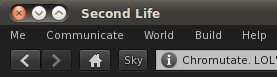Difference between revisions of "User:Opensource Obscure/Viewer2 UI Mods"
(Created, not complete yet) |
m (more complete now) |
||
| Line 1: | Line 1: | ||
Here are a couple of changes you can make to Viewer 2.x in order to access some features in an easier way | Here are a couple of changes you can make to Viewer 2.x in order to access some features in an easier way: | ||
* '''additional shortcuts''' for some features (Set Busy/Not Busy, About Place, Region/Estate, Hide/Show UI and Shadows) | |||
* a '''new Sky button in the Location Bar''': when you press it, the Advanced Sky Editor window opens and you can easily change the Sky Presets by using the drop-down menu in the upper-left corner of the window. See the [[WindLight_settings]] page for many additional presets. | |||
You're going to replace two files in '''your Second Life installation directory''', whose exact location depends on your operating system. Find it now! | You're going to replace two files in '''your Second Life installation directory''', whose exact location depends on your operating system. Find it now! | ||
| Line 23: | Line 25: | ||
== Liked this? == | == Liked this? == | ||
* Visit my place. I own a quarter of LOL sim, a full SL region, where you can play with the interactive installations I build and take free copies of them | * Visit [http://slurl.com/secondlife/LOL/12/34/56/?img=http://farm3.static.flickr.com/2650/3872244570_05574f5ba5_t.jpg&title=Opensource%20Obscure my place]. I own a quarter of LOL sim, a full SL region, where you can play with the interactive installations I build and take free copies of them | ||
* Read me on Twitter, where I share news, tips and thoughts about Second Life | * [http://twitter.com/oobscure Read me on Twitter], where I share news, tips and thoughts about Second Life | ||
* Watch the videos I | * [http://www.youtube.com/opensourceobscure Watch the videos] I make in Second Life | ||
* Se capisci l'italiano leggi il mio blog o seguimi sull'altro account Twitter | * Se capisci l'italiano [http://opensourceobscure.com/ leggi il mio blog] o seguimi sull'[http://twitter.com/opensl altro account Twitter] | ||
Revision as of 12:00, 11 February 2011
Here are a couple of changes you can make to Viewer 2.x in order to access some features in an easier way:
- additional shortcuts for some features (Set Busy/Not Busy, About Place, Region/Estate, Hide/Show UI and Shadows)
- a new Sky button in the Location Bar: when you press it, the Advanced Sky Editor window opens and you can easily change the Sky Presets by using the drop-down menu in the upper-left corner of the window. See the WindLight_settings page for many additional presets.
You're going to replace two files in your Second Life installation directory, whose exact location depends on your operating system. Find it now!
You may want to start by creating a backup copy of the files, so you won't have to reinstall the viewer if something goes wrong. From your Second Life installation directory, browse into the skins/default/xui/en/ directory, then create a backup copy of the original panel_navigation_bar.xml and menu_viewer.xml files.
Additional Shortcuts
Download this file into the skins/default/xui/en/ directory and overwrite the original menu_viewer.xml file.
The new shortcuts are:
- Set Busy: B
- About Place: P
- Region/Estate: R
- Hide/Show UI: CTRL F2
- Shadows (if available): F9
If you'd rather use different shortcuts, it's not hard to do - just get in touch with me.
Additional Sky button in Location Bar
Download this file into the skins/default/xui/en/ directory, overwriting the original panel_navigation_bar.xml file.
Liked this?
- Visit my place. I own a quarter of LOL sim, a full SL region, where you can play with the interactive installations I build and take free copies of them
- Read me on Twitter, where I share news, tips and thoughts about Second Life
- Watch the videos I make in Second Life
- Se capisci l'italiano leggi il mio blog o seguimi sull'altro account Twitter