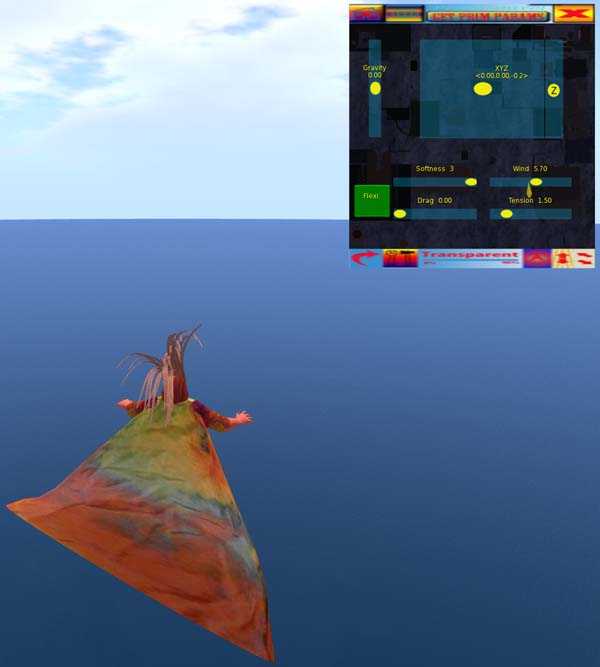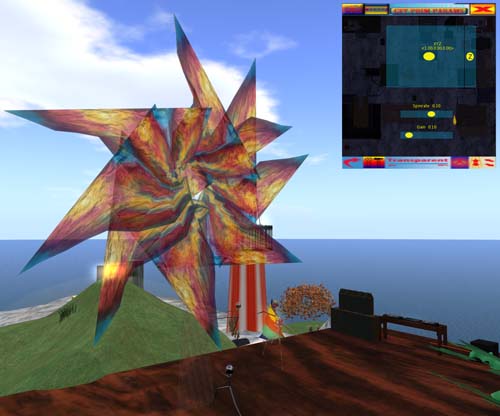Difference between revisions of "User:Rufus Darkfold/PrimControl HUD"
Jump to navigation
Jump to search
m |
|||
| Line 3: | Line 3: | ||
Particle system parameters may be set for any prim(s) as well. | Particle system parameters may be set for any prim(s) as well. | ||
There is full support for prim torture. | There is full support for prim torture. | ||
The top bar starts with a "Home" button that returns to this screen and resets PrimControl. | |||
The globe button activates the [[Charttracker]] mapping HUD script if present. | |||
Get Prim Params is not active on this screen. | |||
[[File:primcontrol.jpg]] | [[File:primcontrol.jpg]] | ||
[[ | Each of the blue buttons brings up a page to control that category of prim parameters. | ||
{{Anchor|Torture}} | |||
== Prim Torture == | |||
[[File:prim-torture.jpg]] | |||
[[ | == Flexi == | ||
[[File:prim-flexi.jpg]] | |||
[[ | == Light == | ||
[[File:prim-light.jpg]] | |||
[[ | == Particles == | ||
[[File:prim-particles.jpg]] | |||
[[ | == Omega == | ||
[[File:prim-omega.jpg]] | |||
[[ | == Color == | ||
[[File:prim=color.jpg]] | |||
Revision as of 20:47, 11 September 2011
The primcontrol HUD is for editing prims. It communicates with the primset script, which should be installed in the target of the root prim. Flexi, light, color, and target omega parameters can be queried or set for the entire linkset or any subset. Particle system parameters may be set for any prim(s) as well. There is full support for prim torture.
The top bar starts with a "Home" button that returns to this screen and resets PrimControl. The globe button activates the Charttracker mapping HUD script if present. Get Prim Params is not active on this screen.
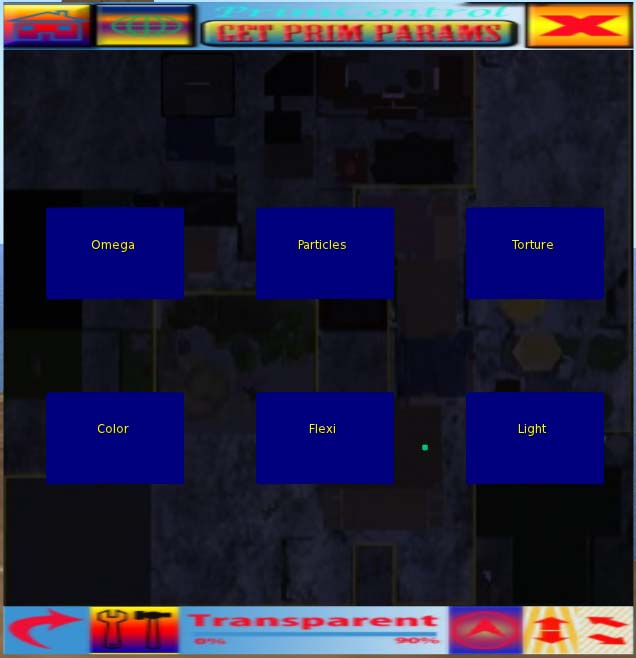 Each of the blue buttons brings up a page to control that category of prim parameters.
Each of the blue buttons brings up a page to control that category of prim parameters.