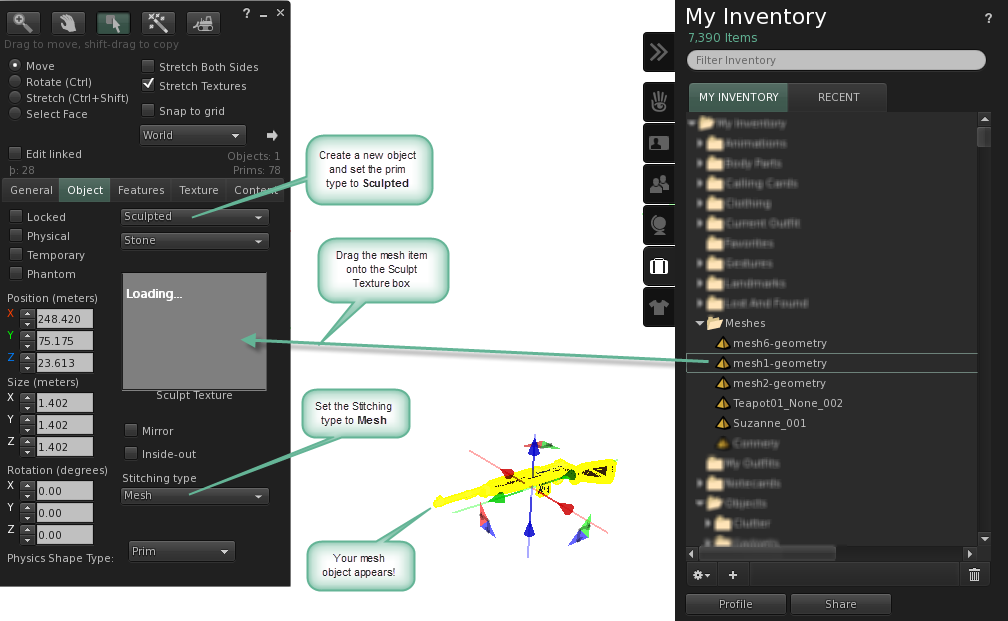Difference between revisions of "Mesh/Rezzing a mesh"
< Mesh
Jump to navigation
Jump to search
| Line 1: | Line 1: | ||
{{Navbox/ | {{Navbox/Mesh_QSG}} | ||
{{ | There are two ways to [[Rez|rez]] a mesh object in the Second Life world. If you already have a mesh object in your inventory with the {{InvIcon_Object}} item type, you can simply drag it from your inventory to the ground. | ||
If you only have a mesh item with the {{InvIcon_Mesh}} item type, you can follow these instructions to rez the mesh object: | |||
# Open the Build Tools by choosing '''Build > Build'''. | |||
# Select the {{ToolIcon_Sphere|Sphere}} icon from the tool window and click the ground to rez a new sphere inworld. | |||
# Click the '''Object''' tab of the Build Tools window. | |||
# Change the object type from '''Sphere''' to '''Sculpted'''. | |||
# From your Inventory, drag your mesh {{InvIcon_Mesh}} onto the box in the Build Tools window marked '''Sculpt Texture'''. | |||
# Set the Stitching type to '''Mesh'''. | |||
At this point, your mesh appears. It is fully physical and can collide with other objects as defined by its shape. | |||
{{KBnote|If at any point you accidentally click another object inworld, the Build Tools window will focus on that object. Click the object you're working on again to return focus to it.}} | |||
[[File:MESH_rez_object.png]] | |||
[[Category:Mesh]] | |||
Latest revision as of 10:34, 16 September 2010
There are two ways to rez a mesh object in the Second Life world. If you already have a mesh object in your inventory with the ![]() item type, you can simply drag it from your inventory to the ground.
item type, you can simply drag it from your inventory to the ground.
If you only have a mesh item with the ![]() item type, you can follow these instructions to rez the mesh object:
item type, you can follow these instructions to rez the mesh object:
- Open the Build Tools by choosing Build > Build.
- Select the
 Sphere icon from the tool window and click the ground to rez a new sphere inworld.
Sphere icon from the tool window and click the ground to rez a new sphere inworld. - Click the Object tab of the Build Tools window.
- Change the object type from Sphere to Sculpted.
- From your Inventory, drag your mesh
 onto the box in the Build Tools window marked Sculpt Texture.
onto the box in the Build Tools window marked Sculpt Texture. - Set the Stitching type to Mesh.
At this point, your mesh appears. It is fully physical and can collide with other objects as defined by its shape.
| Note: If at any point you accidentally click another object inworld, the Build Tools window will focus on that object. Click the object you're working on again to return focus to it. |