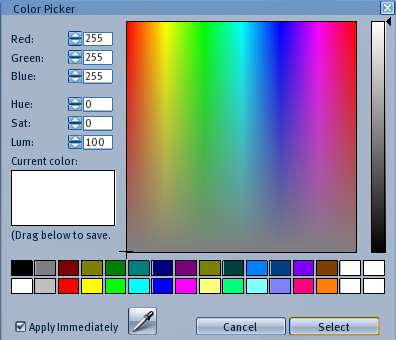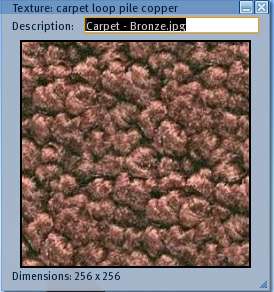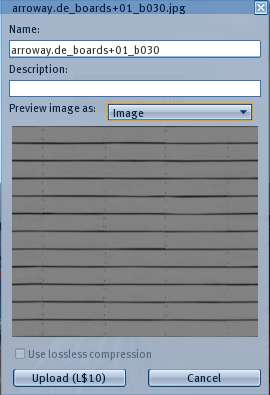Texture Windows
Revision as of 11:07, 10 September 2009 by DanielRavenNest Noe (talk | contribs)
| Help Portal: |
Avatar | Bug Fixes | Communication | Community | Glossary | Land & Sim | Multimedia | Navigation | Object | Video Tutorials | Viewer | Wiki | Misc |
This page is part of the User's Manual. It covers the texture-related windows in the Second Life viewer. Photos have their own category in inventory, but otherwise behave the same as textures.
Color Picker
This window lets you add a color tint to an object's textures. It applies to all surfaces of an object. It is opened by clicking the Color box in the Tools > Edit > Texture window.
Pick: Texture
Snapshot Preview
Texture