Adding neighbor region sequence
Event sequence diagram for adding a connection to a neighbor region
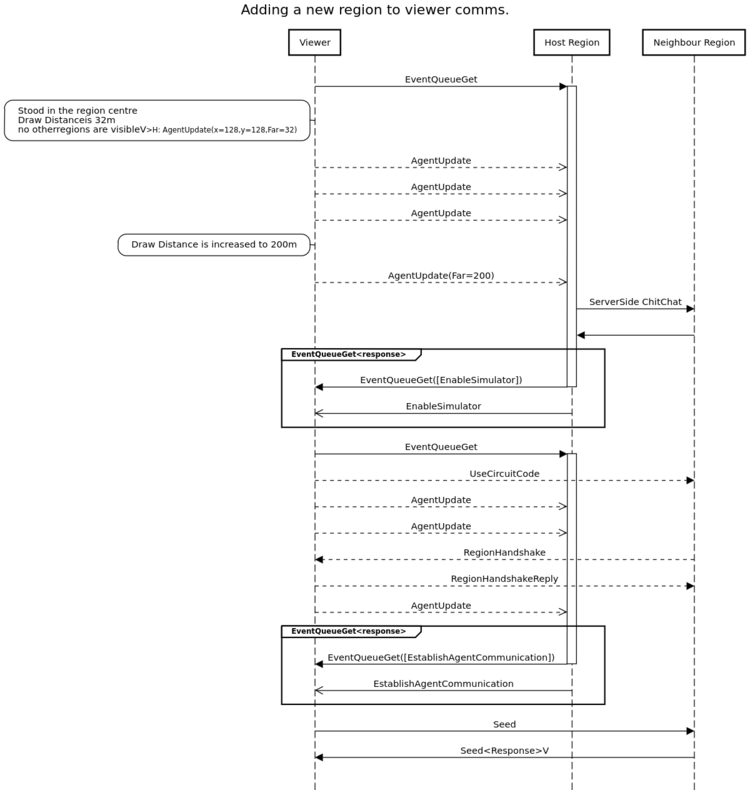
Source code for the sequence diagram above.
|
|---|
|
To change the diagram, change this source code, then paste it into this free online chart generator [1] to generate a new .png image. Then replace the version of the image above with a new image. title Adding a new region to viewer comms. participant "Viewer" as V participant "Host Region" as H participant "Neighbour Region" as N V->H: EventQueueGet activate H rbox left of V: Stood in the region centre\nDraw Distanceis 32m\nno otherregions are visibleV-->H: AgentUpdate(x=128,y=128,Far=32) V-->>H: AgentUpdate V-->>H: AgentUpdate V-->>H: AgentUpdate rbox left of V: Draw Distance is increased to 200m V-->>H: AgentUpdate(Far=200) H->N: ServerSide ChitChat N->H: group EventQueueGet<response> H->V: EventQueueGet([EnableSimulator]) deactivate H H->>V: EnableSimulator end V->H: EventQueueGet activate H V-->N:UseCircuitCode V-->>H: AgentUpdate V-->>H: AgentUpdate N-->V: RegionHandshake V-->N: RegionHandshakeReply V-->>H: AgentUpdate group EventQueueGet<response> H->V: EventQueueGet([EstablishAgentCommunication]) deactivate H H->>V: EstablishAgentCommunication end V->N: Seed N->V: Seed<Response>V |
Discussion
This is an event sequence diagram of the essential events that take place as a region discovers and connects to an adjacent region. This is how the viewer is able to show more than one region on screen.
Notes
Dashed lines are UDP messages. Solid lines are events received via EventQueueGet.
This documents the successful "happy path". Error conditions are not yet covered.
This information reflects what has been discovered by third part viewer developers. It is not official and may contain errors.