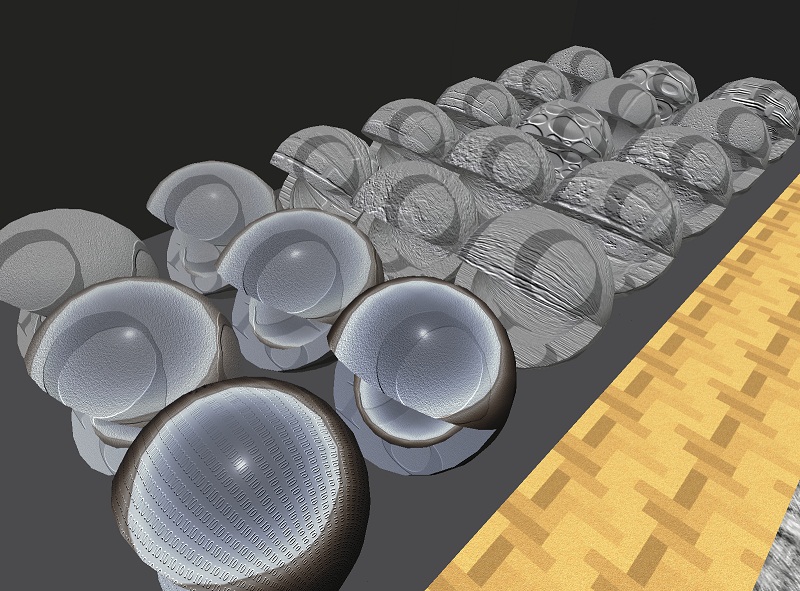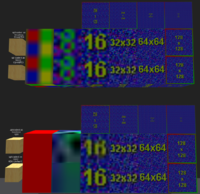Difference between revisions of "Bug Island Test"
Dan Linden (talk | contribs) |
Dan Linden (talk | contribs) |
||
| Line 24: | Line 24: | ||
=== Texture animation === | === Texture animation === | ||
http://maps.secondlife.com/secondlife/Bug%20Island/ | 1. http://maps.secondlife.com/secondlife/Bug%20Island/49/15/27 | ||
A video should play on the screen in front of you shortly after you arrive. Verify the animations are cycling between the same numbers as the video. You will need to alt-zoom on the boxes to load the textures clearly. | |||
2. http://maps.secondlife.com/secondlife/Bug%20Island/46/16/27 | |||
Verify the texture animations matches the video. | |||
3. http://maps.secondlife.com/secondlife/Bug%20Island/42/16/27 | |||
Verify the texture animations matches the video. | |||
4. http://maps.secondlife.com/secondlife/Bug%20Island/38/16/27 | |||
Verify the texture animations matches the video. | |||
5. http://maps.secondlife.com/secondlife/Bug%20Island/34/15/27 | |||
Verify the texture animations matches the video. | |||
6. http://maps.secondlife.com/secondlife/Bug%20Island/27/16/27 | |||
Verify the textures are rotating and your viewer does not experience a drop in framerate here. | |||
=== Target Omega === | === Target Omega === | ||
Revision as of 17:58, 9 October 2012
-In progress-
Bump maps
Bump maps look correct.
- Go to http://maps.secondlife.com/secondlife/Bug%20Island/83/22/27 and sit on the red pyramid
- Set Preferences > Graphics Quality to Mid
- Verify the bump map looks the same as this picture.
Custom bump maps load for objects at a distance.
- Go to http://maps.secondlife.com/secondlife/Bug%20Island/75/110/31 and face south.
- Set Preferences > Graphics to Mid.
- Clear the cache (Preferences > Advanced> Clear Cache) and relog.
- Wait for the textures to load on the bumpmapped spheres.
- Fly to the spheres
- Verify the bump map looks the same as the picture above.
Brighness vs. Darkness bump maps
- Go to http://maps.secondlife.com/secondlife/Bug%20Island/103/24/27
- Set Set Preferences > Graphics Quality to High
- Verify the wood grain appears indented of the left cube and embossed on the right cube.
Texture animation
1. http://maps.secondlife.com/secondlife/Bug%20Island/49/15/27 A video should play on the screen in front of you shortly after you arrive. Verify the animations are cycling between the same numbers as the video. You will need to alt-zoom on the boxes to load the textures clearly.
2. http://maps.secondlife.com/secondlife/Bug%20Island/46/16/27 Verify the texture animations matches the video.
3. http://maps.secondlife.com/secondlife/Bug%20Island/42/16/27 Verify the texture animations matches the video.
4. http://maps.secondlife.com/secondlife/Bug%20Island/38/16/27 Verify the texture animations matches the video.
5. http://maps.secondlife.com/secondlife/Bug%20Island/34/15/27 Verify the texture animations matches the video.
6. http://maps.secondlife.com/secondlife/Bug%20Island/27/16/27 Verify the textures are rotating and your viewer does not experience a drop in framerate here.
Target Omega
http://maps.secondlife.com/secondlife/Bug%20Island/26/24/27
Dynamic texture scaling
http://maps.secondlife.com/secondlife/Bug%20Island/45/30/27
Transparency interaction
http://maps.secondlife.com/secondlife/Bug%20Island/32/65/27
Lights
http://maps.secondlife.com/secondlife/Bug%20Island/32/131/27
- Set World > Sun > Midnight
- Set Graphics to Mid
- There are 8 green lights shining on 8 spheres in front of you, but only 6 lights will show at a time. (Macs will display 2 lights instead of 6)
- Move back and forth and verify that only 6 of the 8 lights appear at any one time.
prim LOD and bins
too vague. what's the test here?
http://maps.secondlife.com/secondlife/Bug%20Island/45/33/27 and http://maps.secondlife.com/secondlife/Bug%20Island/32/36/27
Small texture loading
http://maps.secondlife.com/secondlife/Bug%20Island/32/151/27
- Verify these small textures load quickly.
- Verify these texture appear the same as in the picture below.