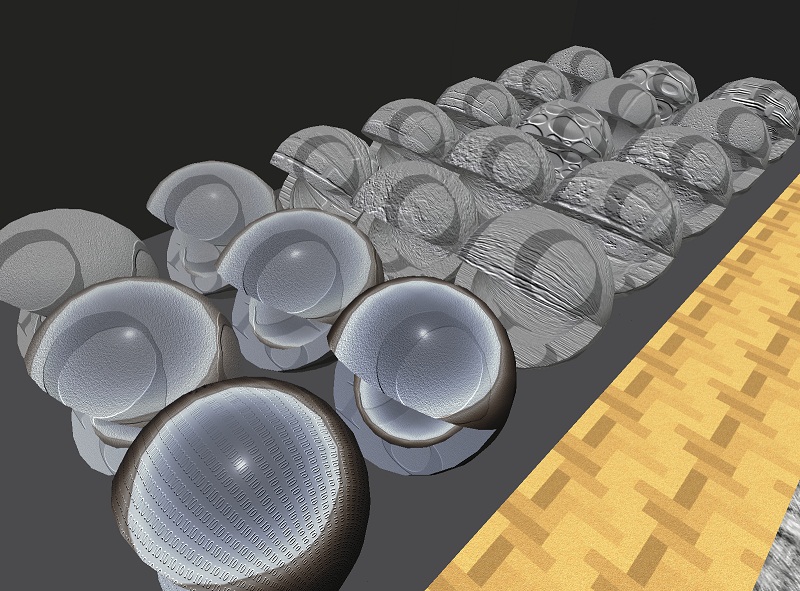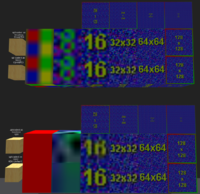Bug Island Test
-In progress-
Bump maps
Bump maps look correct.
- Go to http://maps.secondlife.com/secondlife/Bug%20Island/83/22/27 and sit on the red pyramid
- Set Preferences > Graphics Quality to Mid
- Verify the bump map looks the same as this picture.
Custom bump maps load for objects at a distance.
- Go to http://maps.secondlife.com/secondlife/Bug%20Island/75/110/31 and face south.
- Set Preferences > Graphics to Mid.
- Clear the cache (Preferences > Advanced> Clear Cache) and relog.
- Wait for the textures to load on the bumpmapped spheres.
- Fly to the spheres
- Verify the bump map looks the same as the picture above.
Brighness vs. Darkness bump maps
- Go to http://maps.secondlife.com/secondlife/Bug%20Island/103/24/27
- Set Set Preferences > Graphics Quality to High
- Verify the wood grain appears indented of the left cube and embossed on the right cube.
Texture animation
http://maps.secondlife.com/secondlife/Bug%20Island/47/24/27
Target Omega
http://maps.secondlife.com/secondlife/Bug%20Island/26/24/27
Dynamic texture scaling
http://maps.secondlife.com/secondlife/Bug%20Island/45/30/27
Transparency interaction
http://maps.secondlife.com/secondlife/Bug%20Island/32/65/27
Lights
http://maps.secondlife.com/secondlife/Bug%20Island/32/131/27
- Set World > Sun > Midnight
- Set Graphics to Mid
- There are 8 green lights shining on 8 spheres in front of you, but only 6 lights will show at a time. (Macs will display 2 lights instead of 6)
- Move back and forth and verify that only 6 of the 8 lights appear at any one time.
prim LOD and bins
too vague. what's the test here?
http://maps.secondlife.com/secondlife/Bug%20Island/45/33/27 and http://maps.secondlife.com/secondlife/Bug%20Island/32/36/27
Small texture loading
http://maps.secondlife.com/secondlife/Bug%20Island/32/151/27
- Verify these small textures load quickly.
- Verify these texture appear the same as in the picture below.