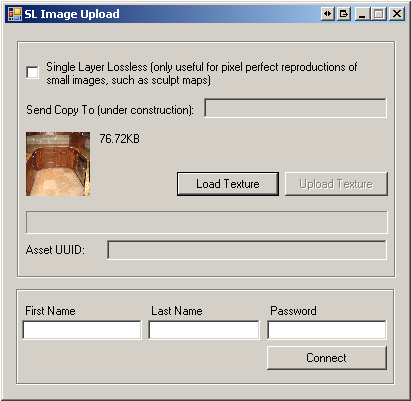GridImageUpload
Revision as of 09:42, 5 November 2007 by DanielFox Abernathy (talk | contribs) (Added further explanation of usage)
Download
Windows: 1.0.2
Requirements
Currently only the Windows version is available, the release for other platforms will be available soon. If you do not have .NET 2.0 installed the installer will prompt you to download and install it.
Usage
Save the UUID key that SLImageUpload displays after you have uploaded a texture. You will not receive an inventory entry for your upload; if you lose this UUID, you will have no way to retrieve it.
You can then apply the texture via a LSL script.
For a regular texture: llSetTexture( "UUID_KEY_GOES_HERE", ALL_SIDES );
For a sculpt map texture: llSetPrimitiveParams( [ PRIM_TYPE, PRIM_TYPE_SCULPT, "UUID_KEY_GOES_HERE", PRIM_SCULPT_TYPE_SPHERE ] );
Release Notes
1.0.2:
- Uploads are working again. Using the new CAPS system which should (and seems to) give faster, more reliable uploads
- Progress bar is broken in this release
- Uploaded images are added to inventory, permissions are set to full
- A copy is sent to another avatar if requested
- Fixed bug with lossless not being turned on or off when the checkbox was clicked sometimes