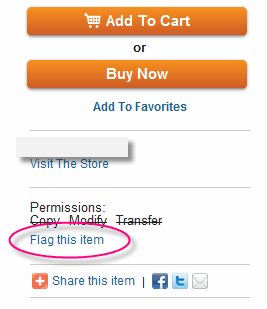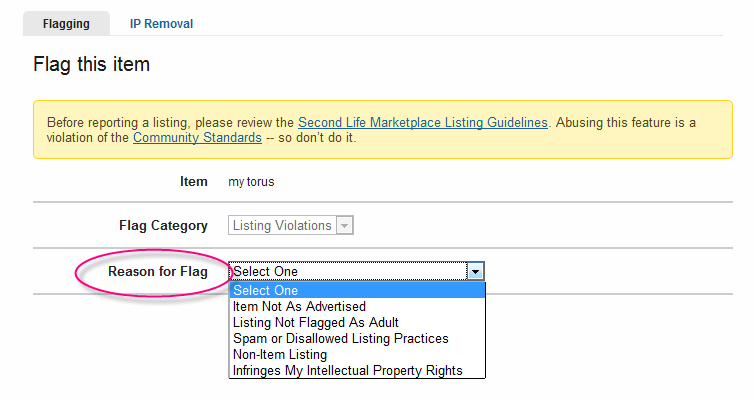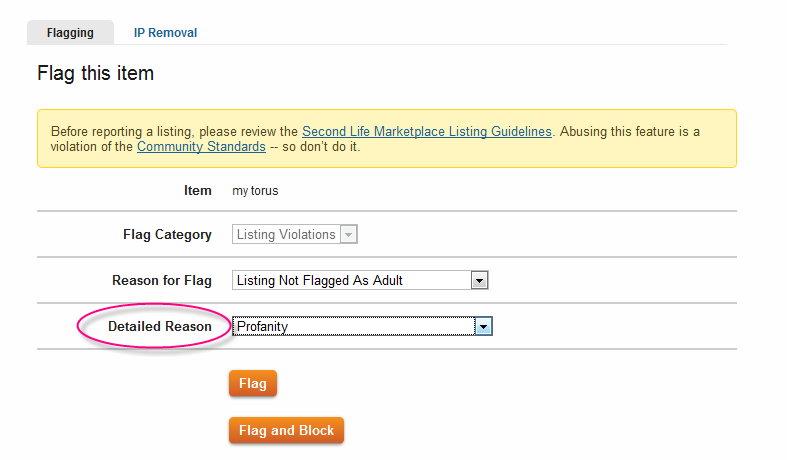Difference between revisions of "Marketplace/Flagging an item"
Jump to navigation
Jump to search
Bea Linden (talk | contribs) |
Bea Linden (talk | contribs) |
||
| Line 10: | Line 10: | ||
#:[[File:Marketplace_flag_detailed_reason.png]] | #:[[File:Marketplace_flag_detailed_reason.png]] | ||
#Click '''Flag''' to flag the item, or '''Flag and Block''' to both flag the item and block it from your search results. | #Click '''Flag''' to flag the item, or '''Flag and Block''' to both flag the item and block it from your search results. | ||
[[Category:Marketplace]] | |||
Revision as of 19:28, 26 January 2011
If you find merchandise on the Marketplace that you think is in violation of the Marketplace listing policies, you can flag it. Customer support reviews flagged items to determine the best course of action.
To flag an item on the Marketplace: