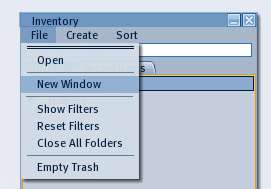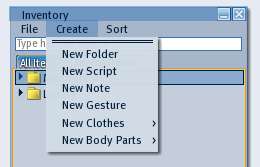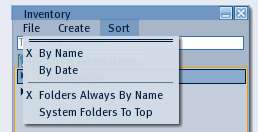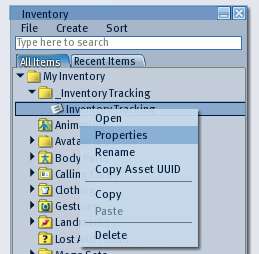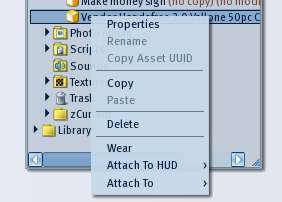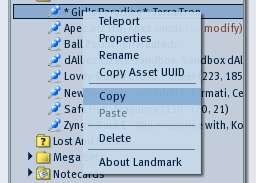Difference between revisions of "Inventory Menu"
Jump to navigation
Jump to search
m |
(Moved previous content to Inventory Based Menu and added content for inventory menus instead) |
||
| Line 1: | Line 1: | ||
The Inventory floating window has both dropdown menus, and context menus. | |||
<br clear="all"/> | |||
=== Inventory File Menu === | |||
[[File:V1.23 Inventory File Menu.jpg|thumb|300px|left]] | |||
<br clear="all"/> | |||
=== Inventory Create Menu === | |||
[[File:V1.23 Inventory Create Menu.jpg|thumb|300px|left]] | |||
<br clear="all"/> | |||
=== Inventory Sort Menu === | |||
< | [[File:V1.23 Inventory Sort Menu.jpg|thumb|300px|left]] | ||
<br clear="all"/> | |||
=== Inventory Notecard Context Menu === | |||
[[File:V1.23 Inventory Notecard Context Menu.jpg|thumb|300px|left]] | |||
<br clear="all"/> | |||
=== Inventory Object Context Menu === | |||
[[File:V1.23 Inventory Object Context Menu.jpg|thumb|300px|left]] | |||
<br clear="all"/> | |||
=== Inventory Landmark Context Menu === | |||
[[File:V1.23 Inventory Landmarkt Context Menu.jpg|thumb|300px|left]] | |||