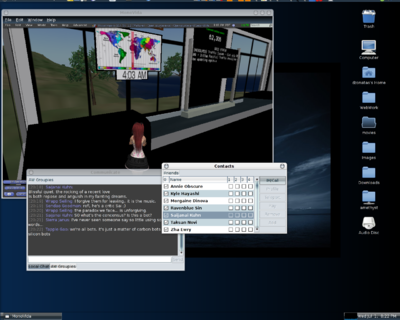User:Dzonatas Sol/Communicator
Please feel free to update this page as needed.
Notes related to SNOW-375 on how to download, compile, install, and run the viewer with detached windows.
Step-by-Step Guide
Compile Against Snowglobe Trunk Sources
$ svn co http://svn.secondlife.com/svn/linden/projects/2009/snowglobe/trunk
Get Current Libraries and Artwork
$ wget http://automated-builds-secondlife-com.s3.amazonaws.com/oss-viewer/slviewer-linux-libs-oss-viewer-1.23.4.139024.tar.gz http://automated-builds-secondlife-com.s3.amazonaws.com/oss-viewer/slviewer-artwork-oss-viewer-1.23.4.139024.zip
$ ln -s trunk/ linden
$ unzip slviewer-artwork-oss-viewer-1.23.4.139024.zip
$ tar xzf slviewer-linux-libs-oss-viewer-1.23.4.139024.tar.gz
Prepare
$ cd linden/indra/
$ ./develop.py configure
Apply Patch
Do it inside linden/
$ cd ../
$ cp (...)/snow-375.0.9.9.patch.txt .
$ patch -p1 < snow-375.0.9.9.patch.txt
Compile
$ cd indra/viewer-linux-i686-relwithdebinfo
$ make
Install Gnome# Desktop
Communicator depends on Gnome# Desktop runtime, install if you haven't already:
- Debian/Unbuntu:
apt-get install gnome-desktop-sharp2
- Gentoo/Funtoo/:
emerge dev-dotnet/glade-sharp dev-dotnet/gnome-desktop-sharp
- Windows:
- Gtk# 2.12 for Windows
- Or, see here for latest: http://www.go-mono.com/mono-downloads/download.html
Run Communicator and Snowglobe
- after compilation you get
(...)/linden/indra/viewer-linux-i686-relwithdebinfo/newview/Snowglobe-i686-1.3.0.0.tar.bz2- copy it somewhere and extract it - run Snowglobe
- get and extract Dzonatas Sol's Communicator (separate build) - currently http://mono.dzonux.net/file/communicator.0.9.9.zip
- run
communicator.exe - login in Snowglobe
- use the toolbar Communicate button to show the detached windows
Also see original notes provided by Opensource Obscure.
Options
Communicator Command Line
As of 0.9.6, these options are available:
$ communicator.exe --uri=http://host.tld:port --port=number
- --uri : overrides default outgoing URI connection to the viewer
- --port : overrides default incoming port connection to communicator
Snowglobe Preferences
These preferences can be found in the debug menu of the viewer:
- InterfaceAllowConnections : To allow connections or deny all connections (default: allow)
- InterfaceAllowRemoteConnections : To allow/deny remote connections (default: deny)
- InterfaceServerPort : The port number of the API (default: 50140)
Repository
Use git to clone the repository:
$ git clone http://gitweb.dzonux.net/project/communicator.git
There are a few branches:
master - source branch of current version communicator - latest development branch (merges into master, tagged into X.X.X) communicator.X.X.X - tagged branches of specific version X snowglobe - latest development branch with changes for communicator Upstream-X.X.X - snapshot of oss-viewer branch in LL's repository
You can also browse the repository.
Issues
- Need to automatically spawn Communicator when Snowglobe starts. Currently have to spawn separately.
- Need a preference panel option to set address of Web/REST server port. (Used to connect from communicator to viewer asynchronously.)
- Need a preference panel option to set address of default TCP dial-out port. (Used to connect from viewer to communicator synchronously.)
- Update cmake build-package to include communicator and extra libs if specified on cmake config or make command, but not to include by default.
- Need a debug option to Hide/Show built-in communicator windows when detached windows are shown.
Also see the issue tracker for MonoVida Communicator.