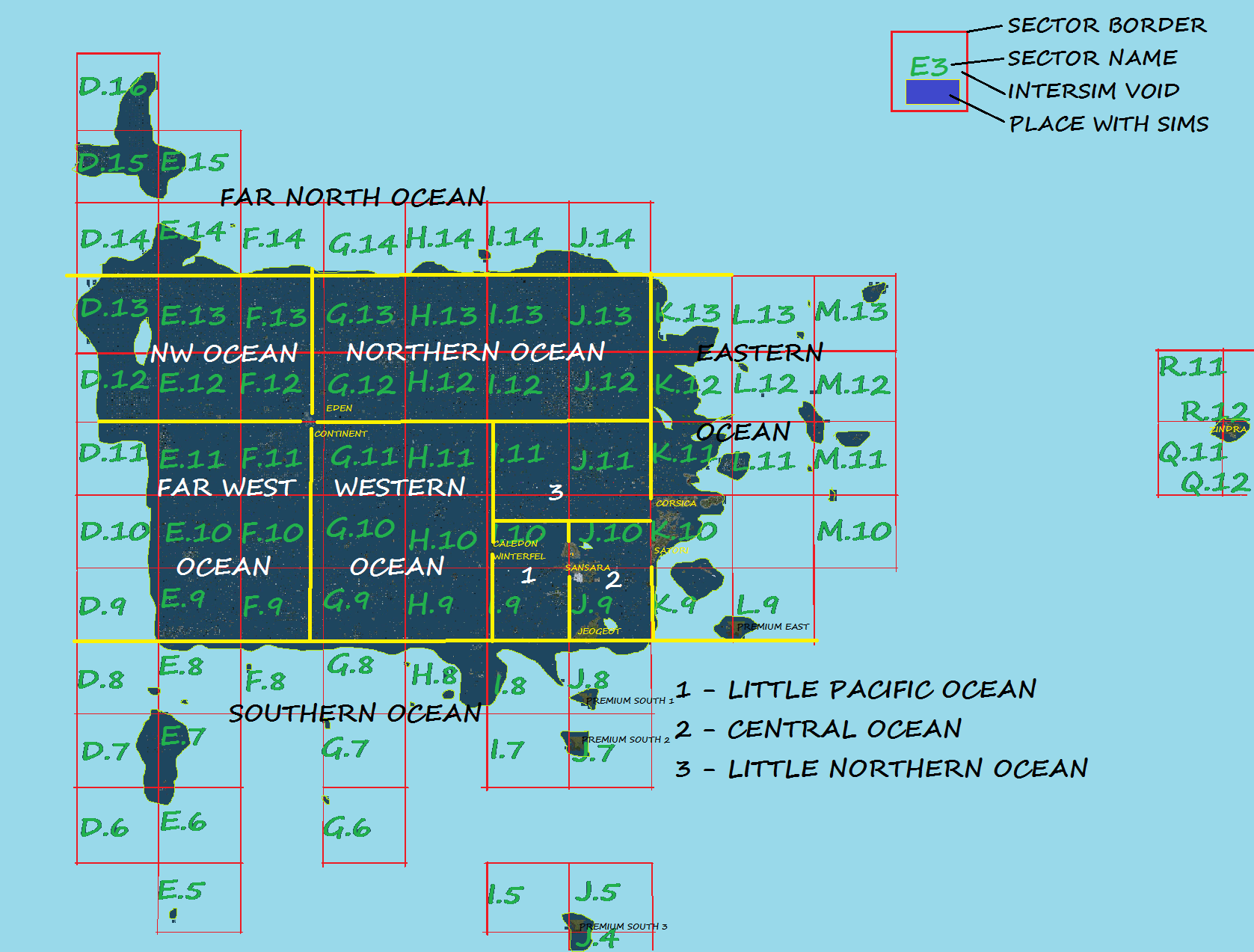Introduction To Second Life Geography
This article is made for newcomers, to help them find a way through. However, since the orientation tools we have (World Map or minimap) are sometimes very confusing, many residents (including me) spent months or years to find their way through.
Overall
Second Life is composed of many places that are part of a very large global structure, just the way in real world land from various parcels are continued to form the Earth. There are a few important differences:
- The land unit of Second Life is the region/sim. The official name is Region. But, since the word 'region' can also mean a part of a land structure, we will use the word 'sim'. Each sim is operated by a server (or a simulator). You will encounter problems when you move from a sim to another, because you need to exit a server and enter another one. Each sim has the same dimensions, 256/256 meters. The sim is the unit used in Geography. They are the bricks that form larger map structures.
- The grid (or Agni) is the virtual world. It is made of about 26000 sims. There is another smaller grid, Aditi, used for testing, with only 120 sims, but that is not important.
- Void Ocean is between remote sims. This is a place where there is nothing. Really nothing. Sometimes you might see a hologram (sim surrounding environment) but that actually is projected from inside the sim. New sims are created inside this void, while old sims vanish and are replaced with void. This is why you cannot walk or sail through the entire grid. The presence of this void is what actually divides all grid structures.
- Dryland covers a large part of the sims, but not all. There is also submerged land, covered with Water. Water is also blue, but can be differentiated from void. Unike real world, Second Life hosts skyboxes. These are floating structures in the sky. They can be small, sim-size and sometimes they can cover many sims. They create a second world, elevated.
Map structures
By the way sims are grouped and separated by void ocean, they form a larger map structure. Currently, there are the following structures listed:
- Continent is a structure made of more then 30 sims, connected one with each other and with common Geographic and transportation features.
- Oceans are part of the map, divided by continents and imaginary lines.
- Subcontinent is a part of a continent.
- Microcontinent is a structure with less then 30 sims, connected one with each other and with common Geographic and transportation features.
- Sim Cluster is a structure with 10 or more sims, not connected one to each other, but not too far one from the other.
- Sim Group is a structure with less then 10 sims, not connected one to each other, but not too far one from the other.
- Isolated Sim is a sim located too far from any other sim.
- Unassociated Sims are sims that cannot be grouped into other structures. They have the same density and look like they are placed at random.
To help Geographic research, Second Life Geography team divided the grid into smaller structures like Grid Sector (a square of 100/100 sims) or Microsector (10/10 sims).
How to find my way through?
This is an exercise that will help you learn in half of an hour what others couldn't in months. Do it slowly and if you don't understand, return and try it again. We will start from sim Da Boom because this is the oldest of all sims and it really is the center of the map. Any orientation exercise should start from here. You can teleport to Da Boom or you can open the interactive map and search for it.
The world map can be zoomed to many levels. Some of them can be called sim view, region view, continent view and transcontinental view. It is like in real world, where we can zoom Google maps to town view, region view, continent view and world view. To make things more logical, we will start with transcontinental view and go down to sim view.
Transcontinental view
After you teleport to Da Boom, open the world map and zoom it until you see something similar to the image to right. This is the best point to start our orientation. You can see your position on the map (and maybe also your home position if you have one nearby). To East, there are many large map structures, while to West, you see the oceans. This is the beginning. The large map structures you see are some of the large, mainland continents. They are huge and it is easy to fix them as orientation spots. The place you are, Da Boom sim, is the center of the grid, the best spot for orientation.
You are now inside continent Sansara, yes, not in the center of the continent, but in the oldest part of it and the place with greatest historical importance. Now, you must learn that the large continents are Linden-owned, while the smaller map structures are private-owned (owned by an estate). Sansara is one of the largest continents. To North, you will see another one, smaller, Heterocera. Its round shape makes it easy to remember. Then, to North, you will see only tiny map structures, microcontinents and sim clusters. That is Little Northern Ocean. Then, more to North, you enter Northern Ocean and find two small continents: Wild West and Seductive.
Now, look to South. Not too far from your position, there is a big concentration of sims, they form Estate Continent. As you might guess, it is private-owned. Then, a bit more to South, you will see Jeogeot, a large continent isolated from the others. A bit more to South, you will enter Southern Ocean.
Let's take a look to East. A bit East from Sansara, you can see a large group of continents. But between Sansara and them, there is Central Ocean. It is a bit similar to what is seen in real world, but in mirror. Heterocera and Sansara are the oldest continents and can be easily named The Old World, while the continents you see to right are newer and can be considered The New World. Indeed, if you consider Sansara like Asia, Heterocera like Europe and Jeogeot like Africa (and Jeogeot really looks like an upside-down Africa), the continents to East look like the Americas (only that they are in East, not in West). The most Southern of them, Satori, really looks on the map like south America. Now, it all looks more simple.
So, we started with Satori. A bit to South, there is a small private-owned one, Shopping Continent. Immediately to North from Satori, you will see another continent, Nautilus. Second Life continents are not like real continents, separated by water. They are map structures separated by void ocean. So, a continent might include also islands, border waterways and inner seas. This is highly visible to East from Nautilus, where you can see another continent, Blake Sea. It is private-owned and a paradise for sailors. A bit North from Nautilus, a long continent can be seen, made of many smaller islands. This is Corsica. And a bit to right from Corsica, Gaeta 5 can be seen, the bean-shape continent. You can already see that each continent has a different shape. And a bit to North, isolated from the others, there is Gaeta 1, an unfinished continent, left this way for years. It is hard to keep in mind all these names (many of them are very hard even to pronounce), but this is the best to keep in mind: The New World and The Old World. Then, if you look further away to East, you enter Eastern Ocean. Two other continents can be noticed here: Sharp Continent was the home of old teen grid. And also, Premium East can be seen. But we will talk about it later.
Now, let's look to West. Here, all looks more tricky. It is a maze of microcontinents, sim clusters and Unassociated Sims. It is very confusing for everybody. Let's try to fix some borders here. A few small private-owned continents do exist in here. The first and closest to you is Caledon - Winterfel. Take a look at it. Between you and this continent, there is Little Pacific Ocean. If you look further to West, you enter Western Ocean. And in this ocean, a few continents can be found. For example, take a look at Uhre Continent. We will stop here for now.
Let's see the whole map
Unfortunately, world map cannot be scrolled to a low resolution so you can see whole map displayed at the same time. But you can move it to any direction. For technical reason, the map was divided into Grid Sectors.
To North, if you go, you will enter Far North Ocean, with many sim clusters and microcontinents. Then, all ends and all you can see is the endless void. If you go to West (North-West from Sansara), you can see some other continents. These are destinations for sexual minorities: IGBC Continent is a gay place, while Mar Lesbiana is what its name says. So, if you belong to these sexual groups, go there. If not, there are many other places to go and visit. Also Europe Continent is a good destination for medieval roleplay.
To South, now. South to Jeogeot and a bit to West, you can see Fairchang, a tiny private continent. You are now inside Southern Ocean. Sims are very rare here. Then, a continent appears from nowhere. This is Premium South 1. More to South other two continents can be seen, at great distance one to the other: Premium South 2 and Premium South 3. These are the Premium Continents where you will get a Linden home if you decide to upgrade to premium account. It is a very good idea to actually go and take a tour of these places and see how Linden homes look like before you purchase one. Also, other premium destinations are there.
Let's turn now East. If you move the map more to East, you enter Eastern Ocean, with a very low sim density. Sim clusters are very rare and then at some point they disappear. But this is not the end. Scroll slowly to East and if you are a bit lucky you will reach Zindra, the adult continent.
And let's look further away to West. Not far from Uhre, there is another tiny private continent, named Irish - Bonaire. Then, you must look to North-West to reach Eden. That is a larger white dot on the map. Eden is the most important topographic spot in the area and the best place to find your way in the Western oceans. So, take a look at it. Since it is the largest continent in the area, it has been used to divide the grid into Western Ocean, Far West Ocean, Northern Ocean and North - West Ocean. They are named by their position to Eden. So, if you know where is Eden, you will certainly know your position in West oceans. Further away from Eden, after passing Far West Ocean, you will enter again Void Ocean. There is no reason to go further to West, no sim exists in there. But, you can search to North and South. The grid extends a lot in there, with the most Northern sims. In South, you will reach many places, ending with A084 (Silent), the most isolated sim on the grid.
It is tricky to fix all these orientation spots in mind, but what is important for a newcomer to remember is: Da Boom is the oldest sim, it is the center of the map and is inside Sansara continent. The mainland continents can be divided into New World and Old World and are close to North East from Da Boom. There are many small private continents at West and North West from Sansara. The best orientation spot in West is Eden continent. The Premium Continents are in South. Zindra, the adult continent, is far to East.
Continental view
This is important if you want to look with more accuracy at what is inside a continent, to a Subcontinent. The New World doesn't have too many distinct features. There are two urban settlements to be named: Nautilus City inside Nautilus, Linden Memorial inside Corsica and Kama City inside Zindra. The Old World has many such things. If you are in Da Boom and you look on the map, you can see what the image to right shows: The historical subcontinents of Sansara are in your face: Bay City, Snowlands Subcontinent, Color Sims and Volcano Subcontinent. In Heterocera, many other subcontinents await you: Heterocera Inner Waters include a vast coral delta. Mountains Of Heterocera are the largest mountains on the grid. North coast has some breathtaking landscapes. And don't forget that Heterocera is the home of Second Life Railroad.
Higher resolution
This is what you need to find your way. If you want to make an expedition across a continent or see what is nearby your home, switch to sim view or region view. Roads, railways, buildings, waterways or forests become visible. There are a few exceptions. Sometimes, land owners create a skybox at 300 meters high, for commercial reasons or to have some privacy from map viewers.
Inworld
You can go to 'SL Geography Institute' in Achemon sim, Heterocera, to see a large map of all grid structures. This can help you get a clear image of how big this world really is, since you can actually 'walk' on it from corner to corner.
See Also
There is another article that might prove useful, Grid Map And Dimensions. And all Geographic articles are linked to the following article: