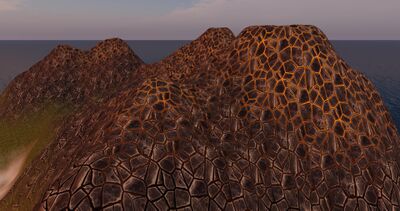Difference between revisions of "PBR Terrain"
(Add images to graphics support section) |
|||
| Line 34: | Line 34: | ||
== Graphics support == | == Graphics support == | ||
When possible, PBR terrain respects all parameters of version 1.1 of the SL Material asset, with the exception of double-sided. | When possible, PBR terrain respects all parameters of version 1.1 of the [[PBR_Materials|SL Material asset]], with the exception of double-sided. | ||
[[File:PBR_Terrain_with_all_textures.jpeg|400px]] | [[File:PBR_Terrain_with_all_textures.jpeg|400px]] | ||
Revision as of 15:31, 22 May 2023
| Warning! Future feature | |
|
This function will be supported in the upcoming PBR Terrain project. |
What is it?
The PBR Terrain project brings PBR materials to the Terrain in Second Life.
This viewer is a prototype. Safety not guaranteed.
How to apply PBR Terrain
Before you can apply PBR terrain, you will need to acquire some PBR material items, which can currently be found on the Beta grid.
A PBR region is not required, but PBR terrain will only be visible to other users who also are using the PBR terrain viewer.
Method 1: Use the Region/Estate tool (requires region terrain edit permission)
- Click World > Region/Estate > Terrain
- Click on Terrain Textures and set the drop-down to Material Textures
- Set PBR materials for all four material swatches
- Click Apply
- To go back to using terrain textures, remove all PBR materials, set the drop-down to Terrain Textures, and apply the desired textures
Method 2: Use the debug settings (not persistent, visible only to you, debug settings subject to removal)
- Click Advanced > Show Debug Settings
- Copy the material UUID you want from your inventory to your clipboard
- Set LocalTerrainAsset1, LocalTerrainAsset2, etc to the material UUIDs you want to use. All of the material terrain ID debug settings must be set in order for the client-only terrain materials to show up.
- To go back to using the real terrain textures/materials, set LocalTerrainAsset1, LocalTerrainAsset2, etc all back to their defaults, or restart your viewer
Graphics support
When possible, PBR terrain respects all parameters of version 1.1 of the SL Material asset, with the exception of double-sided.
On graphics drivers that do not support binding more than 16 textures, the emissive textures will be dropped.