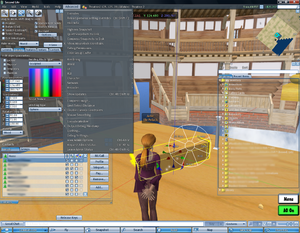Difference between revisions of "Skinning - Post Your Skins Here"
m (→Dark Skin) |
m (→Dark Skin) |
||
| Line 33: | Line 33: | ||
[http://kwerkslabs.com/skins/ "Dark Skin Download"] | [http://kwerkslabs.com/skins/ "Dark Skin Download"] | ||
There are still some pixels out of place and tweaks need done to this but I think it's at a point that it's worth sharing. | There are still some pixels out of place and tweaks need done to this but I think it's at a point that it's worth sharing. Feel free to let me know your thoughts or if you have some tweaks to add. | ||
=Recolored Skins (colors.xml only)= | =Recolored Skins (colors.xml only)= | ||
Revision as of 23:03, 17 April 2008
Complete Skins (colors and textures)
Classic Look skin for version 1.20
By: McCabe Maxsted
Apply this to version(s): Viewer 1.20
Download Link: Classic skin zip file as explained in the tutorial Skinning HowTo/Revert 1.20 to a Classic_look
"Retro" skin for version 1.20
By: Thraxis Epsilon
Apply this to version(s): Viewer 1.20
Preview image: 1.20 "Retro" skin sneak-preview
Download Links:
- Extract the zip file of your choice; there will be two folders "app_settings" and "skins". Copy those two folders into your SecondLifeReleaseCandidate program folder (on windows this is C:\Program Files\SecondLifeReleaseCandidate\ by default):
- "Retro" skin download - This zip file contains the custom colors.xml file + darker image textures that will override the defaults in the "Dazzle" look of 1.20
- Skin download to revert back to Dazzle Skin - This zip file contains a blank colors.xml file + the "Dazzle look" image textures, for those who wish to revert to the 1.20 default without a re-install of 1.20
Dark Skin
By: JB Kraft
Viewer Version: 1.20 RC
There are still some pixels out of place and tweaks need done to this but I think it's at a point that it's worth sharing. Feel free to let me know your thoughts or if you have some tweaks to add.
Recolored Skins (colors.xml only)
Dazzle Glass
By: Elle Pollack
Apply this to version(s): Viewer 1.20
Download Link: Skin/_Dazzle Glass
This color sceme still has the "Dazzle" look but returns to a lot of the white-on-dark-background mode of the classic for most floating windows. In the process I discovered the wonders of transparency settings - having a big window blocking my view has always been one of my deep seated peves, appearently. Active windows are semitransparent, inactive windows almost completely so. Some people might have a problem with that but it makes Dazzle much more useable for me.