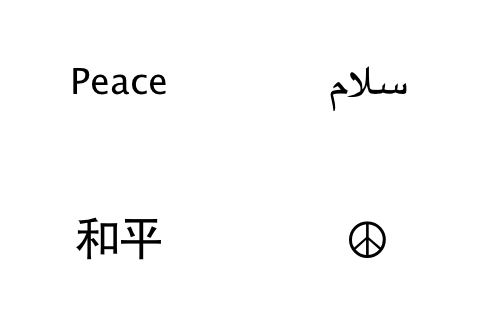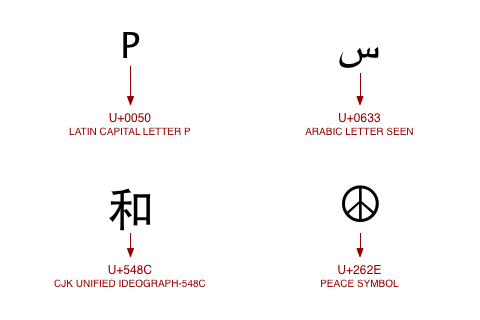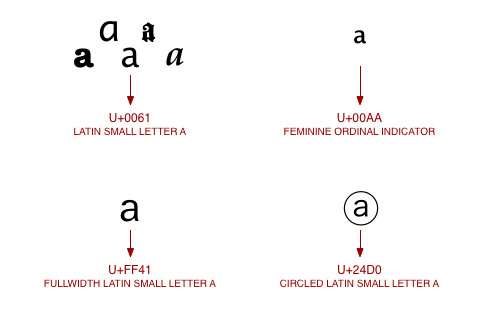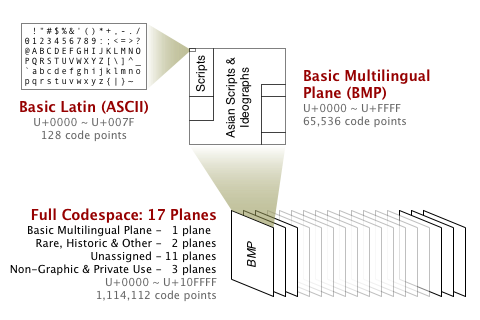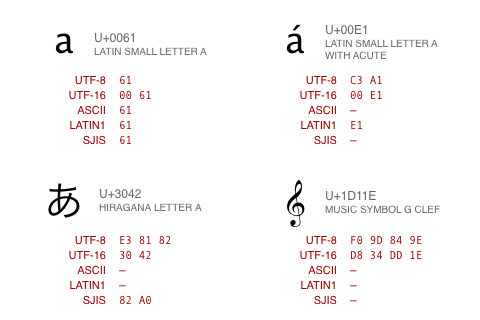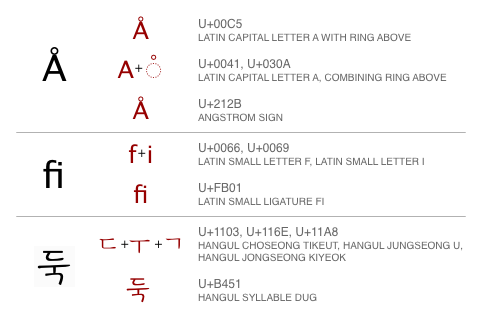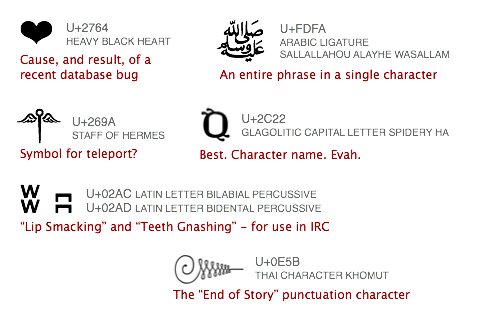Difference between revisions of "Unicode In 5 Minutes"
Gally Young (talk | contribs) m (add help header) |
|||
| (2 intermediate revisions by 2 users not shown) | |||
| Line 1: | Line 1: | ||
{{RightToc}} | {{RightToc}} | ||
== Writing == | == Writing == | ||
| Line 45: | Line 44: | ||
** Linux: Try the application Gucharmap. In Ubuntu: Applications menu > Accessories > Character Map | ** Linux: Try the application Gucharmap. In Ubuntu: Applications menu > Accessories > Character Map | ||
** Mac OS X: In almost any application that has text, at the bottom of the Edit menu, choose Special Characters... | ** Mac OS X: In almost any application that has text, at the bottom of the Edit menu, choose Special Characters... | ||
** Windows XP: Run Character Map: Start menu > All Programs > Accessories > System Tools > Character Map | ** Windows XP, Vista or 7: Run Character Map: Start menu > All Programs > Accessories > System Tools > Character Map | ||
* Thanks to [[User:Poppy Linden|Poppy Linden]] for introducing me to Spidery Ha | * Thanks to [[User:Poppy Linden|Poppy Linden]] for introducing me to Spidery Ha | ||
- [[User:Zero Linden|Zero Linden]] | - [[User:Zero Linden|Zero Linden]] | ||
- Edited by [[User:Elite Runner|Elite Runner]] | |||
== See also == | |||
* '''[https://blogs.secondlife.com/community/community/tnt/blog/2010/01/06/fun-awesomize-your-profile-with-unicode-and-ascii-art Awesomize your profile with Unicode and ASCII art]''' | |||
[[image:Unicode-Khomut-red.png|center]] | [[image:Unicode-Khomut-red.png|center]] | ||
Latest revision as of 13:29, 13 January 2010
Writing
Unicode is a standard for digital processing of written characters and text. By enabling the exchange of text data internationally, it is a foundation for global software.
Characters
Unicode encodes characters, the smallest components of written language that have semantic value. It assigns each one a unique code point, or number. Code points are expressed as U+n where n is the number in hexadecimal.
Variations
Unicode does not encode font or stylistic differences. For example, most forms of the lower case 'a' are the same code point, U+0061. However, for compatibility with other systems, variants are sometimes given independent code points.
Allocation
The full Unicode codespace supports over a million code points, of which about 100k are currently assigned. The vast majority of characters used in modern languages are allocated within the first 65,536 code points, called the Basic Multilingual Plane. Notably, the first 128 code points are the same as ASCII.
Encoding
For Unicode text to be transmitted or stored, it must be encoded into a sequence of bytes. UTF-8 and UTF-16 are common encodings that can handle the entire range of characters. Both are variable length encodings where some characters take more bytes than others.
ASCII, LATIN1 and SJIS are common encodings that are outside of Unicode. They cannot encode all characters. ASCII has the interesting property that all ASCII sequences are valid UTF-8 sequences and encode the same characters.
Normalization
For a large variety of reasons, some texts can be represented in Unicode with more than one character sequence. Depending on the intended processing, text may need to be normalized into a particular style of sequence. For example, people expect the word "file" to sort and compare the same no matter if the first two letters are represented as two characters, or as a ligature. Unicode defines normal forms to convert text into a regularized form for text processing.
Fun
The Unicode Standard is a fascinating document with many interesting write-ups about various writing systems, and pictures of fantastic characters. These are a few of my favorites.
- Peace in every language can be found at http://www.columbia.edu/~fdc/pace/
- More fun characters can be found at: http://www.inference.phy.cam.ac.uk/cjb/codepoints.html
- The Unicode web site has the freely available full standard, and wonderful code charts. Chapters 7 through 14 of the standard have interesting background information on each writing system supported.
- You can explore Unicode on your own computer:
- Linux: Try the application Gucharmap. In Ubuntu: Applications menu > Accessories > Character Map
- Mac OS X: In almost any application that has text, at the bottom of the Edit menu, choose Special Characters...
- Windows XP, Vista or 7: Run Character Map: Start menu > All Programs > Accessories > System Tools > Character Map
- Thanks to Poppy Linden for introducing me to Spidery Ha
- Zero Linden - Edited by Elite Runner