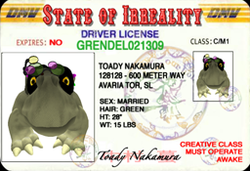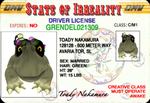Difference between revisions of "User:Toady Nakamura"
m |
m (add one) |
||
| (93 intermediate revisions by the same user not shown) | |||
| Line 1: | Line 1: | ||
{{SL-hCard/2.0 | |||
|color1=800080 | |||
|color2=000 | |||
|color3=990099 | |||
|color4=008000 | |||
|color5=ffeeff | |||
|name=Toady Nakamura | |||
|image=Toady Nakamura Creative License.png | |||
|rezday=January 6, 2007 | |||
|about=Grendel's Children Designer | |||
|fields={{SL-hCard/field|NOW?| | |||
* Enjoys learning | |||
* Teaches at least one class a week! | |||
* Curates basic SL Wiki scripts | |||
}} | |||
}} | |||
== Toad's Hall == | == Toad's Hall == | ||
[[ | [[File:Toady Nakamura Creative License.png|150px|thumb|left|The real me]] | ||
[[File:April Fools Destination Grendels.jpg|150px|thumb|left|April Fools]] | |||
I love finding useful scripts here in the Wiki, but most of them are aimed at AWESOME scripters, not beginners. I use this page to store handy scripts & links to helpful pages ... like the [[LSL_Library| Scripts Library]] & this link to [[User:Fred Gandt/Scripts/Functions|Fred Gandt's awesome userpage]] with tons of free scripts - especially stuff with string sorting. | |||
[[File:Toady_Nakamura.jpg|150px|thumb|left|The 2008 me]] I rezzed {{Age|06|01|2007}} days ago and learn something new every day. | |||
I edited a series of half-finished old tutorials called [[LSL_101/A_Gentle_Introduction|LSL 101]] - and got thru 'em all July 7, 2012. | |||
Working on an addon page on [https://wiki.secondlife.com/wiki/User:Toady_Nakamura/Sandbox Operators & Flow Control ] in my sandbox. July 28, 2012. | |||
I suggest new users check out [[LSL Style Guide]] on this wiki. | |||
== Useful Scripts == | |||
{{KBcaution|These scripts are in my user space and intended for teaching purposes. Do not remove content from them, instead append changes to the bottom of each page and explain why yours are more awesome.}} | |||
{| class="sortable" {{Prettytable}} | |||
|- {{Hl2}} | |||
! '''Basic Scripts''' | |||
! '''Creator''' | |||
! '''Description''' | |||
|- | |||
||[[User:Toady Nakamura/Scrubber Script|Prim Scrubber]] | |||
||[[User:Toady Nakamura|Toady Nakamura]] | |||
||Script scrubs memory resident script functions from prim and self-deletes the script. Does not damage the prim, or remove other scripts. | |||
|- | |||
||[[User:Toady Nakamura/Touch Counting | Touch Counting]] | |||
||[[User:Toady Nakamura|Toady Nakamura]] | |||
||Two scripts show how to count up or down as the box is touched. | |||
|- | |||
||[[User:Toady Nakamura/Touch Toggle Light|Touch Toggle Light]] | |||
||[[User:Toady Nakamura|Toady Nakamura]] | |||
||Touch to change from dark to light | |||
|- | |||
||[[User:Toady Nakamura/Touch Toggle Rotate|Touch Toggle Rotate]] | |||
||[[User:Toady Nakamura|Toady Nakamura]] | |||
||Touch to make a cylinder spin (like a record or CD) | |||
|- | |||
||[[User:Toady Nakamura/Two States Light|Two States Light]] | |||
||[[User:Toady Nakamura|Toady Nakamura]] | |||
||Uses two states as an on/off switch | |||
|- | |||
||[[User:Toady Nakamura/Sound Looper|Sound Looper]] | |||
||[[User:Toady Nakamura|Toady Nakamura]] | |||
||Three ways to make looped sound from any object. | |||
|- | |||
||[[User:Toady Nakamura/Simple Recording Tipjar|Simple Recording Tipjar]] | |||
||[[User:Toady Nakamura|Toady Nakamura]] | |||
||Thanks giver & sets hover text with total amount donated. | |||
|- | |||
||[[User:Toady Nakamura/Simple Listener|Simple Listener]] | |||
||[[User:Toady Nakamura|Toady Nakamura]] | |||
||A simple listener that changes the color of the prim in response to commands. | |||
|- | |||
||[[User:Toady Nakamura/Avatar_Key_and_Name|Avatar Key and Name]] | |||
||[[User:Toady Nakamura|Toady Nakamura]] | |||
||Ask for and receive Avatar name and key data. | |||
|- | |||
||[[User:Toady Nakamura/Owner_Only|Owner (& friends) Only]] | |||
||[[User:Toady Nakamura|Toady Nakamura]] | |||
||Responds to the touch of owner, owner & friends, or not at all! | |||
|- | |||
||[[User:Toady_Nakamura/Demo Typecast Random Float and Integer|Demo Typecast Random Float and Integer]] | |||
||[[User:Toady Nakamura|Toady Nakamura]] | |||
||Picks a random number and outputs as both float and integer. Helps students visualize the difference between float and integer data. | |||
|- {{Hl2}} | |||
! '''Particle Scripts''' | |||
! ''' ''' | |||
! '''Description''' | |||
|- | |||
||[[User:Toady Nakamura/Touch Toggle Particle|Touch Toggle Particle]] | |||
||[[User:Toady Nakamura|Toady Nakamura]] | |||
||Touch to turn particles on and off | |||
|- | |||
||[[User:Toady Nakamura/Particle Sparkler Touch on off|Particle Sparkler Touch on off]] | |||
||[[User:Toady Nakamura|Toady Nakamura]] | |||
||Sparkler for incendiary holidays like 4th July & Canada Day. Explains build & uses "Explode" pattern. | |||
|- | |||
||[[User:Toady Nakamura/Particle Mist for Fountains Script|Particle Mist for Fountains]] | |||
||[[User:Toady Nakamura|Toady Nakamura]] | |||
||Nice small mist for fountains, small water features & fire logs. Uses "Explode" pattern. | |||
|- | |||
||[[User:Toady Nakamura/Ribbon Particle|Rainbow Ribbon Tail to Wear]] | |||
||[[User:Toady Nakamura|Toady Nakamura]] | |||
||Rainbow particle tail to wear. | |||
|- | |||
|- {{Hl2}} | |||
! '''Color Scripts''' | |||
! ''' ''' | |||
! '''Description''' | |||
|- | |||
||[[User:Toady_Nakamura/Color_Chooser|Color chooser prim]] | |||
||[[User:Toady Nakamura|Toady Nakamura]] | |||
||Change prim color, object says new color vector & sets hover text with vector in new color. | |||
|- | |||
||[[User:Toady Nakamura/Random Color|Random Color]] | |||
||[[User:Toady Nakamura|Toady Nakamura]] | |||
||Put in object, randomly changes object color every two seconds. | |||
|- {{Hl2}} | |||
! '''Givers''' | |||
! ''' ''' | |||
! '''Description''' | |||
|- | |||
||[[User:Toady_Nakamura/Give Anything|Give Anything]] | |||
||[[User:Toady Nakamura|Toady Nakamura]] | |||
||Five scripts from basic to more complicated help you give anything, but not scripts! | |||
|- | |||
||[[User:Toady Nakamura/Landmark Giver and Counter|Landmark Giver & Counter]] | |||
||[[User:Toady Nakamura|Toady Nakamura]] | |||
||Gives any landmark in inventory; tells owner how many have been given. | |||
|- | |||
||[[User:Toady Nakamura/Give Random Object|Give Random Object]] | |||
||[[User:Toady Nakamura|Toady Nakamura]] | |||
||Gives a random object from prim inventory to any toucher. | |||
|- | |||
||[[User:Toady_Nakamura/Give_to_Group|Give to Group]] | |||
||[[User:Toady Nakamura|Toady Nakamura]] | |||
||Gives object from inventory to toucher - only if toucher is in same group. | |||
|- {{Hl2}} | |||
! '''Timers''' | |||
! ''' ''' | |||
! '''Description''' | |||
|- | |||
||[[User:Toady_Nakamura/Count down Timer|Count down Timer]] | |||
||[[User:Toady Nakamura|Toady Nakamura]] | |||
||How to count down, countdown timers! | |||
|- {{Hl2}} | |||
! '''Avatar Animations''' | |||
! ''' ''' | |||
! '''Description''' | |||
|- | |||
||[[User:Toady Nakamura/Hold Teddy Script|Hold Teddy Script]] | |||
||[[User:Toady Nakamura|Toady Nakamura]] | |||
||Put in object to wear with an animation to animate avatar. | |||
|- | |||
||[[User:Toady Nakamura/Smile Script|Smile Script]] | |||
||[[User:Toady Nakamura|Toady Nakamura]] | |||
||Put in object to wear, makes avatar smile with system animation | |||
|- | |||
||[[User:Toady Nakamura/Couples Poseball|Couples Poseball]] | |||
||[[User:Toady Nakamura|Toady Nakamura]] | |||
||Makes synchronized poseballs | |||
|-{{Hl2}} | |||
! '''Useful Uses of Lists''' | |||
! ''' ''' | |||
! '''Description''' | |||
|- | |||
||[[User:Toady Nakamura/Prim Contents Lister|Prim Contents Lister]] | |||
||[[User:Toady Nakamura|Toady Nakamura]] | |||
||Put in prim with stuff, outputs list of stuff to your chat. Very helpful for inventory organization. | |||
|- | |||
|-{{Hl2}} | |||
! '''Chatbots''' | |||
! ''' ''' | |||
! '''Description''' | |||
|- | |||
||[[User:Toady_Nakamura/ELIZA_chatbot|ELIZA_chatbot]] | |||
||[[User:Toady Nakamura|Toady Nakamura]] | |||
||Eliza is a legendary 1966 computer program written by Joseph Weizenbaum. Here it is for LSL. | |||
|- | |||
||[[User:Toady Nakamura/LindenAIML|LindenAIML]] | |||
||[[User:Toady Nakamura|Toady Nakamura]] | |||
||LindenAIML is inspired by Richard Wallace's AIML (artificial intelligence markup language). | |||
|- | |||
|} | |||
<small>'''''I'm not being egotistical putting my name in every line! If anyone links to the Script Library, this format will slide into the table without trouble !'''''</small> | |||
==Link flags== | |||
These are used for link_message scripts & others. | |||
{| class="sortable" {{Prettytable}} | |||
|- {{Hl2}} | |||
! '''Flag''' | |||
! '''Flag#''' | |||
! '''Description''' | |||
|- | |||
||LINK_ROOT | |||
||1 | |||
||refers to the root prim in a multi-prim linked set (note) | |||
|- | |||
||LINK_SET | |||
||-1 | |||
||refers to all prims | |||
|- | |||
||LINK_ALL_OTHERS | |||
||-2 | |||
||refers to all other prims | |||
|- | |||
||LINK_ALL_CHILDREN | |||
||-3 | |||
||refers to all children, (everything but the root) | |||
|- | |||
||LINK_THIS | |||
||-4 | |||
||refers to the prim the script is in | |||
|- | |||
|} | |||
^ LINK_ROOT does not work on single prim objects. Unless there is an avatar sitting on the object. | |||
== SL Texture Constants & UUIDS == | |||
* White Transparent = "59facb66-4a72-40a2-815c-7d9b42c56f60"; | |||
* TEXTURE_TRANSPARENT = "8dcd4a48-2d37-4909-9f78-f7a9eb4ef903"; | |||
* TEXTURE_PLYWOOD = "89556747-24cb-43ed-920b-47caed15465f"; | |||
* TEXTURE_MEDIA = "8b5fec65-8d8d-9dc5-cda8-8fdf2716e361"; | |||
* TEXTURE_BLANK = "5748decc-f629-461c-9a36-a35a221fe21f"; | |||
Use this tag for Script Library Examples (simple stuff goes here) | |||
<pre>[[Category:LSL Examples]]</pre> | |||
== SL Tutorials == | |||
{{{!}} | |||
{{LSL DefineRow||[http://torley.com/office Visit Here for ''enlightenment'' today!]|Watch video tutorials and indulge your creative curiosity in Second Life... | |||
Learning, intrigue, and wild fun awaits ''you''...}} | |||
{{LSL DefineRow||[http://www.robinwood.com/Catalog/Technical/SL-Tuts/SLTutSet.html Robin Wood texture tutorials]|Best spot to get rid of white lines on alphas!!}} | |||
{{!}}} | |||
BTW, if you find more LSL tutorials, add them to the tuts page with this tag | |||
<pre> | |||
{{LSLC|Tutorials|Item'sExactName}} | |||
</pre> | |||
==Videos== | |||
{| class="sortable" {{Prettytable}} | |||
|- {{Hl2}} | |||
! | |||
! '''Link''' | |||
! '''Description''' | |||
|- | |||
|1 | |||
| [http://www.youtube.com/watch?v=SoHp22uo-vc '''The Wizard & The Ozimal,''' machinama ] | |||
| A film by '''Pyewacket Bellman''' | |||
|- | |||
|2 | |||
|[http://treet.tv/shows/designingworlds '''Designing Worlds''' ] | |||
| with Saffia Widdershins on Treet.tv January 25, 2011 | |||
|- | |||
|3 | |||
|[http://www.youtube.com/watch?v=kHb8WBtyKQg '''YouTube: Build a LightSwitch''' ] | |||
| Mike Lively of Northern Kentucky University, March 20, 2008. | |||
|} | |||
== Wiki Syntax == | |||
Just ignore this part, I keep it for reference how to write this wiki's pages without having to edit a page to see the pothooks. | |||
<pre> | |||
*Script Location | |||
User:Toady_Nakamura/Scrubber_Script | |||
*Script link in user page | |||
{{{!}} | |||
/ | {{LSL DefineRow||[[User:Toady Nakamura/Scrubber Script|Prim Scrubber]]|Cleans memory resident functions from prim.}} | ||
/ | {{LSL DefineRow||[[User:Toady Nakamura/Touch Toggle Light|Touch Toggle Light]]|Touch to change from dark to light.}} | ||
{{!}}} | |||
*Table format for Script Library | |||
{ | {| class="sortable" {{Prettytable}} | ||
|- {{Hl2}} | |||
! '''Name''' | |||
! '''Creator''' | |||
! '''Description''' | |||
|- | |||
||[[User:Toady Nakamura/Scrubber Script|Script Scrubber]] | |||
||[[User:Toady Nakamura|Toady Nakamura]] | |||
||Script scrubs memory resident script functions from prim and self-deletes the script. Does not damage the prim, or remove other scripts. | |||
|- | |||
*Signing talk pages | |||
put four tildes ~~~~ and your name + UTC time is stamped for you. | |||
</ | How to make cute *important* boxes | ||
{{KBcaution| put the text here}} | |||
</pre> | |||
Latest revision as of 18:34, 3 December 2021
Toad's Hall
I love finding useful scripts here in the Wiki, but most of them are aimed at AWESOME scripters, not beginners. I use this page to store handy scripts & links to helpful pages ... like the Scripts Library & this link to Fred Gandt's awesome userpage with tons of free scripts - especially stuff with string sorting.
I rezzed 6519 days ago and learn something new every day.
I edited a series of half-finished old tutorials called LSL 101 - and got thru 'em all July 7, 2012. Working on an addon page on Operators & Flow Control in my sandbox. July 28, 2012.
I suggest new users check out LSL Style Guide on this wiki.
Useful Scripts
| Important: These scripts are in my user space and intended for teaching purposes. Do not remove content from them, instead append changes to the bottom of each page and explain why yours are more awesome. |
| Basic Scripts | Creator | Description |
|---|---|---|
| Prim Scrubber | Toady Nakamura | Script scrubs memory resident script functions from prim and self-deletes the script. Does not damage the prim, or remove other scripts. |
| Touch Counting | Toady Nakamura | Two scripts show how to count up or down as the box is touched. |
| Touch Toggle Light | Toady Nakamura | Touch to change from dark to light |
| Touch Toggle Rotate | Toady Nakamura | Touch to make a cylinder spin (like a record or CD) |
| Two States Light | Toady Nakamura | Uses two states as an on/off switch |
| Sound Looper | Toady Nakamura | Three ways to make looped sound from any object. |
| Simple Recording Tipjar | Toady Nakamura | Thanks giver & sets hover text with total amount donated. |
| Simple Listener | Toady Nakamura | A simple listener that changes the color of the prim in response to commands. |
| Avatar Key and Name | Toady Nakamura | Ask for and receive Avatar name and key data. |
| Owner (& friends) Only | Toady Nakamura | Responds to the touch of owner, owner & friends, or not at all! |
| Demo Typecast Random Float and Integer | Toady Nakamura | Picks a random number and outputs as both float and integer. Helps students visualize the difference between float and integer data. |
| Particle Scripts | Description | |
| Touch Toggle Particle | Toady Nakamura | Touch to turn particles on and off |
| Particle Sparkler Touch on off | Toady Nakamura | Sparkler for incendiary holidays like 4th July & Canada Day. Explains build & uses "Explode" pattern. |
| Particle Mist for Fountains | Toady Nakamura | Nice small mist for fountains, small water features & fire logs. Uses "Explode" pattern. |
| Rainbow Ribbon Tail to Wear | Toady Nakamura | Rainbow particle tail to wear. |
| Color Scripts | Description | |
| Color chooser prim | Toady Nakamura | Change prim color, object says new color vector & sets hover text with vector in new color. |
| Random Color | Toady Nakamura | Put in object, randomly changes object color every two seconds. |
| Givers | Description | |
| Give Anything | Toady Nakamura | Five scripts from basic to more complicated help you give anything, but not scripts! |
| Landmark Giver & Counter | Toady Nakamura | Gives any landmark in inventory; tells owner how many have been given. |
| Give Random Object | Toady Nakamura | Gives a random object from prim inventory to any toucher. |
| Give to Group | Toady Nakamura | Gives object from inventory to toucher - only if toucher is in same group.
|
| Timers | Description | |
| Count down Timer | Toady Nakamura | How to count down, countdown timers!
|
| Avatar Animations | Description | |
| Hold Teddy Script | Toady Nakamura | Put in object to wear with an animation to animate avatar. |
| Smile Script | Toady Nakamura | Put in object to wear, makes avatar smile with system animation |
| Couples Poseball | Toady Nakamura | Makes synchronized poseballs |
| Useful Uses of Lists | Description | |
| Prim Contents Lister | Toady Nakamura | Put in prim with stuff, outputs list of stuff to your chat. Very helpful for inventory organization. |
| Chatbots | Description | |
| ELIZA_chatbot | Toady Nakamura | Eliza is a legendary 1966 computer program written by Joseph Weizenbaum. Here it is for LSL. |
| LindenAIML | Toady Nakamura | LindenAIML is inspired by Richard Wallace's AIML (artificial intelligence markup language). |
I'm not being egotistical putting my name in every line! If anyone links to the Script Library, this format will slide into the table without trouble !
Link flags
These are used for link_message scripts & others.
| Flag | Flag# | Description |
|---|---|---|
| LINK_ROOT | 1 | refers to the root prim in a multi-prim linked set (note) |
| LINK_SET | -1 | refers to all prims |
| LINK_ALL_OTHERS | -2 | refers to all other prims |
| LINK_ALL_CHILDREN | -3 | refers to all children, (everything but the root) |
| LINK_THIS | -4 | refers to the prim the script is in |
^ LINK_ROOT does not work on single prim objects. Unless there is an avatar sitting on the object.
SL Texture Constants & UUIDS
- White Transparent = "59facb66-4a72-40a2-815c-7d9b42c56f60";
- TEXTURE_TRANSPARENT = "8dcd4a48-2d37-4909-9f78-f7a9eb4ef903";
- TEXTURE_PLYWOOD = "89556747-24cb-43ed-920b-47caed15465f";
- TEXTURE_MEDIA = "8b5fec65-8d8d-9dc5-cda8-8fdf2716e361";
- TEXTURE_BLANK = "5748decc-f629-461c-9a36-a35a221fe21f";
Use this tag for Script Library Examples (simple stuff goes here)
[[Category:LSL Examples]]
SL Tutorials
| • | Visit Here for enlightenment today! | – | Watch video tutorials and indulge your creative curiosity in Second Life...
Learning, intrigue, and wild fun awaits you... |
|
| • | Robin Wood texture tutorials | – | Best spot to get rid of white lines on alphas!! |
BTW, if you find more LSL tutorials, add them to the tuts page with this tag
{{LSLC|Tutorials|Item'sExactName}}
Videos
| Link | Description | |
|---|---|---|
| 1 | The Wizard & The Ozimal, machinama | A film by Pyewacket Bellman |
| 2 | Designing Worlds | with Saffia Widdershins on Treet.tv January 25, 2011 |
| 3 | YouTube: Build a LightSwitch | Mike Lively of Northern Kentucky University, March 20, 2008. |
Wiki Syntax
Just ignore this part, I keep it for reference how to write this wiki's pages without having to edit a page to see the pothooks.
*Script Location
User:Toady_Nakamura/Scrubber_Script
*Script link in user page
{{{!}}
{{LSL DefineRow||[[User:Toady Nakamura/Scrubber Script|Prim Scrubber]]|Cleans memory resident functions from prim.}}
{{LSL DefineRow||[[User:Toady Nakamura/Touch Toggle Light|Touch Toggle Light]]|Touch to change from dark to light.}}
{{!}}}
*Table format for Script Library
{| class="sortable" {{Prettytable}}
|- {{Hl2}}
! '''Name'''
! '''Creator'''
! '''Description'''
|-
||[[User:Toady Nakamura/Scrubber Script|Script Scrubber]]
||[[User:Toady Nakamura|Toady Nakamura]]
||Script scrubs memory resident script functions from prim and self-deletes the script. Does not damage the prim, or remove other scripts.
|-
*Signing talk pages
put four tildes ~~~~ and your name + UTC time is stamped for you.
How to make cute *important* boxes
{{KBcaution| put the text here}}