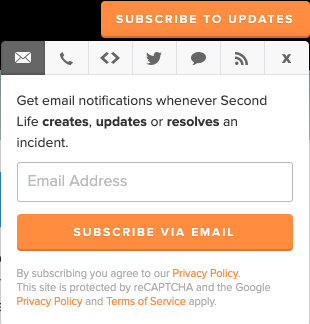Difference between revisions of "Grid status"
Jump to navigation
Jump to search
(rss) |
m |
||
| (4 intermediate revisions by 2 users not shown) | |||
| Line 1: | Line 1: | ||
{{Help|noMultiLang=*|BugFixes=*}} | {{Help|noMultiLang=*|BugFixes=*}} | ||
The Grid status report is a blog located at [http://status.secondlifegrid.net status.secondlifegrid.net] which informs about scheduled maintenance of Second Life resources ([[Grid]], website, support, [[Issue Tracker|JIRA]], wiki and [https://marketplace.secondlife.com/ Marketplace]), as well as current errors and warnings and scheduled server deploys. It can be subscribed via RSS or twitter (@[http://www.twitter.com/SLGridStatus SLGridStatus]), as well as email, text messages, webhooks (for Slack, Discord, or other platforms) and Atom feeds. | |||
To subscribe to the Status Page via your preferred method, click the '''Subscribe to Updates''' button on the upper right of the [https://status.secondlifegrid.net/ Status Page] and select your options. | |||
<br> | |||
[[File:Status_Page_Subscription.png]] | |||
== Quick Links == | |||
'''RSS''': [https://status.secondlifegrid.net/history.rss https://status.secondlifegrid.net/history.rss] | |||
'''Atom Feed''': [https://status.secondlifegrid.net/history.atom https://status.secondlifegrid.net/history.atom] | |||
Latest revision as of 14:48, 9 November 2020
| Help Portal: |
Avatar | Bug Fixes | Communication | Community | Glossary | Land & Sim | Multimedia | Navigation | Object | Video Tutorials | Viewer | Wiki | Misc |
The Grid status report is a blog located at status.secondlifegrid.net which informs about scheduled maintenance of Second Life resources (Grid, website, support, JIRA, wiki and Marketplace), as well as current errors and warnings and scheduled server deploys. It can be subscribed via RSS or twitter (@SLGridStatus), as well as email, text messages, webhooks (for Slack, Discord, or other platforms) and Atom feeds.
To subscribe to the Status Page via your preferred method, click the Subscribe to Updates button on the upper right of the Status Page and select your options.