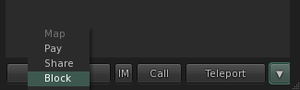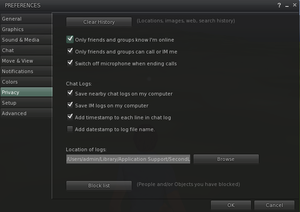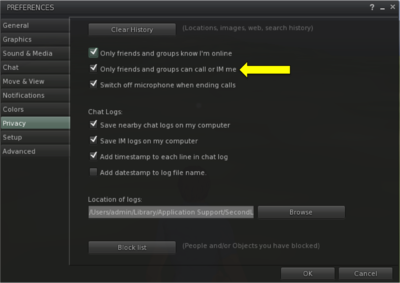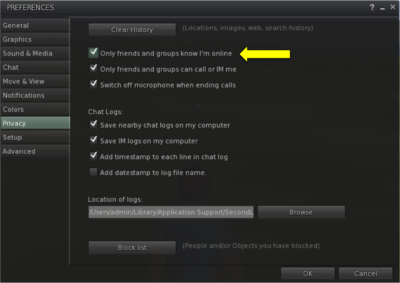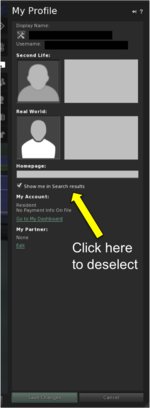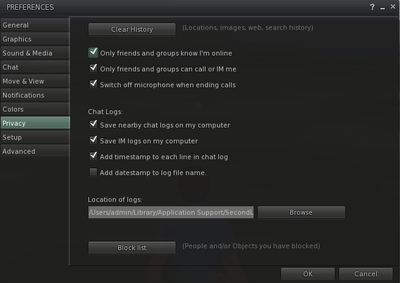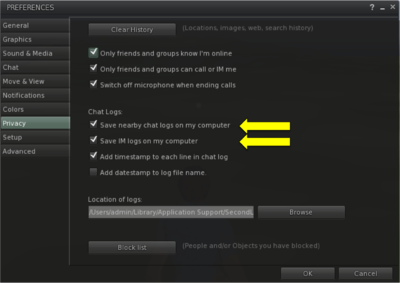Difference between revisions of "Linden Lab Official:Teen Safety Guidelines"
Rand Linden (talk | contribs) |
|||
| Line 1: | Line 1: | ||
{{Policies and Guidelines}} | {{Policies and Guidelines}} | ||
=Safety Tips for Teens= | |||
==Stay Anonymous== | |||
Don’t ever tell anyone online your “real life” information, including your real full name or your parents’ names, home address, school name or location, phone/mobile numbers, social security & credit card numbers, or anything that shows what you look like such as a photo, video or webcam link. For your safety, we do not allow other users to search for you by age or any other personally identifiable information, and it is important to keep this information private. If someone asks you for this info, don’t give it to them! Report the incident inworld at '''Help > Report Abuse'''. | |||
==Keep your Password to Yourself== | |||
Friends don’t ask friends to share passwords. If you give your password to someone, they will have access to all of your account information and your inventory items. Not to mention, you’ll be held responsible for anything they do while using your account. Linden Lab employees will never ask you for your password. | |||
''' | ==Don’t Respond to Nasty Comments or Actions== | ||
If a mean or inappropriate comment or action is directed at you, then the best thing to do is ignore it and report it inworld at '''Help > Report Abuse'''. | |||
You can also "Block" users from that user's profile window to ignore their chat. | |||
[[Image:Profile_edited.png|150px]] '''-------->''' | |||
[[Image:block.png|300px]] | |||
Users can block other users using the control features at the bottom of the other user's profile. After clicking the arrow show in the picture, select '''Block''' from the menu that appears. In addition to ignoring chat, blocking also does not allow the user to: | |||
*Communicate with you via text and voice chat | |||
*Communicate with you via objects they own; blocking extends to objects, too | |||
*Send you inventory items | |||
*Show you particles and sounds emitted from their avatar's attachments and inworld objects | |||
*Exchange friendships with you | |||
==Protect your privacy== | |||
Giving our users control over their inworld privacy is an important part of maintaining a safe Second Life experience. | |||
'''Privacy options can be accessed by going to ''Me > Preferences > Privacy'' from the top navigation bar in the Second Life Viewer.''' | |||
[[Image:Nav_bar_2.png|300px]]'''-------->''' | |||
[[Image:Me-Preferences.png|150px]]'''-------->''' | |||
[[Image:Preferences-Privacy.png|300px]] | |||
'''Users have the option to limit voice calls and Instant Messages to only those whom they have designated as Second Life friends, or to groups that they have joined.''' | |||
[[Image:Friends-IM.png|400px]] | |||
'''Users can also allow only Second Life friends or groups to know that they are currently in Second Life.''' | |||
[[Image:Friends-Online.png|400px]] | |||
'''And they can make their profiles unsearchable to other users.''' | |||
[[Image:Edit_Profile_edited.png|150px]]'''-------->''' | |||
[[Image:Show_me_in_search_edited.png|150px]] | |||
==Trust your Instincts== | |||
If someone makes you feel uncomfortable or threatened, use the "Block" feature in that user's profile window, and report them inworld at '''Help > Report Abuse'''. If you ever get really scared, then you should log off immediately. Don’t worry about seeming rude. If someone is making you feel uncomfortable, then they are the ones being rude. Remember, in Second Life the exit is always only a click away. | |||
==Keep your Parents in the Loop about your Second Life== | |||
Tell your parents about your Second Life friends and your favorite things to do inworld. Show them around every now and then. Don’t be afraid to ask for their help when you need it. | |||
==Never Meet Offline== | |||
Your Second Life friendships should stay inworld. Never meet any of your Second Life friends offline unless you are attending an official Linden Lab gathering with your parents. | |||
If you have any further questions, you can contact us through the Second Life Support Portal. | |||
=Safety Tips for Parents= | |||
==Getting help in Second Life== | |||
We’re here for you!! Visit the Second Life [http://secondlife.com/support/| Support Page] to learn more about all the ways to get the help you need. | |||
==Sharing the Second Life experience with your teen== | |||
We encourage you to become involved in your teen’s Second Life experience. Ask them to show you around the world and to keep you informed about their inworld social and creative activities. Parents are able to interact with their children in any General-rated location inworld to which they both have access. | |||
==Under 18 access in Second Life== | |||
16 and 17 year old users will be able to participate in many of the activities that make Second Life a great place to explore, create, and socialize with other people. They will have access to General-rated content and places within Second Life. | |||
"General" areas in Second Life do not advertise or make available content or activity that's sexually explicit, violent or depict nudity. As we've also often said, General regions are areas where you'd feel free to say and do things that you'd be comfortable saying and doing in front of your grandmother, or a grade school class. Institutions such as universities, conference organizers, teen-friendly Second Life merchants, and real world businesses, for instance, often operate General-rated regions. | |||
They will also be able to participate in the Second Life economy, including the Second Life Marketplace. However, these teens will not be able to purchase Mature content from the Marketplace until they are 18 years old or older. | |||
==Flagging inappropriate content or behavior== | |||
If a mean or inappropriate comment or action is directed at your teen, then the best thing to do is for them ignore it and report it inworld at '''Help > Report Abuse'''. This support channel can also be used to report inappropriate content in a General-rated area. | |||
Your teen can also user our "Block" feature to not allow the other user to: | |||
*Communicate with them via text and voice chat | |||
*Communicate with them via objects they own; blocking extends to objects, too | |||
*Send them inventory items | |||
*Show them particles and sounds emitted from their avatar's attachments and inworld objects | |||
*Exchange friendships with them | |||
If your teen notifies you of an incident involving chat, and you would like to review it, we provide the ability to save chat logs to a local computer. | |||
'''Options for this can be found under ''Me > Preferences > Privacy'' from the top navigation bar in the Second Life Viewer.''' | |||
[[Image:Nav_bar_2.png|300px]]'''-------->''' | |||
[[Image:Me-Preferences.png|150px]]'''-------->''' | |||
[[Image:Preferences-Privacy.png|400px]]'''-------->''' | |||
[[Image:Save_Chat.png|400px]] | |||
==Keep private information safe== | |||
We know that your child’s privacy is important you, and it is to us too! There are many options within Second Life that enable your teen to be able to share information only to those with whom they wish to share. Users have the option to limit voice calls and Instant Messages to only those whom they have designated as Second Life friends, or to groups that they have joined. They can also allow only Second Life friends or groups to know that they are currently in Second Life, and can make their profiles unsearchable to other users. Please see "Protect Your Privacy" under "Safety Tips for Teens" on this wiki for more information. | |||
==Making purchases in Second Life== | |||
Second Life is a free to play service. However, Residents can also enhance their Second Life experience through measures such as becoming premium members, by customizing their avatar through the purchase of virtual goods, by becoming landholders. | |||
In order for under 18 users to purchase land they must submit a [https://wiki.secondlife.com/wiki/Linden_Lab_Official:The_Special_Island_Order_Form| special order form], after which we request proof that they have your permission to purchase. | |||
For other smaller purchases, we place limits upon all of our Residents, with ability to purchase increasing with the length of time that they have had the account, and the account's activity. Limits for an individual account can be found after logging in with that accounts credentials [http://secondlife.com/currency/describe-limits.php here]. | |||
Revision as of 17:06, 14 December 2010
Safety Tips for Teens
Stay Anonymous
Don’t ever tell anyone online your “real life” information, including your real full name or your parents’ names, home address, school name or location, phone/mobile numbers, social security & credit card numbers, or anything that shows what you look like such as a photo, video or webcam link. For your safety, we do not allow other users to search for you by age or any other personally identifiable information, and it is important to keep this information private. If someone asks you for this info, don’t give it to them! Report the incident inworld at Help > Report Abuse.
Keep your Password to Yourself
Friends don’t ask friends to share passwords. If you give your password to someone, they will have access to all of your account information and your inventory items. Not to mention, you’ll be held responsible for anything they do while using your account. Linden Lab employees will never ask you for your password.
Don’t Respond to Nasty Comments or Actions
If a mean or inappropriate comment or action is directed at you, then the best thing to do is ignore it and report it inworld at Help > Report Abuse.
You can also "Block" users from that user's profile window to ignore their chat.
Users can block other users using the control features at the bottom of the other user's profile. After clicking the arrow show in the picture, select Block from the menu that appears. In addition to ignoring chat, blocking also does not allow the user to:
- Communicate with you via text and voice chat
- Communicate with you via objects they own; blocking extends to objects, too
- Send you inventory items
- Show you particles and sounds emitted from their avatar's attachments and inworld objects
- Exchange friendships with you
Protect your privacy
Giving our users control over their inworld privacy is an important part of maintaining a safe Second Life experience.
Privacy options can be accessed by going to Me > Preferences > Privacy from the top navigation bar in the Second Life Viewer.
Users have the option to limit voice calls and Instant Messages to only those whom they have designated as Second Life friends, or to groups that they have joined.
Users can also allow only Second Life friends or groups to know that they are currently in Second Life.
And they can make their profiles unsearchable to other users.
Trust your Instincts
If someone makes you feel uncomfortable or threatened, use the "Block" feature in that user's profile window, and report them inworld at Help > Report Abuse. If you ever get really scared, then you should log off immediately. Don’t worry about seeming rude. If someone is making you feel uncomfortable, then they are the ones being rude. Remember, in Second Life the exit is always only a click away.
Keep your Parents in the Loop about your Second Life
Tell your parents about your Second Life friends and your favorite things to do inworld. Show them around every now and then. Don’t be afraid to ask for their help when you need it.
Never Meet Offline
Your Second Life friendships should stay inworld. Never meet any of your Second Life friends offline unless you are attending an official Linden Lab gathering with your parents. If you have any further questions, you can contact us through the Second Life Support Portal.
Safety Tips for Parents
Getting help in Second Life
We’re here for you!! Visit the Second Life Support Page to learn more about all the ways to get the help you need.
Sharing the Second Life experience with your teen
We encourage you to become involved in your teen’s Second Life experience. Ask them to show you around the world and to keep you informed about their inworld social and creative activities. Parents are able to interact with their children in any General-rated location inworld to which they both have access.
Under 18 access in Second Life
16 and 17 year old users will be able to participate in many of the activities that make Second Life a great place to explore, create, and socialize with other people. They will have access to General-rated content and places within Second Life.
"General" areas in Second Life do not advertise or make available content or activity that's sexually explicit, violent or depict nudity. As we've also often said, General regions are areas where you'd feel free to say and do things that you'd be comfortable saying and doing in front of your grandmother, or a grade school class. Institutions such as universities, conference organizers, teen-friendly Second Life merchants, and real world businesses, for instance, often operate General-rated regions.
They will also be able to participate in the Second Life economy, including the Second Life Marketplace. However, these teens will not be able to purchase Mature content from the Marketplace until they are 18 years old or older.
Flagging inappropriate content or behavior
If a mean or inappropriate comment or action is directed at your teen, then the best thing to do is for them ignore it and report it inworld at Help > Report Abuse. This support channel can also be used to report inappropriate content in a General-rated area.
Your teen can also user our "Block" feature to not allow the other user to:
- Communicate with them via text and voice chat
- Communicate with them via objects they own; blocking extends to objects, too
- Send them inventory items
- Show them particles and sounds emitted from their avatar's attachments and inworld objects
- Exchange friendships with them
If your teen notifies you of an incident involving chat, and you would like to review it, we provide the ability to save chat logs to a local computer.
Options for this can be found under Me > Preferences > Privacy from the top navigation bar in the Second Life Viewer.
Keep private information safe
We know that your child’s privacy is important you, and it is to us too! There are many options within Second Life that enable your teen to be able to share information only to those with whom they wish to share. Users have the option to limit voice calls and Instant Messages to only those whom they have designated as Second Life friends, or to groups that they have joined. They can also allow only Second Life friends or groups to know that they are currently in Second Life, and can make their profiles unsearchable to other users. Please see "Protect Your Privacy" under "Safety Tips for Teens" on this wiki for more information.
Making purchases in Second Life
Second Life is a free to play service. However, Residents can also enhance their Second Life experience through measures such as becoming premium members, by customizing their avatar through the purchase of virtual goods, by becoming landholders.
In order for under 18 users to purchase land they must submit a special order form, after which we request proof that they have your permission to purchase.
For other smaller purchases, we place limits upon all of our Residents, with ability to purchase increasing with the length of time that they have had the account, and the account's activity. Limits for an individual account can be found after logging in with that accounts credentials here.