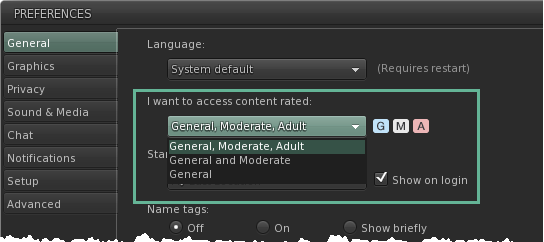Difference between revisions of "Linden Lab Official:Setting your maturity preferences"
Fritz Linden (talk | contribs) (Initial Parature import) |
Yoz Linden (talk | contribs) m (1 revision) |
||
| Line 1: | Line 1: | ||
{{Seal}} | |||
Maturity preferences can be set once you are logged into Second Life. It is necessary to use Viewer version 1.23 or higher to access the maturity preferences. | |||
Maturity preferences can be set once you are logged into Second Life. It is necessary to use Viewer version 1.23 or higher to access the maturity preferences. Download the latest Viewer. | |||
From the Viewer menu: | From the Viewer menu: | ||
# Go to '''Edit''' > '''Preferences'''. | # Go to '''Edit''' > '''Preferences'''. | ||
| Line 9: | Line 13: | ||
# Select a maturity setting from the '''Rating''' drop down menu. | # Select a maturity setting from the '''Rating''' drop down menu. | ||
# Click '''Apply'''. | # Click '''Apply'''. | ||
[[Image:kb_maturity_settings.png]] | [[Image:kb_maturity_settings.png]] | ||
{{KBnote|How to become verified as an adult]]. | {{KBnote|How to become verified as an adult]]. | ||
}} | }} | ||
===Using Maturity Settings between Viewer versions=== | ===Using Maturity Settings between Viewer versions=== | ||
If you have downloaded the latest Viewer and have changed your maturity rating, that rating will stay set if you change to a previous Viewer version, such as 1.22. If you want to change the setting again, you need to use the latest Viewer 1.23 or higher. | If you have downloaded the latest Viewer and have changed your maturity rating, that rating will stay set if you change to a previous Viewer version, such as 1.22. If you want to change the setting again, you need to use the latest Viewer 1.23 or higher. | ||
===General Information=== | ===General Information=== | ||
Maturity ratings affect many aspects of Second Life such as Search and land. There are over 30 articles about maturity ratings in the | |||
Maturity ratings affect many aspects of Second Life such as Search and land. There are over 30 articles about maturity ratings in the Knowledge Base. Search for "maturity" to view them all! | |||
[[Category:Menus and Controls]] | [[Category:Menus and Controls]] | ||
[[Category:Knowledge Base]] | [[Category:Knowledge Base]] | ||
Revision as of 15:28, 5 October 2009

This article is part of the Extended Second Life Knowledge Base that includes advanced and specialized information. This information was originally provided by Linden Lab, but is not actively maintained nor guaranteed to be accurate. Linden Lab does not certify nor assume any responsibility for this information.
See the official Second Life Knowledge Base for the most current information.
Maturity preferences can be set once you are logged into Second Life. It is necessary to use Viewer version 1.23 or higher to access the maturity preferences. Download the latest Viewer.
From the Viewer menu:
- Go to Edit > Preferences.
- Select the General tab.
- Select a maturity setting from the Rating drop down menu.
- Click Apply.
| Note: How to become verified as an adult]]. |
Using Maturity Settings between Viewer versions
If you have downloaded the latest Viewer and have changed your maturity rating, that rating will stay set if you change to a previous Viewer version, such as 1.22. If you want to change the setting again, you need to use the latest Viewer 1.23 or higher.
General Information
Maturity ratings affect many aspects of Second Life such as Search and land. There are over 30 articles about maturity ratings in the Knowledge Base. Search for "maturity" to view them all!