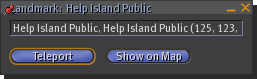Difference between revisions of "How to visit Help Island"
Jump to navigation
Jump to search

Fritz Linden (talk | contribs) (Initial Parature import) |
Yoz Linden (talk | contribs) m (1 revision) |
||
| Line 1: | Line 1: | ||
{{Seal}} | {{Seal}} | ||
Follow the steps below to visit Help Island Public. Help Island Public contains information and simple tutorials helpful to Residents who are looking for a little refresher course on the basics of the Second Life® viewer and virtual world. | Follow the steps below to visit Help Island Public. Help Island Public contains information and simple tutorials helpful to Residents who are looking for a little refresher course on the basics of the Second Life® viewer and virtual world. | ||
# Click the '''Inventory''' button at the bottom of the screen.[[Image:kbsd_kb_help_island_landmark.jpg]] | # Click the '''Inventory''' button at the bottom of the screen.[[Image:kbsd_kb_help_island_landmark.jpg]] | ||
| Line 8: | Line 11: | ||
# A '''Landmark''' window opens. | # A '''Landmark''' window opens. | ||
# Click '''Teleport'''. | # Click '''Teleport'''. | ||
[[Welcome Area Guidelines]] | [[Welcome Area Guidelines]] | ||
Revision as of 15:37, 5 October 2009

This article is part of the Extended Second Life Knowledge Base that includes advanced and specialized information. This information was originally provided by Linden Lab, but is not actively maintained nor guaranteed to be accurate. Linden Lab does not certify nor assume any responsibility for this information.
See the official Second Life Knowledge Base for the most current information.
Follow the steps below to visit Help Island Public. Help Island Public contains information and simple tutorials helpful to Residents who are looking for a little refresher course on the basics of the Second Life® viewer and virtual world.