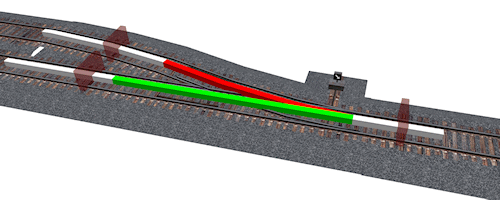Second Life Railroad/SLRR Switch: Difference between revisions
Created page with '{{Help |Avatar= |Object= |LandSim= |Viewer= |Community= |Communication= |Multimedia= |Navigation= |Wiki= |Glossary=* |Misc=* |BugFixes= |Disclaimer= |OldInfo= }} {|style="width...' |
mNo edit summary |
||
| Line 26: | Line 26: | ||
==Description== | ==Description== | ||
<div style="padding:0.5em"> | <div style="padding:0.5em"> | ||
On the following page | On the following page you find a concept of how a semi automated rail switch system could help users switch track. | ||
</div></div> | </div></div> | ||
| Line 33: | Line 33: | ||
==Background information== | ==Background information== | ||
<div style="padding:0.5em"> | <div style="padding:0.5em"> | ||
On the Northern Continent there are a few sections of railway lines. Some are under construction by the [[LDPW]] and other are in full operation. At the moment none of the 'Branch lines' or 'Pass tracks' are connected to each other. This is because there are no switch points to go from one track (guide rail) to an other. | |||
Having the ability to switch from one track to the other is an essential part of any rail network. This can be done in many different ways. It depends on the type of guidance used to make the train move along the tracks. But also on the type of trains that use the system. | Having the ability to switch from one track to the other is an essential part of any rail network. This can be done in many different ways. It depends on the type of guidance used to make the train move along the tracks. But also on the type of trains that use the system. | ||
* One way to construct a switch point is to make a fully automated system that know where trains are on the line and sets the switches accordingly. This is not desirable because that would greatly limit the freedom of the users of the SLRR tracks. | |||
* An other way is to construct a manual switch point. Giving the ability of user to choose what track they want to ride next. Either by e.g. a chat command or a touch to a control box. This may also not be fully desirable because this would give [[Griefer|grievers]] the ability to derail SLRR users. | |||
* A third option to construct a switch is a semi automated way. This would give even inexperienced SLRR user the ability to ride the SLRR tracks and the more experienced users full control over where they wanted to go. | |||
On this page we are going to show a concept of an semi automated switch. | |||
</div></div> | |||
<div id="box"> | |||
==Drawing== | |||
<div style="padding:0.5em"> | |||
</div></div> | </div></div> | ||
| Line 40: | Line 55: | ||
==Source== | ==Source== | ||
<div style="padding:0.5em"> | <div style="padding:0.5em"> | ||
The above information was collected by the Second Life Railway Consortium (SLRC) {{SLURL2|http://slurl.com/secondlife/Tuliptree/107/131/30}} with the help of {{User2|Stryker Jenkins}} | The above information was collected by the Second Life Railway Consortium (SLRC) {{SLURL2|http://slurl.com/secondlife/Tuliptree/107/131/30}} with the help of {{User2|Stryker Jenkins}}, {{User2|Moundsa Mayo}} and {{User2|Qie Niangao}}. | ||
Linden Lab is currently the "operator" of the SLRR track. The SLRC collected existing data for these wiki pages but did not set any standards. They evolved over time as Linden Lab employees constructed the Second Life Railroad. | Linden Lab is currently the "operator" of the SLRR track. The SLRC collected existing data for these wiki pages but did not set any standards. They evolved over time as Linden Lab employees constructed the Second Life Railroad. | ||
| Line 50: | Line 65: | ||
<div style="padding:0.5em"> | <div style="padding:0.5em"> | ||
* [[Second_Life_Railroad]] (main page) | * [[Second_Life_Railroad]] (main page) | ||
* [[Second_Life_Railroad]] | * [[Second_Life_Railroad/SLRR_standards|SLRR standards]] | ||
* [http://en.wikipedia.org/wiki/Rail_gauge Wikipedia: Rail gauge] | * [http://en.wikipedia.org/wiki/Rail_gauge Wikipedia: Rail gauge] | ||
</div></div> | </div></div> | ||
Revision as of 06:26, 5 November 2009
| Help Portal: |
Avatar | Bug Fixes | Communication | Community | Glossary | Land & Sim | Multimedia | Navigation | Object | Video Tutorials | Viewer | Wiki | Misc |
Description
On the following page you find a concept of how a semi automated rail switch system could help users switch track.
Background information
On the Northern Continent there are a few sections of railway lines. Some are under construction by the LDPW and other are in full operation. At the moment none of the 'Branch lines' or 'Pass tracks' are connected to each other. This is because there are no switch points to go from one track (guide rail) to an other.
Having the ability to switch from one track to the other is an essential part of any rail network. This can be done in many different ways. It depends on the type of guidance used to make the train move along the tracks. But also on the type of trains that use the system.
- One way to construct a switch point is to make a fully automated system that know where trains are on the line and sets the switches accordingly. This is not desirable because that would greatly limit the freedom of the users of the SLRR tracks.
- An other way is to construct a manual switch point. Giving the ability of user to choose what track they want to ride next. Either by e.g. a chat command or a touch to a control box. This may also not be fully desirable because this would give grievers the ability to derail SLRR users.
- A third option to construct a switch is a semi automated way. This would give even inexperienced SLRR user the ability to ride the SLRR tracks and the more experienced users full control over where they wanted to go.
On this page we are going to show a concept of an semi automated switch.
Drawing
Source
The above information was collected by the Second Life Railway Consortium (SLRC) Tuliptree (107, 131, 30) with the help of Stryker Jenkins, Moundsa Mayo and Qie Niangao.
Linden Lab is currently the "operator" of the SLRR track. The SLRC collected existing data for these wiki pages but did not set any standards. They evolved over time as Linden Lab employees constructed the Second Life Railroad.
Also See
- Second_Life_Railroad (main page)
- SLRR standards
- Wikipedia: Rail gauge