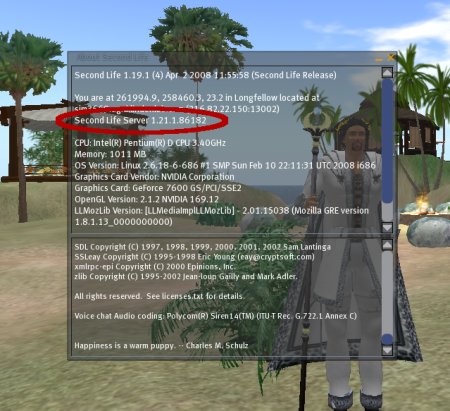Difference between revisions of "Preview Grid"
(→Regions on Aditi: point to aditi notes, todo: check if the regions marked are still current.) |
|||
| Line 42: | Line 42: | ||
*Select "Agni" to log into Second Life. Select "Aditi" to log into the Preview Grid. (A number of other grids are listed in this dropdown. These are internal development grids which are not available for public access.) | *Select "Agni" to log into Second Life. Select "Aditi" to log into the Preview Grid. (A number of other grids are listed in this dropdown. These are internal development grids which are not available for public access.) | ||
If your account is too new, you may not be able to login to grid without getting your account manually transferred. Also if your password has changed recently it may not be the same as the one stored on Aditi. For any Aditi login errors with your password contact Oskar Linden inworld on the normal (Agni) grid. Also be sure to join the Second Life Beta group for notices and help. | |||
Once you do log into Aditi, you will have all of the inventory that you have at the time when you first log in. However, new items acquired in Second Life will not be available to your account in Aditi. In no event will you be able to transfer money or objects back from the Preview Grid for use in the production Second Life environment. | |||
== Regions on Aditi == | == Regions on Aditi == | ||
Revision as of 19:05, 7 March 2010
| Help Portal: |
Avatar | Bug Fixes | Communication | Community | Glossary | Land & Sim | Multimedia | Navigation | Object | Video Tutorials | Viewer | Wiki | Misc |
Aditi, the Preview Grid
In addition to Second Life, the main service that many thousands of Residents log into each day, there is a second grid open to the public. This grid is known as the Preview Grid, or "Aditi" (in comparison with "Agni", the name we give the production Second Life environment). Aditi is where we test server software that is under development, or that will be coming to Second Life soon. After being dedicated to pre-release testing of the Havok4 physics code for many months, we are again beginning to use it for true server beta tests. It will give all of you a chance to test at the server software we're planning to deploy to Agni in the near future.
What We Do with the Preview Grid
The Preview Grid is used for a number of different things. This means that there, much more frequently than in Second Life, you will find that as you move from one region to another, you will be moving to regions that are running a different version of the server software. To get the most of the Preview Grid, you need to know where you are.
How do I know what version is running on the region I'm in?
Some regions have a "channel name" imprinted into the ground over and over again. If the ground texture doesn't make it obvious, look at "About Second Life" in the help menu. There, you will see a wealth of information about your own system, as well as about the server software that the region you are in is running. The image below shows you where in the help dialog to find the channel the region you're in is running. (Just to the right of that is the version.)
The most important information in the image here is "Second Life Server"; that's the channel that you're on. The version number is also important, but the biggest changes you will see are between different channels.
Reporting Bugs or Problems
This will vary depending on the channel of the region, and on the state of the release. If you find problems in the "Second Life Beta Server" channel before that version has been deployed to the main Second Life service, please use our Issue Tracker to check to see if that problem has already been reported, and to report it if not. When reporting a problem, please give as much information as possible: what region you were in, exactly what you did and what behavior you saw, when it happened, and the version of both your viewer software and of the server software running in the region where you saw the problem.
In general, you will use the same procedure for problems found on regions in other channels, but sometimes those channels are being used for a focused test by other developers.
What is on the Preview Grid
We will be using Aditi for beta testing of the next server version, but we will also be using it for early previews of software that isn't going to be on Second Life right away, and for some specific public testing of bug-fixes being worked on by some teams of developers.
The regions on Aditi are divided into different channels. There will always be two core channels:
- Second Life Production Server : this has the same version of the software as is running on the main Second Life hosts. This exists for purposes of comparison. Sometimes, it will have the *previous* release, right after a new server has been deployed to Second Life.
- Second Life Beta Server : this channel is designated for the version of the server we're planning on next deploying to Second Life in a rolling restart. Generally, after a new server version is deployed to Second Life, it will be at least a few days before the next beta version goes out to Aditi.
In addition, there will sometimes be other channels for specific tests and/or early betas of upcoming features.
How do I log in to Aditi?
You can use the same Second Life viewer you already use to log into Second Life! At the login screen, hit Ctrl-⇧ Shift-G. At the bottom of the screen to the right of the "Quit" button, you will see a dropdown widget that allows you to select the grid that you want to log in to:
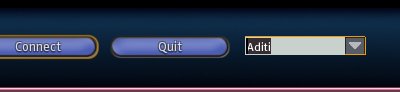
- Select "Agni" to log into Second Life. Select "Aditi" to log into the Preview Grid. (A number of other grids are listed in this dropdown. These are internal development grids which are not available for public access.)
If your account is too new, you may not be able to login to grid without getting your account manually transferred. Also if your password has changed recently it may not be the same as the one stored on Aditi. For any Aditi login errors with your password contact Oskar Linden inworld on the normal (Agni) grid. Also be sure to join the Second Life Beta group for notices and help.
Once you do log into Aditi, you will have all of the inventory that you have at the time when you first log in. However, new items acquired in Second Life will not be available to your account in Aditi. In no event will you be able to transfer money or objects back from the Preview Grid for use in the production Second Life environment.
Regions on Aditi
This is not an exhaustive list, but it does list the regions that are on Aditi and that we expect to stay on Aditi. Other regions may come and go. A "β" next to the region name indicates that this region is running in the Second Life Beta Server channel, see Aditi Notes for the most current information and this page for the status of selected regions. Other regions are in the Second Life Production Server channel.
- Aviation
- Abbotts β
- Core Mainland Area (down to the Named Sandboxes)
- Ahern
- Bonifacio β
- Dore
- Morris β
- Balance β
- Bethel β
- Brilliant
- Fame
- Fortuna
- Kapor β
- Lusk β
- Oak Grove β
- Mainland Adjacent Regions
- Blue
- Mauve
- Lime β
- Mocha β
- Help Regions
- Help Island β
- TSL Core
- TSL Volunteer Island
- Card β
- Pullman
- Combat Regions
- Combat (sandbox) - Red Team's HQ β
- Combat (sandbox) Rausch β
- Combat (sandbox) - Blue Team's HQ
- Sandbox - Weapons testing (no damag β
- TSL Weapons Testing Sandbox β
- Vehicle Regions
- Periwinkle
- Purple β
- General Sandbox Regions
- Sandbox Island
- Sandbox Island Extension β
- Sandbox Island (TG) β
- Sandbox Island 2 (TG)
- Sandbox Island 3 (TG) β
- Sandbox Island 4 (TG)
- Sandbox Newcomb β
- Sandbox Goguen β
- Sandbox Cordova β
- Sandbox Wanderton β
- Openspace Sims, mainland, contiguous
- Adriatic β
- Aegean
- Arafura
- Azov
- Baltic β
- Banda
- Beibu β
- Bering β
- Bohai
- Bohol β
- Bothnia β
- Carpentaria
- Celebes β
- Cortez β
- Flores
- Hudson
- Ionian
- Ligurian
- Marmara
- Mirtoon
- Okhotsk β
- Sargasso β
- Seto β
- Sidra
- Sulu β
- Tasman
- Tyrrhenian β
- Baffin (not openspace, in the middle of the rest)
See Also
- Preview Grid Common Questions
- Blog Post about Beta Testing
- Beta Server Office Hours are held on the preview grid at Morris (192, 251, 35). These are to discuss beta testing of the next upcoming release of Second Life; when there is not a release pending, we will discuss general SVC issues listed in the JIRA.
- The Server Deploy Forums have forum discussions about rolling restarts, server release beta testing in general, and specific versions of the server that are about to be released.