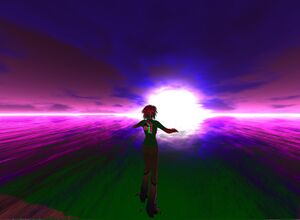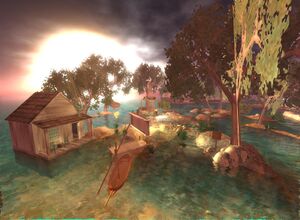User:Torley Linden/Project updates
Dazzle
AKA the codename for our upcoming Viewer Visual Update. I know, we Second Lifers have long been accustomed to battleship gray and deep blue buttons, but that's changing in favor of a friendlier, more appealing style. Change? Understandably hard to get used to; let's give it time, because everything old is new once.
[2007-11-16] Dazzle Rev 2a up, works with WindLight
[2007-11-07] I abhor unpleasant surprises
... which is precisely why I've been "on the road" and getting the word out about Dazzle. I don't like Resis to be uncomfortably shocked, nor do I expect anyone to be an "unpaid beta tester" (complaints abound about that), but the undeniable fact is that if a feature is coming on the way from LL, I'd prefer you be prepared and that you help positively influence its development instead of being disconnected from that process altogether.
This is why, as a prelude to Benjamin Linden's forthcoming official announcement, I've been posting at places like New World Notes, organically seeding. Where else should I be showing off Dazzle, so more people have an opportunity to give us feedback beforehand? :)
[2007-10-30] Warm-up time!
[2007-10-17] Torley's onboard the Dazzle-mobile
My role? Helping Benjamin Linden & the Resident eXperience (Rx) Team communicate Dazzle to our community and engage in feedback so we can make it serve you well. "Look 'n' feel" goes beyond eye candy, and has a psychological impact on how you perceive and use Second Life. We strive for a clear, consistent User Interface, and Dazzle is a big step forward in that regard.
Watch for pictures from me soon as the interface is incrementally improved based on feedback, but FIRST OF ALL, make sure to see a sneak peak on our Viewer Visual Update page.
WindLight
WINDLIGHT IS HERE NOW. Atmospheric rendering technology which infuses new emotional YAYZERAMA! into your everyday Second Life. Featuring "kickass skies and killer environments", it ain't just about pretty pictures, but better performance too.
For almost-daily visual updates on how WindLight is coming along, Torley's Flickr photostream.
[2007-11-28] Shiny is less shiny
GOOD NEWS on this front — in response to Resident concerns, BigPapi Linden has worked on making WindLight shiny less shiny, and therefore more backwards-compatible with its main viewer self. The change is already in an internal WL viewer which will be out to the public soon... then hopefully, we can mark this as "Fixed". This specifically addresses VWR-3139. BigPapi asked me to help review the changes, and we'll be posting screenshots shortly.
As for more flexibility/configurability/different looks with shiny, we hope to do that in the future as a new feature functionality under a "materials" system. They're wonderful ideas, and would add a lot more variety to content creation. For now though, we intend to keep fixing bugs, and address the separate-but-related-shiny issues too.
I and we of course thank you for the feedback, screenshots, and encouragement.
DO note that a lovely place to make shiny comparisons inworld is "The great wall of shiny" @ Bug Island (31, 50, 27).
[2007-11-26] WindLight: Subjective aesthetic issues
Be sure to see VWR-3463 if you're interested.
[2007-11-26] WindLight bug crusading triage continues!
Hope you had good (or better) Thanksgiving if you're Stateside. I sure did.
I'm going to be spending a lot of time this week going through open WindLight issues, so watch for me to hit some high nails and thank you for your help reporting and reproing the annoying bugs within.
Remember, please don't set an issue as Affects Version/s = "First Look: WindLight" unless it only affects WindLight. Just like it says inline in the issue editor form. :) Otherwise, it just confuses things and wastes time... and time can be so very tight.
[2007-11-20] NEW, agile triage process
WindLight's been a blessed bounty of a project to get crackin' on — from the emotional visual aspects to how we take on bugs, and the latter is what I'll explain more of here.
First, a primer: there's a public Issue Tracker which is connected in some ways to our internal, NON-public tracker. Both of them use different (but roughly analogous) implementations of Atlassian's JIRA software.
When a public bug is worthy of further investigation + fixing, it gets "imported", basically meaning, a copy of it gets made internally and linked back to the public issue, so we can keep track both ways — since vital comments may be made on the Public JIRA ("PJIRA") which aren't automatically mirrored within. (There's a whole big ball about how some of us hope for a single, unified Issue Tracker in the future, but that's a more elaborate discussion for a time when... I have more time!)
So, with WindLight in First Look (basically, a feature preview), this means that we're working on fixing bugs quickly, releasing a new build, then rinse-'n'-repeating that cycle until we've achieved a stability we and the community at large — or at least, Residents actively participating in WindLight, which we hope is a lot! — are happy with. There are so many levels of granularity in-process that we feel it slows us down, and there's often less time to explain things than there is to do them. Hence why I'm here.
Pastrami Linden's recent blog post talks more about specific known and HOT issues we have. They are not the only ones, of course, but ones we're focusing on. As such, internally, they get bumped up to Critical to keep them right in our eyesights, and while they technically may not be Critical in "normal" bug triaging, we're making an exception here to try this new, agile triage process — and learn from it. Hopefully the benefits can be channeled to future Second Life projects.
Think of it this way: Critical here is not just an indicator of the loss of functionality (or similar impairment) incurred by a bug, but especially the urgency of time in which it should be fixed so we can move on to other bugs. And YOU LIKE BUGS BEING FIXED FAST, YES? Our foci are largely based on popularity (including votes, comments, and email & IMs we've received), but of course we take into the mix other criteria too, as we always have.
Thus, I was working closely with Pastrami to push some of these bugs up to Critical internally, and externally, I have to manually match their priorities. It takes some time, but well-worth it to keep our heads straight. (Again, there's that "whole big ball"... ;) )
SO, to alleviate confusion, if you check the Change History link of any issue and you see I've moved an issue up to Critical, it's with good reason! Thanx. :)
[2007-11-19] Why do avatars look so blocky?
Hot question! Ah, that's because you have Preferences > Graphics tab's "Avatar Impostors" on. The visible distance at which avatars become impostors (sprite-like "billboards" which speed up performance) depends on Avatars Mesh Detail, so move that slider all the way to the right so avatars won't become impostors until they're much further away (approx. the range at which you can make out facial details, but obviously this differs depending on the avatar).
I am, of course, making quick note of stuff like this so we can answer them more widespread in future blog posts and whatnot.
[2007-11-19] Stuff we get lots of valuable feedback on and know about
Stuff we got lots of valuable feedback on and know about:
- Linden trees look flat like cardboard cutouts - WindLight's high dynamic range is exposing their flaws. I earlier heard (from BigPapi I recall it was) that there may be some technical ways of dealing with this. In the much-further future, yes, it'd be nice to have overall BETTER Linden trees.
- Avatar eyes are too bright, especially underwater - This definitely looks like a problem. When I get an opportunity amidst the crazy, I'll mosey around to see if a caring Resident has already reported it on our public Issue Tracker, and if not, I'll report it.
- General concerns of WindLight being too bright + harsh - Actually several issues clumped into one, because: when we bring WindLight server-side, estate owners can control these settings to a great degree. But, we know we need to have a good default day cycle for the mainland. Some of the bits can be tweaked (e.g., snow region textures are bright but not as blinding as they were), some of it is intentional by design (it's like coming out of a cave after living there for a long time), and some of it will need additional dev work. Long story short, WE'LL KEEP AT IT! PROMISE. (Lots of behind-the-scenes discussions).
- More hot issues we're keeping an eye and having a hand in:
- VWR-3162 - WindLight: Objects, avatars (and water?) sometimes disappear after zooming camera
- VWR-3103 - WindLight: Avatar name tags aren't selectable/clickable
- VWR-925 - WindLight: Enabling Atmospheric Shaders disables shader water on various NVIDIA GPUs
- VWR-3130 - WINDLIGHT - no interpolation/tweening on llSetPrimitiveParams moving attached objects, possibly unattached as well
Is anyone else crashing when taking snapshots of avatars, likely in crowds? It happens a lot to me. I'll be watching the public Issue Tracker... more to follow...
[2007-11-16] To edit clouds...
in Preferences > Graphics tab, Atmospheric Shaders must be on.
Otherwise, your Advanced Sky Editor button will be grayed out.
[2007-11-16] HUDs don't have glow on them yet, but they will
Runitai Linden shared the good news. Which means, you could do a super HUD photo-frame that has glow all over it.
[2007-11-16] Rounding up known issues
Some HOT known issues keep coming up to us! They need to be fixed soon!
VWR-3130 - "WINDLIGHT - no interpolation/tweening on llSetPrimitiveParams moving attached objects, possibly unattached as well" I haven't heard of before, but I'm importing it right now and flagging our devs.
Pardon that I haven't been able to reply individually to incoming concerns because there isn't enough me to go around, but again, I recommend using the public Issue Tracker to report them. This is especially valuable when other Residents say "I'm having that same problem too!", then they can vote + comment on it, adding weight and helping get our attention with additional substantiation. (E.g., 10 people reporting a reproducible crash is far better than 1 person reporting what "may be" a crash... but they aren't sure.)
If you want to chat with Team WindLight live, come to our weekly office hours.
[2007-11-15] How to I turn off the old-style clouds?
- Go to World menu > Environment Settings > Environmental Editor.
- Click Advanced Sky, then click Clouds tab.
- Uncheck "Draw Classic Clouds". Note that this setting is not part of a specific saved preset; it's a global switch across all presets, and I know that's kind of foncusing... er... confusing.
[2007-11-15] The freakin' saga continues
Just because WindLight's out again doesn't mean these project updates will stop.
HECK NO!
I've spent the day doing a lot of WindLight-related stuff. I intend to update the wiki page with goodness. But a few quick notes which will be fleshed out more (I hope):
- Team WindLight is really happy to hear your positive feedback and constructive criticism. SO much excitement! Let's see what happens in days to come. :)
- Blessed be, we already knew about most of the hot issues that came up. I was looking at the "open bugs by # of votes" filter and linked a few to internal issues.
- I'm ever-thankful that I heard from multiple Residents about issues that I had previously experienced but were hard/not commonly encountered internally.
- If you're on an ATI graphics card and the graphics look banded like an old 256-color game (e.g., not smooth blends in gradients), try going to the Control Panel and turning OFF "Catalyst AI".
- For all of those who think the new shiny looks too shiny, Elle Pollack graciously created VWR-3133 as a meta-issue for us to keep track of. Last I heard, we intend to make it more "in-line" with main viewer functionality, but down the road, expand the range of selectable materials so you can have both the classic crap (well, it'll look crappy by then) and newfangled sleekness.
- If you have a WindLight bug or feature suggestions, MAKE SURE PLEASE to report it in the Issue Tracker first. Saves time for all.
- First WindLight office hour went swell. I plan to post a transcript on the public wiki soon. Some pictures:
[2007-11-14] WINDLIGHT'S BACK!!!!
See, we promised. READ THE BIG ANNOUNCEMENT HERE!!!!
[2007-11-12] We're so freakin' close...
Watch this space, I can almost taste the electronic ozone!
[2007-11-08] The crisis with Crysis
That was a pun and not accurate.
But what is: there's a Critical bug with the NVIDIA 169.04 beta drivers — recommended for use with droolworthy, inspirational Crysis — which makes them utterly incompatible with WindLight. Runitai sent a bug report and our graphics gurus are watching this one closely. In any case, when WL goes First Look again, we'll be sure to be clear about known issues like this. Watch for them, because we want to keep you informed on what problems we hope to fix!
Captain Pastrami is overseeing the fleet... the skies look clearer......
/me knows what it's like to be on "the other side" and send in bug reports to other companies and hope stuff gets fixed.
[2007-11-07] Debug Settings are so handy
Over time, I've learned some hawt Debug Settings which allow WindLight's visual quality to be improved even more, at the expense of performance (naturally). Brad Linden just told me about "WlSkyDetail", which I should put a note about in my Snapshot tips guide. It made the sun look less blocky... goodie!
[2007-11-06] Special sauce
WindLight is being delayed a bit more because of release sequencing. See, the WL viewer will include the new Search features, but it doesn't quite make sense that that would prelude the new Release Candidate with new Search, so that'll come out first, and then WindLight.
Which means, YES, you are getting video tutorials from me on both how to use the new Search, and WindLight. Good things abound at Linden Lab amidst the storms...
YES, there will be WindLight office hours hosted by Pastrami Linden; expect to see me there at most, if not all of them. More details to be revealed in the upcoming blog announcement...
[2007-10-29] Our todo lists look pretty good
I like ETAs a lot and am not a superstitious jinxer, but when I can't be super-sure about a release date, in the spirit of Remedy and Alan Wake, I prefer to say "It's done when it's done". Not to be confused with DNF. ;)
WindLight? We're still at it!
Recently got off of two WindLight-related meetings today. Team leader Pastrami is polishing up our re-release blog post announcement, which should be like, teh most imageriffic EVAR. Jeremy has been cleaning up and expanding the Knowledge Base documentation, which has great pictures too.
I'm continuing to test the viewer regularly, offer support where I can, report bugs, and when it's out in the wild once more — that means publicly available, my friends! — I'll be chatting with you about how to make it even better.
Runitai really sounds like he likes the new NVIDIA GeForce 8800GTs that are out.
I've been trying to attend big attends with WindLight on; I was at a masquerade ball where Avatar Impostors alas didn't have as much of an effect, maybe a gain in the neighborhood of +5 FPS, and I was crashing repeatedly when trying to take snapshots. I'm not sure why but I'll do more digging and get my findings to our fine devs. On a somewhat-related note, I think the flexible object detail slider is broken (internal #SL-53031)... so if you've felt that way, you're not alone.
[2007-10-15] Pro is the opposite of con...
We've accumulated 352 internal WindLight issues since the beginning of this project; most of those are resolved. Of the 63 ones that are still open, 2 are Critical priority, 14 are Major, and all the others 'cept 3 (which are Small) are Normal. Can you sense it? We're getting close to a First Look. And to clarify, we don't have to resolve all to meet our criteria for launch, just the most important ones.
I can't wait to see how many of you enjoy WindLight at inworld events, like Live Music concerts. GET A LOAD OF THIS!!!!
[2007-10-11] I wish I could embed external images directly on this wiki...
But since I can't, have a look at some of my faves from today (one day amongst many):
- http://www.flickr.com/photos/torley/1544166282/
- http://www.flickr.com/photos/torley/1544236040/
- http://www.flickr.com/photos/torley/1543512229/
- http://www.flickr.com/photos/torley/1543374961/
As I often encourage, keep watching my Flickr photostream, it gets updated a lot.
I'm using the new 71444 build and things are looking, feeling really sweet. We're nearing a First Look after we squash the few Criticals and Majors — bugs, that is — that we've got in our scopes.
Of aesthetic note is how glam the sun looks on the water now: it shimmers, sparkles, and glows.
[2007-10-08] AVATAR IMPOSTORS are AN EXCITING PERFORMANCE IMPROVEMENT!
Take my word for it. :) "Avatar Impostors" (I know some of ya spell it "Imposters") is a new performance-boosting option that's part of WindLight's optimizations. It basically means that avatars that are relatively far away will be rendered as 2D sprites (think of classic video games) instead of in their 3D entirety, providing you with noticeable speed gains. This is especially noticeable when you're in LARGE CROWDS, and gosh, how many of us social types find ourselves in those situations? :D
Since Avatar Impostors is an option, you can turn it off at-will. How much of a gain can you expect to see? My experiences are still tentative, but I'm looking at the Ahern Welcome Area right now with 30+ avatars in a crowd:
Avatar Impostors OFF = 21 FPS
Avatar Impostors ON = 31 FPS
That's a big boost right there, and so far, it's typical of my experiences. Now, I'm gonna head to Little Japan which is literally packed with 100 avatars... I'm sure they can make room for one more since I'm a Linden. ;) So, let's compare again:
Avatar Impostors OFF = 14 FPS
Avatar Impostors ON = 28 FPS
Nice!
At lower framerates, relatively speaking, a boost of a few FPS is proportionally a lot more noticeable, as opposed to, say, 40 to 50 FPS. And that's with a FULLY-PACKED REGION! Keep in mind tho that because of other performance optimizations (like occlusion culling), that your results may and will vary depending on what's actually visible, and other Graphics settings you've chosen.
I did these quick tests on a Q6600 w/Nvidia 8800GTS (640 MB version), which is a fine card. I also did them with Water Reflections ON, which, for all its prettiness, does impact performance a lot. So let's compare that Little Japan scene again with Water Reflections OFF:
Avatar Impostors OFF = 18 FPS
Avatar Impostors ON = 38 FPS
An even bigger difference. It should be noted my system is fairly high-end, but I got it on a limited budget (more info here) and that the price of technology continues to drop as SL keeps progressing. Also keep in mind that part of this overall performance increase is due to other optimizations in WindLight.
So what's the downsides of Avatar Impostors? To be frank, avatars will look a little cruddier and jagged around the edges, but not by much. They may remind you of Monkey Island or other classic adventure games, heh. They'll also update less so their motion will appear jerky, but if you're in a very busy area with many avatars, chances are your viewer FPS will be low and update chunkily anyway, and turning on Avatar Imposters has the added benefit of keeping avatars within a few meters of you in their regular 3D selves. My personal recommendation? Keep Avatar Impostors on most of the time unless you have specific demands for smooth motion, e.g., you're filming a machinima with one lone avatar walking towards you from the distance.
Yes, I plan to include mention of this in a future Second Life Tip of the Week about how to negate lag and make your inworld experience fasterrrr.
And not to hype things up to much since THIS IS STILL A WORK IN PROGRESS, but I'm definitely using the viewer, live, rite now. It ain't vaporware — to show you this is certainly a substantial step towards improving Second Life's performance (always part of the important "Performance & Stability" duology!) for you, for all of us.
[2007-10-02] Back from vacation...
Lots of catching up to do, *ulp* EMAIL AVALANCHE! I'll find my way through. :)
WindLight's still being worked on. *checks on Project Manager Bridie's excellent updates* Looks like more bug-squashing is in the works. Part of the trickiness is that there've been more than a few odd bugs that came up on some system configurations but not most others. And there are many, many variations of computers that run Second Life. I'm sure a wider base of testing through the forthcoming public First Look will help — we really do appreciate the feedback — and Aric, in charge of Quality Assurance here, has mentioned that he'll help acquire additional testing equipment.
[2007-09-20] Better Preferences > Graphics tab is very, very nice
I know having 3 Graphics tabs with a kajillion options :p confused the heck outta many of you.
Now, in Preferences, it's a single tab with Low/Mid/High/Ultra easy presets, and a "Custom" mode should you want to have extra configuration like you can in the current main viewer.
So far, for the hour or so I've been playing with the improved Graphics Preferences UI in WindLight, it's a LOT better. Much more understandable and hopefully will help simplify your setup. I may post a picture soon, but we're still doing UI tweaking. Big ups to our Team for making this better.
And... from the Resident in me... about time this happened!
[2007-09-18] Things that must be done before we can ship
We've spec'ed out a bullet point list, "Launch Criteria", of deliverables that are required before we can re-release our First Look. Most of them are done or well in-progress. Some of these must-dos are obvious, like no easily-reproducible crashes. Some are a lot more specific — fine-tuning the default day cycle continues. One big graphical thing we've needed to address was local lighting being too bright during the day; I'm going to look that over personally in the next build.
WindLight will expose flaws in older content because of its increased realism, but it'll also make a lot of stuff that was semi-crappy look way better. For example, the default avatars like this (which date back several years) clearly have a richer depth and presence, and skin tones don't appear so flat and stale.
WindLight is going to be a big shot at addressing why Second Life doesn't look as good as "other games" on the market, and don't forget about all the old code cleanup too, it was a very conducive project for our devs to get things done that they've wanted to for ages — for your benefit.
ETA still looks like "within a few weeks", depending partially on if any nasty showstoppers come up. We really want to get this right for our community. I'm understandably hesitant to lock down a time until we're suresure, because we don't want to disappoint.
THANX TO EACH AND EVERYONE WHO ASKS ME ON A DAILY BASIS "WHEN WILL WINDLIGHT BE BACK?"... it shows you care, and we sure give a damn too. I am inspired by the dedication and passion our WindLight Team, including relatively new Lindens who came from Windward Mark Interactive when Linden Lab acquired them.
[2007-09-14]
A picture of some of the new WindLight user interface.
[2007-09-12]
Guess what folks? We're going to be simplifying the Preferences > Graphics tabs. I've seen some mockups and they look exciting. Tentatively (meaning THIS IS SUBJECT TO CHANGE), we hope to have a "master slider" that controls others. Of course, if you're an advanced user, we want to give you the choice to fine-tune the nitty-gritty, but all those buttons and sliders have puzzled Residents for ages, so it's time we do something about. Count this as a usability increase.
I also chatted with Pastrami and BigPapi Linden and it sounds like the reflections are deliberately an "expensive" operation, so while they sure are pretty, in already-sluggish areas, you'll likely want to scale them down — at least, that's what I've been doing.
[2007-09-10]
Our new reflective water is so pretty, but why oh why does it cause such a big FPS hit on my 8800GTS? (Typically I see a difference of 5-10 FPS in geometry-rich areas.) Note to self to inquire with Runitai (maker of the original ripple water!) and other graphics gurus about this.
[2007-09-06]
It's common for me to wake up early and start working to the tune of the sunrise — unbelievably conducive for WindLight, as you can imagine.
But today, today we have Grid issues right now (as I pen this), which sucks.
I'll make good use of this time and share more with you: "WindLight" has gone beyond "atmospheric rendering" because in the process of adding various optimizations, we're also going to make usability improvements — changes to the Preferences' Graphics tabs. I know they're confusing and tend to elicit reactions like, "What the !@#$ is a 'Vertex Buffer Object'?" Thus, we aim to simplify, and help you have better control over your choices.
There's some neat tech coming out, like "avatar imposters" to improve your framerate in big crowds by using less resources to draw further-away avatars. That means they will walk kind of jerkily and look like old-skool video game sprites, but the performance tradeoff may be very well worth it. This, of course, will be an OPTION so if you have a beefy rig and want to turn those imposters off, that's your prerogative.
Like I've mused on occasion, glow (aka RenderGlow) is being added as a build parameter on a per-texture-face basis. It currently isn't saved into the simstate, meaning I have to set it upon every login and teleport (if I've made an attachment like my hair glow), but it looks delicious, save for some blockiness. There are additional glow debug parameters to play around with, too.
By the way, there's some serious weirdness I'm experiencing with Preferences > Adv. Graphics > "Enable OpenGL Vertex Buffer Objects" on. It's supposed to give you a net gain in performance, but I often see it decrease my performance, or make my framerate stutter when I zoom and turn around. If you're seeing the same thing, feel free to email me with your system config... it's in our internal Issue Tracker (not the public one) but Runitai Linden, who's has the same type of graphics card as me — 8800GTS w/640 MB, but his config is SLI and mine isn't — isn't seeing this.
So, overall, crunching down on critical bugs and getting us primed for our First Look re-release continues. We're severely concerned with performance.
Internally, there are currently 284 WindLight issues, most of them bugs, with 170 of those fixed. I reported 98 of these, with 61 resolved.
I reckon this may be one of my fave WindLight shots yet.
[2007-08-31] A lot has changed
Wowzerama, so many moving pieces. Mid-week, we had a broader internal discussion about WindLight and future First Look programmes: we need to message clearly that First Looks are subject to much change, but at the same time, uphold a level of quality so they aren't badly buggy. As a pragmatic result, WindLight Team is focusing on squashing the most important bugs so you'll never know they were problems in the first place.
I know there was some panic when WindLight first came out, about how much it colored things too strongly or wrongly. A number of those were definite bugs, and some of the others are subjective aesthetics we can adjust. Appearance-wise, a lot has changed. It is really challenging to do a well-rounded default day cycle: Pastrami Linden has been super-open to our feedback, has been adjusting relentlessly, and I'm going to give his newest presets a spin over the long weekend.
Speaking of presets, I've created 22 water ones to learn the system better, including "Raw sewage" and "You're in luck" (guess what that looks like? Heh...).
I'd also like to take this time to EMPHASIZE that even if you don't have a fancy graphics card, you'll still be able to see so-called "fallback mode", meaning WindLight shaders will be off and you won't get the pretty new clouds and atmospheric lighting, but the general environment should still look better than the current main viewer's one, so consider it an improvement for just about everyone who can participate in Second Life, even on slower hardware. Also, those who don't want WindLight to tint scenes so strongly (even when we've done more tweaks) can go to fallback mode — it's a simple checkbox, "Enable WindLight Shaders" in Preferences. You'll understand it when you're actually using it within a few weeks, I hope.
And yes, thanks to issues like VWR-960, your "Classic Clouds" are still an option, so you can turn them on and off as you wish.
[2007-08-27] Ripple water custom settings
Like the sky, we've added the ability to customize the look of ripple water. Like the sky, it's viewer-side for now but we eventually want to make this all share-able assets like any inventory item. I'm having a great time changing parameters like the glassiness of the water, not to mention you can alter the normal map to come out with some really tripped-out FX. Keep referring to my Flickr photostream for more examples — I'm so excited for the time when you get to enjoy this hands-on!
Also, it looks like (subjectively) stuff with WindLight shaders on is still too bright at certain times like noon. Pastrami, Bridie, hopefully some QA engineers, and I will be going on a "shader safari" to investigate further this week.
To those of you who sent in questions re: deprecating scripting calls, we haven't decided what we'll do with some of them yet. Some will stay for the time being like llCloud, because we're keeping the classic cloud layer (see VWR-960) until such time we have a full 3D replacement, dubbed Nimble, for 'em. We do want to make a lot of the finer bits scriptable — imagine a rock concert scripted with songs to coincide with dramatic sky changes? But that is further down the road and relies on current work to be done first... so let's keep going. :)
[2007-08-25] Internal testing continues
Info can be caught, like a cold, only healthy. So what to do if you find the info on this page useful? SHARE IT WITH A FRIEND!
Sometimes, I leave blog comments filling in gaps, but those tend to get lost, so why not focus on this page? I can do both.
Anyhoo, I continue to both formally test WindLight and informally use it everyday. Internal bug-churning continues; I recently announced, within Linden Lab, an internal First Look as it were, to precede the public FL. My concerns right now? Partially to do with aesthetics (subjective, I know... tricky tricky!) because I'm finding a number of scenes look too white or washed out, e.g. noon with local lighting. HARD to understand if I don't show pictures or if you're not actually using it, but...
We have fallback mode ("shaders off"), which doesn't have clouds, but still looks better than the current sky, and is supported even if your computer doesn't have a fancy graphics card. And it doesn't exhibit the really bright overcasting of the WindLight Shaders, so I toggle on/off for relative comparison. We'll keep adapting it, Pastrami Linden has been tweaking the default day cycle because he cares so passionately about making it photorealistic. Yes, photorealistic. The ripple water has gone through several iterations too: you may've heard reflections got added as an option (understandably, negates performance on slower computers), but the most recent one looks SEXIER than ever. (I can remember when we got the first ripple water added, it and it looked like "liquid bling".)
So, it's the weekend now. I'm casually sauntering inworld and doing everyday stuff. I'm also warmly concerned about overall performance, we have some bugs to work out with that because we earlier, and continue to find issues that counteract the gains done with the aforementioned optimizations. Everyone on the team wants us to be plus, positive with that, so not only do you have prettier skies, but a better experience (that's the word!) too. Wider testing tends to reveal more, so I'm looking forward to your help come public First Look re-release.
LOTS LOTS LOTS of changes have been made since last public FL: WindLight so please don't base final judgment on that. A number of crashes were fixed. (We hate those!) I know shiny was dull in early releases, well now, it shines. Even better, it uses less CPU power ("single-pass shiny"). A lot of known WindLight issues were already fixed internally, and in our release notes, we'll document all the other changes that happened behind-the-scenes so you get a more comprehensive understanding of the work that went into WindLight.
You can keep observing this page for updates. Login to the wiki from the upper-right-hand corner and then click the "Watch" tab, or just bookmark it in your web browser.
If this section gets too long, I'll move it onto its own page. Thanks for keeping on going with me. +^_^+
[2007-08-20] When is First Look: WindLight coming out again?
Hopefully in a few weeks. I earlier hoped it would come out by the end of August, but it doesn't look like we'll hit that. The WindLight Team has been very busy fixing bugs (including those I've reported), and today, we just launched an internal testing round for Lindens (because previously, it was mainly just the WindLight Team using it). I apologize for the delay because I know how anxious a lot of you are, particularly from comments I've been getting on my snapshots.
Also for emphasis, you should know (if you don't already) that WindLight isn't just about "pretty skies" — performance improvements, rendering optimizations, and code cleanup to improve the viewer are an important part of it too. It's a false dichotomy that we spar between bug fixes vs. new features, and I am dogged (and obsessed) about improved performance & stability (aka P&S) for Second Life.
Misc.
[2007-11-16] Tip of the Week idea: subtleties of transferring inworld objects
I like the "Sell as original and when they buy it, it'll still be in-place inworld" trick. Some other things aren't immediately intuitive, like the fact you can only send 42 items in a folder at a time.
[2007-11-09] Watermelon Nation group...
now has 52 members. Power to the people with watermelons! See this video tutorial for context.
[2007-11-08] "First edition" of high-quality photography guide DONE!
See this and enjoy. Gonna blawg about it on the OLB tonite.
[2007-11-07] You know I write this in addition to all the other stuff I write during a day
Nop, ain't complaining. Am rather joyous, and letting you know I've followed up with this experiment of mine. What began as an inspired, wikified take on a .plan file has continued to grow. If you're reading this, hello and thank-you.
And if you're wondering where all the talk about bugs and FIXING BROKEN STUFF (grrr!) is, there's a space for those too in my heart — join me on Wednesdays @ 3 PM Pacific Time in Levenhall, 'cuz I co-host Bridie Linden's Release Candidate bug triages. I'm gonna be there in like, 1/2 hr.
[2007-10-30] Thanx to each and everyone who sent me kewl stuff...
I got a lot of new watermelon-ish goodies in my inventory and hope to enjoy them soon! =)
[2007-10-29] I'm back from a house move and getting caught up (NT)
[2007-10-15] Want to help us fix bugs, even if you don't know how to program? Attend a bug triage?!
Have you ever been to one of our Bug Triages? I, we could sure use the help going through bugs so they can be fixed faster! I co-host Ben's and I'm also co-hosting the RC ones with Aric since Bridie is "Out Of Office" for a spell.
For my own reference and perhaps of enlightenment to you, here's my process for updating the RC agenda:
- Go to Bug triage/Wednesday Agenda
- During the meeting, mark issues as "IMPORTED", "WON'T FINISH", "NEEDS MORE INFO", etc. according to our collective opinion.
- After the meeting, archive the contents into a new wiki document including the date, e.g., Bug_triage/2007-10-10
- Update the original Bug triage/Wednesday Agenda so actioned issues are removed. This makes the agenda look briefer.
- On the newly-archived wiki document, click the link in the Transcript section, and paste in a chat transcript. I use a different format than Bridie which generally involves opening chat.txt in EditPad Pro, my preferred text editor, and:
- Search & replace instances of "You:" with "'''Torley Linden:'''" to make my name stand out. I also do a similar thing for "Aric Linden:".
- Add
to the end of line breaks. - Block menu > Rectangular Selections and remove the timestamps, because we already know when the chat took place, and the extra detail doesn't really add much value.
- After that, the transcript is good to copy-and-paste back into "Bug triage/yyyy-mm-dd/Transcript"!
I gotta get the ability to run Perl scripts working here so I can add to the agenda more effectively.
[2007-10-15] Idea for a kickass avatar
You know those artificial flowers that were a fad awhile back? They responded to sound input, meaning if you played really loud music by them, they'd appear to dance. Someone should do that with a Second Life av and setup voice gestures accordingly.
If YOU do this, let me know.
[2007-10-15] Second Life annoyances?
We all have 'em. Here are some I'm familiar with:
- Red and blue triangles coming out of people's asses — object updates.
- Stuck in a dance loop — thankfully Aura did work which fixed most of the longstanding pains, so if you find yourself uncontrollably hip-hopping, Tools menu > Stop All Animations.
- Glitched (sometimes black) avatar textures, which calls for Client menu > Character > Rebake Textures. Oh, and the unintentionally "black" thing can happen if you're on dual monitors.
- It isn't easier to stop client-side effects like particles and texture animations. I've got a cancel script for that I should share.
Hrm, more later...
[2007-10-15] Brill, thank you Mana Janus
Much thanx to Mana, who reported that aforementioned issue and not only was nice enough to do that... but reworked the scripts and sent me a fresh, revised Torley Textures kiosk. Time to test this babeeee!
[2007-10-11] Alexa's helping me track down Torley Textures kiosk breakage
[2007-10-09] Why do my Torley Textures kiosks keep breaking?
Dangit, I've been summoned numerous times to Help Islands... today, Help Island Public because my Torley Textures distributor was broken. Specifically, mousing over it didn't show that you could click panels for texture packs. I set scripts to running and it's working again, but this keeps happening. Maybe I need to replace the scripts within them with something more reliable?
Anyone have any ideas? The kiosks are fully-permissive, so if you check it out and let me know, I'd muchly appreciate it. =)
[2007-09-18] Creation Portal YAYZERAMA!
I am sick and tired of how dang hard it can be to find resources to knowledge, especially Resident-created gems. I love compiling link-lists with context so you know what you're getting; I'm also partial to only listing what I've actually used, so I can speak of my experience in it.
The point being, Rob Linden suggested I start a Creation Portal here on the wiki, and so I have — he setup the box on the very front page, and I'm going to expand the CP over time. This being a wiki, I more than hope you'll add to it if you know some of useful resources which fellow Resis would find handy. Not sure what that includes? Here's a rule of thumb I go by: if I discover something and naturally exclaim, "I wish I knew about this earlier!" then that's a very good sign of a tool, a help page, or another resource which needs more exposure.