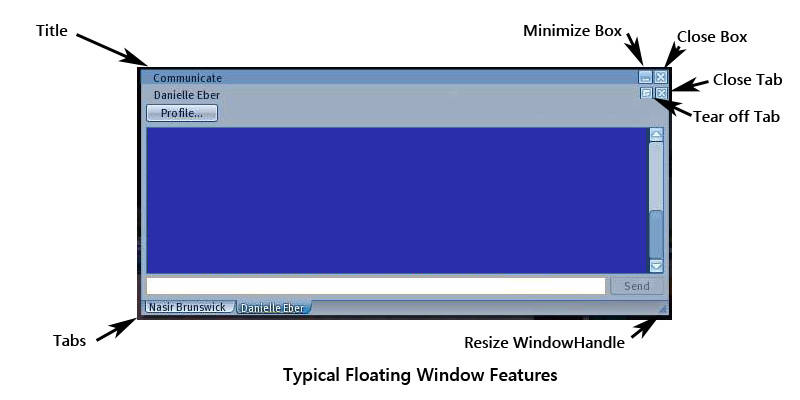Floating Windows
| Help Portal: |
Avatar | Bug Fixes | Communication | Community | Glossary | Land & Sim | Multimedia | Navigation | Object | Video Tutorials | Viewer | Wiki | Misc |
This page is part of the Second Life Guide, describing how the Viewer software works. Please see the main Guide page as a starting point.
Many menu choices, commands, and buttons open a smaller secondary window within the main Second Life Viewer screen or window. These windows "float" on top of the 3D view area, and may be moved around by dragging. Most allow minimizing, and all can be closed.
Typical Window Features
Windows are listed alphabetically:
Upload Image