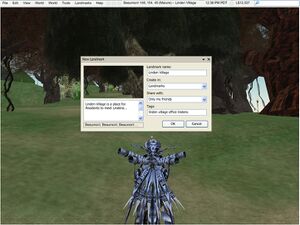Landmarks and Navigation Project
Revision as of 07:32, 30 September 2008 by Dale Innis (talk | contribs) (→How best to handle Landmarks in Inventory?: try to tease apart the list of Landmarks in inventory and the one on the Map)
Project Goals
This project seeks to improve the following aspects of Second Life:
- Knowing where you want to go
- Knowing where you are now and how to remember it, if you want to
- Knowing where you've been
- Knowing how to return to the places you've been (both very recently and not so recently).
More specific project goals are:
- To create a history of locations visited, presented in some visual fashion, which may include:
- Back & forward buttons for teleporting through the location history
- Prominent on-screen affordance for accessing/adding Landmarks
- To improve the existing, or create a new, system for managing Landmarks, which should support the following:
- Sorting, re-ordering
- Organizing into folders or similar
- Renaming
- Sharing
- Tagging
- To create a new navigation panel (i.e., the visual container for the new UI components)
- To provide the ability to hide/show this panel
- To conduct this project as a public one that better follows open source best practices. This means:
- Many tasks will be visible in PJIRA. We aren't yet in a position to publish all planned tasks, but you will see many more than we've traditionally published with new projects.
- Vectorform will check their code into a public branch (that you can check it out of).
- Weekly project updates will be sent to public email lists like SLDEV, just as they are to internal lists at Linden Lab.
- Resident participation is not only welcome but strongly encouraged.
Requirements
- Backward compatibility: Everything we do must be backward compatible and seamlessly integrated with the existing system (with all of the scripted objects in IW stores right now, for example). To ensure backward compatibility, conducting a sort of "inventory assessment" on Landmark functionality IW will be necessary.
Dependencies
Though we could conceivably proceed without these, the following two improvements may improve the project's chances of success:
- Improved hyperlink support throughout the client, in which any slurl becomes an active link, for example.
- Improved contextual menu support (i.e., right-clicking on something and getting a list of things to do with it. In Chat History, for example, a user receives a slurl and can right-click on it. If menu support improves, we can add another right-click option like "Add Landmark," etc.)
Project Team
- Vectorform, a third-party software development company, will complete the design and implementation work for this project, rather than Linden Lab. Vectorform will work closely with Linden Lab, and their team is very familiar with Second Life as residents, Help Island mentors, and developers. You can learn more about Vectorform team members at:
http://www.vectorform.com/secondlife/
- Stephany Linden
- Benjamin Linden
- All interested and willing residents
Communication and Updates
- Stephany Linden will email the SLDEV list each Wednesday with project updates.
- Benjamin Linden's office hour takes place each Thursday at 3 PM (Pacific) in Linden Village - Benjamin Linden🖈. Resident design sessions will be held with Vectorform during the following office hours:
- Thursday, April 17 (2-4 PM PST, due to scheduling error) - Transcript
- Thursday, April 24 (3-4 PM PST)
Design Suggestions
- Add "Create Landmark" to the search results window for places - VWR-479
Describes functionality that allows users, when browsing friends' picks, to make one for themselves, then VWR-479 should be reviewed for technical challenges, backward compatibility, etc.
- Richard Linden has created "A protoype Landmarks menu (that works like your browser's Bookmarks menu)." The prototype still has some bugs, but if we determine that this would be useful we should review this. Here is Richard's mini-spec:
- Landmarks menu (priority 1)
- Add top-level "Landmarks" menu (between World and Tools?)
- Menu has:
- "New Landmark..." (which just a new name/location for World > Create Landmark Here)
- "Organize Landmarks" (which opens up a new Inventory window focused (rooted?) on top-level Landmarks)
- (separator)
- items/folders (submenus) based on the top-level Landmarks of your inventory
- Notes:
- Should follow the same sort ordering (Name or Date) as your inventory window, so it appears "as expected" to users
- Make sure to test with torn-off menus (e.g. what happens when you tear off the Landmarks or a submenu, then add/delete Inventory items/folders?)
- Should only display Landmark-type items in your inventory
- Questions:
- Should selecting an item in the menu teleport you immediately? (Like selecting a bookmark) or should it pop open the Landmark Preview floater?
- Better "Create Landmark" functionality (priority 2)
- NOTE: Not sure if we want to do this first-iteration. Should discuss.
- Lets you [re]name the landmark before it is created
- Modal, and gives you OK/Cancel
- Shows a drop-down (tree view?) of subfolders to create the landmark in
- FUTURE: Tags, description, share with friends
- Benjamin Linden has created some mock-ups showing what new navigation UI might look like.
Food for Thought
How best to handle Landmarks in Inventory?
- Should we move Landmarks out of Inventory altogether? If we do, how will we allow people to give them to each other?
- If Landmarks stay in Inventory, should we create an additional UI (something other than a big long list) for easier management of Landmarks? This would essentially amount to taking what we have and just layering new UI on top of it.
- The default "Landmarks" folder in inventory is a problem for some Residents. How can we make it easier to name, organize and group Landmarks in inventory? Are there requirements for Landmarks that are different than the requirements for other inventory items?
- Similarly, the "Landmarks" pulldown on the map is just a single huge list of all Landmarks in inventory; this makes it unusable for many residents. It should be improved / filtered.
- Many residents already have lots of Landmarks in the Landmarks folder; the menu can be three screen-fulls tall, which is a horrible experience. To address this issue, IE7 and Firefox 3 moved to having bookmarks/favorites in a (pinnable) side panel, and allowing them to be organized into folders. The viewer already has the latter; would the former help as well?
- If residents don't rename Landmarks they contain only the name of the parcel and region, which is sometimes unhelpful. This can make Landmark accessibility more difficult than necessary. Should we, for instance, prompt the user for a new name when a Landmark is created? (With the default being the current region/parcel name.)
- Landmarks don't map, Web-metaphorically speaking, to other "places I want to go, places I've been" online behavior, as browser bookmarks do, for example. Residents can't use Landmarks in the way in which they would use other online tools to find, remember, store, and share places. What the heck does that mean??
- See Ben's early mock-ups on more menu-like UI for Landmarks on this page (above).
- The UI for managing Landmarks will need to match the new model we design, perhaps taking the form of categories/folders of bookmarks, enabling users to search subsets of bookmarks.
- Can a technical case be made for saving the database by moving Landmarks out of Inventory? Can we possibly kill more birds with this stone? If we do, how to allow them to be exchanged / given?
Should we better link Landmarks to User Picks? If so, how?
- Landmarks overlap with User Picks. Residents only get 10 Picks, but the advantage is that other Residents can see them (unlike Landmarks), and they can have custom images and text added to them.
- If residents could see some of others' Landmarks via a "public" flag or something similar, Landmarks could serve the same purpose as User Picks (assuming we add images and text to Landmarks).
- In sum, we should consider implementing Picks via shareable Landmarks - without being hasty about this or assuming it's the right/a good decision.
- Benjamin Linden's mock-ups on this page illustrate an "only share with my Friends" option; is this desirable? Have any Residents requested this? Should we worry that this will encourage splintering of the Resi community into inward-looking groups?
- We should consider associating an image, and some text, with each Landmark (this would be a requirement if Picks are done via Landmarks). This shouldn't be difficult; often there's already an image that's associated with a parcel. We do something similar today with User Picks. When a user adds a new Pick to his/her profile, it grabs a new image from somewhere that we put in the Picks, and the user can modify it.
Should we extend Web-type search further into SL? How, and how far?
- Change Landmarks from being inventory objects (that teleport or bring up About Land, for example), to objects in a web db that users access through slurls, and interact with them through the IW browser?
- This is a web services idea that we'll thoroughly vet with LL studios.
- Advantages: Reduced db load, reduced client download time (which is also on the list for the First Five Minutes UI project)
- Drawbacks: Backward compatibility with existing Landmarks may be difficult, users have to learn yet another different type of object to deal with
- "If we're going to have a browser it needs to have a back button."
- Make a Back button for teleports. Create an integrated Back button/bookmarks/location UI. (See Torley's idea next.)
- Torley has a lot of good ideas here based on the existing Landmarks-in-inventory system: "Every time you teleport, a corresponding landmark is saved in a "Recent Places" sub-folder in your Landmarks folder. This info could also be integrated into the World Map..."
- Advantages (also as noted by Torley):
- it persists between sessions using a storage system which already exists in SL (cutting down on dev time);
- a sort by Date mode already exists in Inventory so there's no problem viewing it chronologically
- you can easily hand out the landmarks if you want to share cool places you've just seen AND
- it doesn't clutter up your main Landmarks.
- Advantages (also as noted by Torley):