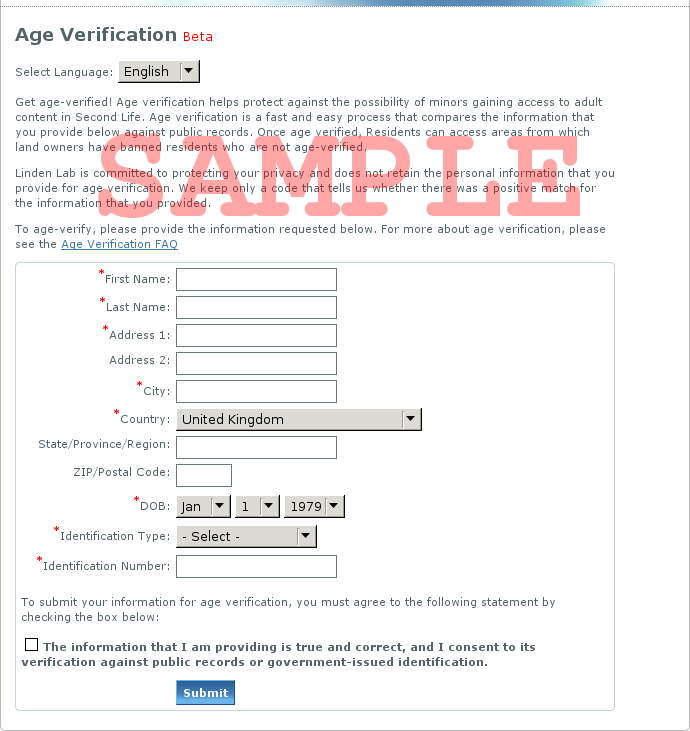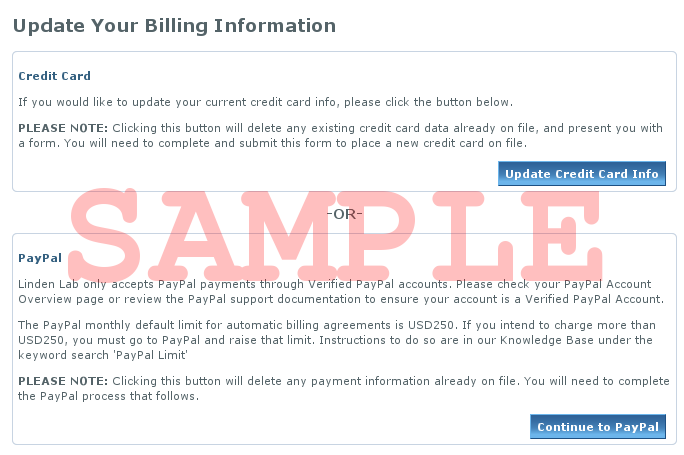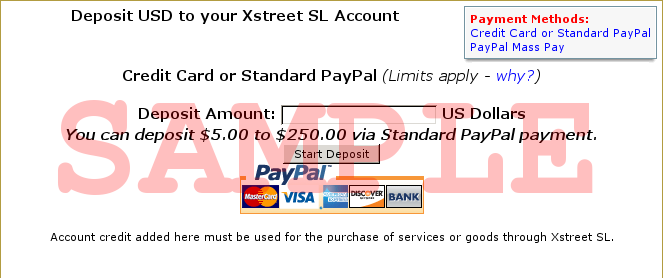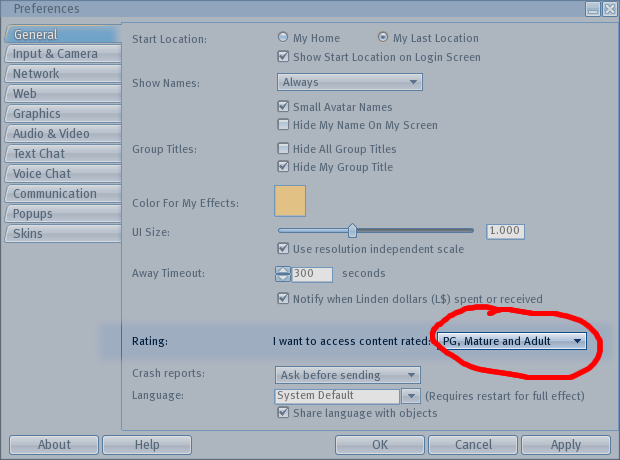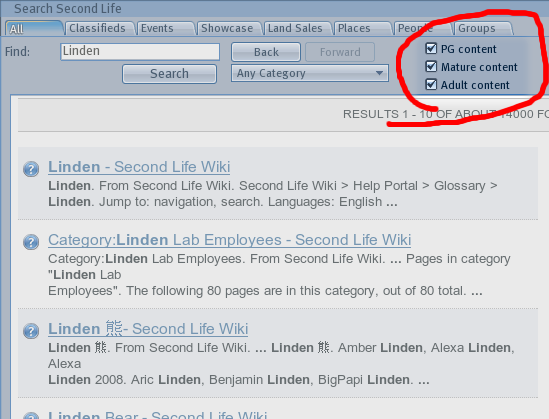User:Qie Niangao/Adult Verification
This document provides content to an interactive in-world exhibit for educating Residents about how to verify their accounts and select viewer preferences for content maturity.
Access to some content now requires verification
A new policy now restricts access to certain "adult" content in Second Life.
In order to maintain access to all Second Life content, residents must now "adult verify" their accounts.
Choosing to verify by "payment info" or by "age"
Residents may verify their accounts either by linking the account to a payment source or by demonstrating that the account belongs to someone 18 or older. Unlike age verification, payment status appears on profiles and can be tested by scripts. (Very rarely, either form of verification may be needed to access specific areas--Adult or otherwise.)
Verifying by "age"
Choosing payment info by Second Life or XstreetSL account
Payment info is established by linking a credit card or PayPal to a Second Life account, or by depositing US$s in an XstreetSL account.
Verifying by Second Life account
Verifying by XstreetSL account
Being Adult: Choosing Content Maturity
Even verified accounts must set maturity preferences to access adult content. This requires the 1.23 viewer; earlier versions will soon lose adult access! First set a preference for access maturity ratings, and then choose maturity for search.
Choosing Maturity of Access and Global Content
Choosing Maturity of Search
Links to more information
Information about the adult verification process and associated changes to the viewer is scattered across multiple blogs, jira entries, and knowledge base articles. For convenience, pointers to many of these sources have been collected on a third-party wiki, http://slapt.me/wiki/index.php.
.