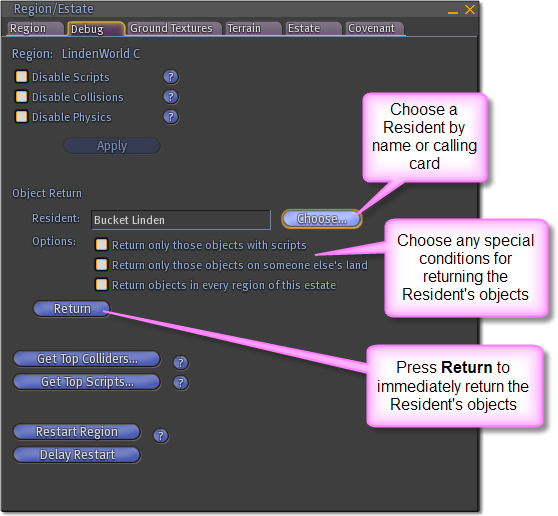How do I return other peoples' objects?
It happens sooner or later: someone puts something on your land that doesn't need to be there. A lost vehicle, a creative statue, even a random prim. Thankfully, you have several tools at your disposal to handle these objects however you wish.
Manual Returns
You can return any object on your land to the object's owner. Simply right-click the object and select More > Return.
Returning Objects on Parcel
The About Land window lets you pick whole groups of objects to remove. There are three categories of objects, as listed in the Objects tab of the About Land window, accessed by selecting World > About Land:
- Owned by parcel owner: These are objects that are owned by the landowner or have been deeded to the group (in the Tools window's General tab, click Set to choose a group, then enable the Share with Group option, then click Deed). Deeding to the group is an excellent choice for any object that's going to be a permanent fixture of the land. However, group-deeded objects can't pay Linden Dollars to other Residents, and group-deeded objects that accept L$ (like donation boxes) will divide the L$ evenly among all group members.
- Set to group: These are objects owned by group members that have been set to the group (in the Tools window's General tab, click Set and choose a group). This is a must-have setting for any object that's going to stay on the parcel that isn't deeded to the group.
- Owned by others: These are objects owned by people who are not in the group, as well as objects owned by group members that are not set to the group. This is very important. Anything you build that isn't set to the right group is placed in this category.
About Autoreturn
If the parcel is filled past capacity, it will automatically return objects. It starts with objects in the Owned by others category, then returning objects that are Set to group and objects Owned by parcel owner if need be. In each case, it goes from the newest to oldest objects in each category.
You can also set Autoreturn to automatically return any objects in the Others group after a given number of minutes. You can find the Autoreturn setting in the Objects tab of the About Land window; it's the field labeled Autoreturn other residents' objects (minutes, 0 for off). As the name implies, you should set this field to 0 to turn it off.
Autoreturn should return all objects categorized as Owned by others (in order of most recent to oldest) before any objects belonging to the group, which helps your group prevent malicious users from trying to attack your build by bringing in their own objects. When you enter a number for Autoreturn, it's set instantly and retroactively, so entering 15 (for example) will immediately cause any objects marked as Owned by others that have been left for more than 15 minutes to return to their owners.
The Region/Estate Window
If you own a Private Region, or if you are an Estate Manager for a Private Region, you may return a single Resident's objects from the entire Region using the following procedure:
| Tip: You may leave these options blank if you wish to return all objects owned by the selected Resident from the current Region. |