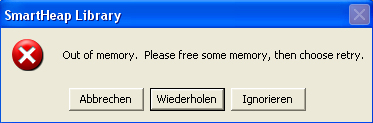Difference between revisions of "Out of memory"
Jump to navigation
Jump to search
Surfaqua Oh (talk | contribs) |
m (correct the solutions, what happen when you allways have enought ram) |
||
| (2 intermediate revisions by one other user not shown) | |||
| Line 1: | Line 1: | ||
{{ | {{Help|BugFixes=*}} | ||
[[Image:out_of_memory.jpg|373px|Surfaqua]] | [[Image:out_of_memory.jpg|373px|Surfaqua]] | ||
| Line 15: | Line 15: | ||
If the problem persists, then your computer needs more RAM. | If the problem persists, then your computer needs more RAM. | ||
If you have more then 3 GB Ram its a problem with the Software and you should search for the Jira report | |||
== Contributor == | == Contributor == | ||
| Line 20: | Line 22: | ||
[[Category:Text from In-world Notecards|{{PAGENAME}}]] | [[Category:Text from In-world Notecards|{{PAGENAME}}]] | ||
Latest revision as of 18:05, 11 August 2008
| Help Portal: |
Avatar | Bug Fixes | Communication | Community | Glossary | Land & Sim | Multimedia | Navigation | Object | Video Tutorials | Viewer | Wiki | Misc |
Solution
To solve the "OUT OF MEMORY" problem:
- Restart your client.
If the problem arises again after the relog:
- clear your cache and reduce graphics settings.
- Close any unnecessary programs and restart the computer.
If the problem persists, then your computer needs more RAM.
If you have more then 3 GB Ram its a problem with the Software and you should search for the Jira report