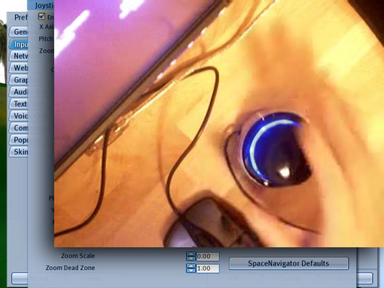SpaceNavigator
Revision as of 08:17, 26 July 2008 by Torley Linden (talk | contribs) (→Setting up the SpaceNavigator for use with SL's flycam mode)
What is it?
The 3DConnexion SpaceNavigator is a 3D mouse with 6 degrees of freedom which can be used in conjunction with Second Life's Flycam mode. It's officially supported from version 1.20 and up.
How do I make it work?
- Install the drivers and calibrate. In Second Life, make sure to do this:
- Go to Edit menu > Preferences > Input & Camera tab.
- Click "Joystick Setup" and click "Enable Joystick" in the upper-left. If it's grayed-out, make sure your SN is connected properly
Related resources
- Consult the official documentation (obvious yet true).
- Join an inworld group like "3DConnexion Space Cadets" to chat with other SN fans.
- You can also ask on our forums and see existing matches for "SpaceNavigator".
- Interested in the more technical aspects? Join SLDev and ask there.
Bugs
- Experiencing a bug? See if it's already been reported or fixed @ VWR-6363.
- SpaceNavigator doesn't work with the Linux viewer. See VWR-5297 and this 3DConnexion forum post.