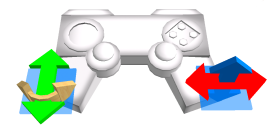User:Geneko Nemeth
| Geneko Nemeth | |

| |
| Also known as | Kakurady Drakenar |
|---|---|
| Class | hacker wannabe, artist wannabe, scribe wannabe |
| Birthday | Not telling ya! |
| Rezday | 20070710 |
| Known For | Hanging around The Lost Furest as a Veemon, bugging around certain Lindens |
| Not Known for | Translating the Second Life client, spending time on IRC, using the RC client but not reporting bugs |
| Status | Being lazy and irresponsible |
| Resident Profile | |
| zh | This resident is a native speaker of Chinese. 这位居民的母语是中文。 |
| en-2 | This resident can converse with an intermediate level of English. |
Geneko Nemeth,
- also as known as Kakurady Drakenar outside Second Life,
- real name withheld, (not that it would be hard to found out),
doesn't has anything to write here. Other than that Dazzle Silver is cool, ... but it also makes many residents yell, “The googles! They do nothing!” However, with the last RC about to become the final viewer, the ability to switch between “classic” and “Silver” interface have been added. Though it's only a hack, it does look very promising. Now if only I can get the viewer to build and run...
When I was bored I used to translate Second Life's interface into Simplified Chinese. I use a personal PHP script to remove elements in the UI definition that doesn't need localization. Windows Vista's file virtualization hack is very useful here.
- You can download my translation in progress. 你可以下载我尚未完成的界面翻译。
- I've got a feeling that Linden Labs won't take it easily (no Chinese speaking Linden to QA and all) but once started I'll try, keep trying, and not gonna stop!
I also am okay with basic MediaWiki editing. If you need any help just ask me.
Joystick Settings and Mapping Explained
Second Life 1.20 has added support for extended input devices. However, the default setting is tailored to a special device called SpaceNavigator, and it's more likely that you have a normal game controller than something exotic like that. So here, I'd like to share my joystick configurations.
Left thumbstick to walk (Z) / turn around(yaw)
Right thumbstick to fly (Y) / strafe (X).
Or, in the order on the configuration window: X:2 Y:5 Z:1 P:-1 Y:0 R:-1 Zoom:-1
You may have noticed that these doesn't seem to match the world coordinates. Yes, it's based on flight dynamics.