Difference between revisions of "User:Holger Gilruth/SL11B/Welcome"
m |
Gwen Gwasi (talk | contribs) |
||
| Line 1: | Line 1: | ||
{{Multi-lang}} | {{Multi-lang}} | ||
'''Welcome to my exhibition stand at SL11b''' | '''Welcome to my exhibition stand at SL11b''' | ||
[[File:Holger-inSpotlight.png]] | [[File:Holger-inSpotlight.png]] | ||
Thank you for joining me here. | |||
I would like to show you how to create spotlights in 60sec. <br> | |||
Using these spotlights, you can enhance the 'Materials' texture effect <br> | |||
developed by Lindenlab. Lindenlab made this available about a year ago<br> | |||
and until today and the combination of both 'Materials' and spotlights <br> | |||
is just mind blowing. | |||
BUT.... | |||
You need to enable the 'Advanced Lighting Model' <br> or move your <br> | |||
graphics card settings to ULTRA in order to see this. | |||
Preferences -> Graphics -> (check) Advanced Lighting Model <br> | |||
If you move to ULTRA settings, this is automatically checked.<br> | |||
The first teleport will take you to the welcome area, where <br> | |||
you can check whether you set your graphics cards settings correctly. <br> | |||
On the next level you see some very impressive examples. <br> | |||
On the 'Materials' level, you will learn more about the texture effect <br> | |||
and on the 'Projector' level, you can learn in 60sec on how to create a spotlight<br> | |||
and how to use them to enhance materials. | |||
'''Ready? Then click on the teleport on the floor and navigate <br>to 'Start' in the menu.''' | '''Ready? Then click on the teleport on the floor and navigate <br>to 'Start' in the menu.''' | ||
Revision as of 08:47, 11 June 2014
Welcome to my exhibition stand at SL11b
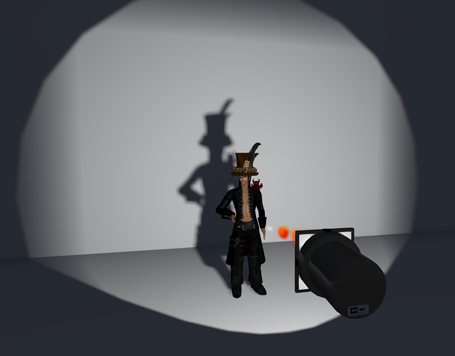 Thank you for joining me here.
Thank you for joining me here.
I would like to show you how to create spotlights in 60sec.
Using these spotlights, you can enhance the 'Materials' texture effect
developed by Lindenlab. Lindenlab made this available about a year ago
and until today and the combination of both 'Materials' and spotlights
is just mind blowing.
BUT....
You need to enable the 'Advanced Lighting Model'
or move your
graphics card settings to ULTRA in order to see this.
Preferences -> Graphics -> (check) Advanced Lighting Model
If you move to ULTRA settings, this is automatically checked.
The first teleport will take you to the welcome area, where
you can check whether you set your graphics cards settings correctly.
On the next level you see some very impressive examples.
On the 'Materials' level, you will learn more about the texture effect
and on the 'Projector' level, you can learn in 60sec on how to create a spotlight
and how to use them to enhance materials.
Ready? Then click on the teleport on the floor and navigate
to 'Start' in the menu.